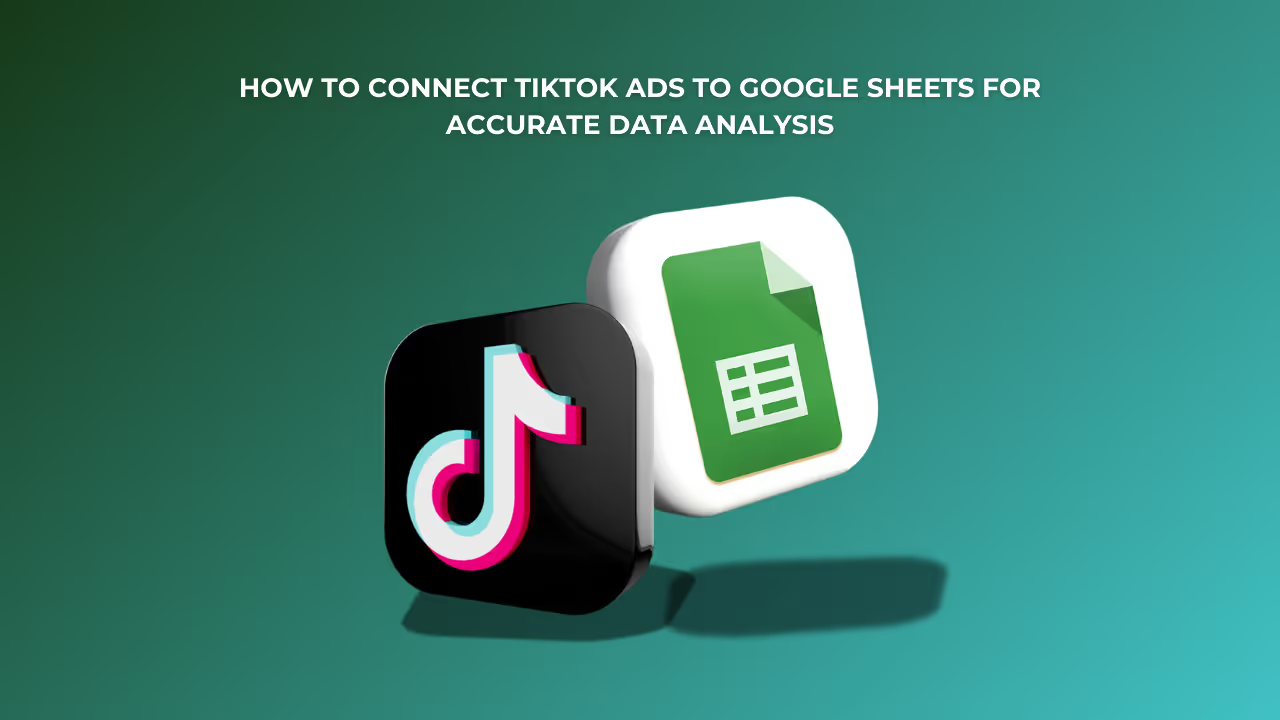You're running TikTok Ads campaigns, you can sense there's untapped potential in your data. You suspect hidden patterns in your campaigns, opportunities to optimize your budget, and insights that could drive better results. But how do you uncover them without spending hours manually exporting and organizing data?
The answer: Automate your TikTok Ads data extraction to Google Sheets and perform advanced analysis with ease.
In this article, you'll learn how to seamlessly connect TikTok Ads to Google Sheets using Dataslayer, and how to analyze your data like a pro.
Why Connect TikTok Ads to Google Sheets?
Managing TikTok Ads data manually is inefficient. Exporting reports, cleaning data, and merging spreadsheets is time-consuming and error-prone. Automating this process allows you to:
- Save time – No more manual exports.
- Ensure data accuracy – Eliminate human errors.
- Analyze trends easily – Spot patterns and optimize performance.
- Share reports effortlessly – Keep stakeholders updated with live data.
Google Sheets, combined with a tool like Dataslayer, makes this process seamless.
Step 1: Setting Up Dataslayer for TikTok Ads
Before diving into data analysis, you need to connect TikTok Ads to Google Sheets. Here’s how:
https://youtu.be/1CnwhauHckE?si=9oBLSqusuULq8Fxm
1. Install Dataslayer
Dataslayer is a powerful automation tool that pulls marketing data directly into Google Sheets, among other platforms. Install the Dataslayer add-on from the Google Workspace Marketplace.
2. Connect Your TikTok Ads Account
Once installed:
- Open Google Sheets and go to Extensions > Dataslayer > Launch Sidebar.
- Select New Query and choose TikTok Ads as your data source.
- Authenticate your TikTok Ads account.
3. Configure Your Query
Dataslayer allows you to customize your data extraction:
- Select date ranges (e.g., last 30 days, custom range, etc.).
- Choose metrics like impressions, clicks, conversions, ROAS, ...
- Filter (if necessary) by a campaign, ad group, or the dimension/metric you prefer.
Once set up, click Run Query and your TikTok Ads data will populate your Google Sheet in seconds. You can also schedule automatic updates to keep your data fresh.
Step 2: Analyzing TikTok Ads Data in Google Sheets
Now that your data is flowing into Google Sheets, it’s time for deep analysis. Here are three ways to extract powerful insights:
1. Identify High-Performing Campaigns
Use Dataslayer’s built-in filters and sorts, or Google Sheets functions, to analyze campaign performance.
For example, you can filter campaigns with more than 1,000 impressions and a CTR above 2%, allowing you to focus on successful campaigns.
2. Detect Anomalies with Conditional Formatting
Highlight unusual performance trends:
- Select your data range.
- Go to Format > Conditional Formatting.
- Set rules (e.g., highlight rows where CTR is below 1%).
3. Automate Performance Alerts
Set up Google Sheets alerts:
- Use the formula
=IF([Data range]<1%, "⚠️ Low CTR!", "✅ Good")to flag underperforming ads. - Combine with Google Apps Script to send email alerts when performance drops.
Step 3: Create Live Dashboards in Google Sheets
Marketers and analysts need dynamic dashboards to track performance in real-time. Here’s how to build one:
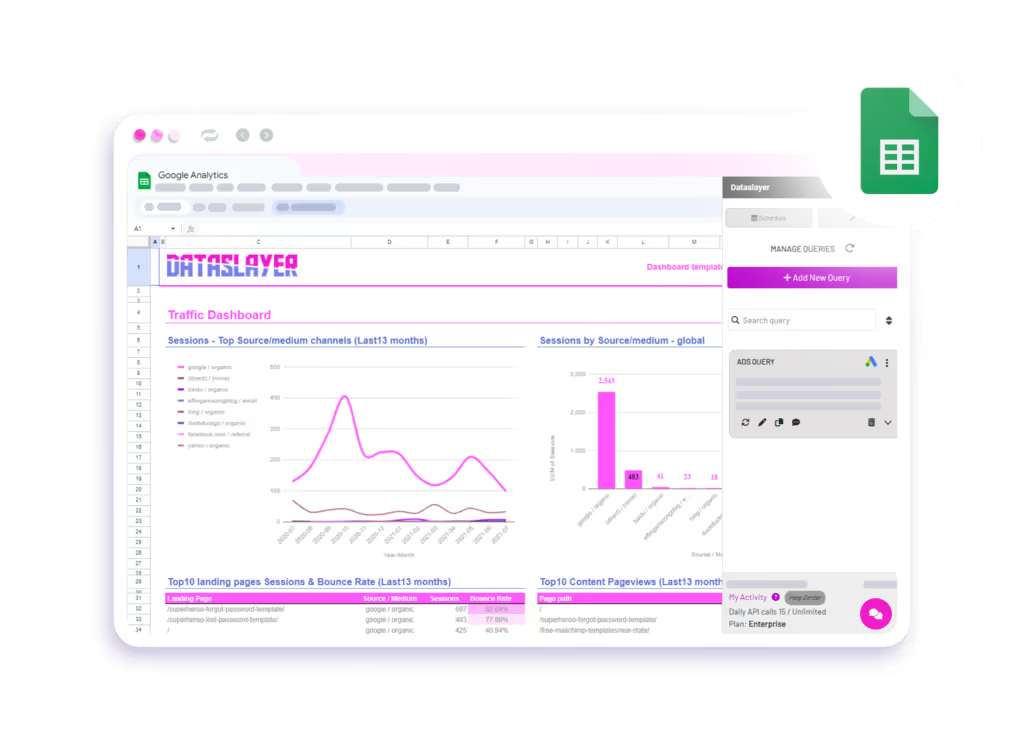
- Use Google Sheets Pivot Tables
- Select your dataset.
- Click Insert > Pivot Table.
- Summarize key metrics like spend, conversions, and ROAS.
- Visualize Data with Charts
- Go to Insert > Chart.
- Choose line charts for trends, bar charts for comparisons.
- Use Slicers to filter data by campaign, date, or region.
- Comparta informes en vivo
- Haga clic Compartir en Google Sheets.
- Establece permisos para tu equipo o tus clientes.
- Usa el Publicar en la web función para un enlace de informe en vivo.
Reflexiones finales
Conectar los anuncios de TikTok con Google Sheets con Dataslayer supone un punto de inflexión para los profesionales del marketing y los analistas. Ahorra tiempo, reduce los errores y desbloquea información valiosa para una mejor toma de decisiones.
Ahora que sabe cómo automatizar la extracción de datos y realizar análisis avanzados, el siguiente paso es ponerlo en práctica. Pruébalo hoy y toma el control de tus datos de anuncios de TikTok como nunca antes.