Quick Summary
Marketing data quality issues cost organizations an average of $12.9 million annually according to Gartner. The seven most common problems are: duplicate records inflating metrics, inconsistent data formats across platforms, missing attribution data, outdated contact information, integration failures breaking attribution, data sampling distorting performance, and human error in manual processes. Each problem has specific, implementable solutions ranging from automated deduplication rules to standardized data dictionaries. Teams that build quality into their data pipelines from the start—rather than trying to fix issues after the fact—see significantly better ROI from their marketing investments.
Marketing decisions built on bad data are like building a house on sand. You might get something standing, but it won't last long. Yet most marketing teams face persistent marketing data quality issues that quietly undermine their campaigns, waste budget, and lead to decisions that miss the mark entirely.
After analyzing hundreds of marketing datasets and speaking with teams across industries, we've identified seven recurring problems that plague marketing data—and more importantly, how to fix marketing data quality problems before they derail your strategy.
Why Marketing Data Quality Issues Matter More Than Ever
Before diving into specific problems, consider this: the average marketing team now pulls data from 12-15 different sources. Google Ads, Facebook, LinkedIn, CRM systems, email platforms, analytics tools—each generates data in its own format, with its own quirks and limitations.
When this data flows into your reports without proper quality checks, you're not getting clarity. You're getting noise dressed up as insights. CMOs make budget decisions based on this noise. Marketing managers shift strategies based on incomplete pictures. And teams waste hours trying to figure out why the numbers don't add up.
The cost isn't just time. It's missed opportunities, inefficient spending, and strategic decisions made in the dark.
Comparison: The 7 Marketing Data Quality Issues
Issue #1: Duplicate Records Inflating Your Metrics
The Problem
You run a campaign report and see 50,000 leads generated last quarter. Impressive—until you realize 15,000 of them are duplicates. Same person, different spellings. Same email, captured twice. Same contact from two different form submissions.
Duplicate records emerge from multiple touchpoints: someone fills out a form on your website, then downloads a whitepaper, then attends a webinar. Each interaction creates a new entry unless your system is specifically designed to prevent it. The result? Your conversion rates look better than reality, your cost-per-lead calculations are meaningless, and your sales team wastes time calling the same people multiple times.
How to Fix It
Implement deduplication rules at the source. Configure your CRM and marketing automation platform to merge records based on email addresses as the primary identifier. Most platforms offer this functionality, but it's rarely enabled by default.
Create a master matching logic. Beyond email, establish a hierarchy for matching: email first, then phone number, then a combination of first name, last name, and company. Document this logic clearly so everyone on your team understands how duplicates are identified.
Run regular cleanup audits. Schedule monthly data quality reviews where you specifically look for duplicates that slipped through. For teams working with Google Sheets or data warehouses, tools like Dataslayer can automatically consolidate marketing data from multiple sources while applying deduplication rules during the ETL process.
Standardize data entry. Half the duplicate problem stems from inconsistent entry. "ABC Corp", "ABC Corporation", and "ABC Co." all refer to the same company, but systems treat them as different entities. Create dropdown menus for common fields and enforce strict validation rules on form submissions.
Issue #2: Inconsistent Data Formats Across Platforms
The Problem
Facebook Ads reports dates as MM-DD-YYYY. Google Analytics uses YYYY-MM-DD. Your CRM might use DD/MM/YYYY depending on regional settings. When you try to combine these sources for a unified dashboard, dates don't align, making time-based analysis nearly impossible.
This isn't just about dates. Currency formats vary (€1.234,56 vs $1,234.56), phone numbers differ by country (+1-555-123-4567 vs 555.123.4567), and naming conventions change from platform to platform (UTM parameters, campaign names, ad group structures).
According to Gartner's research on data quality, poor data quality costs organizations an average of $12.9 million annually. Format inconsistencies are a leading contributor to this problem.
How to Fix It
Establish a data dictionary. Document the standard format for every field you track: dates, currency, phone numbers, country codes, campaign naming conventions. This becomes your team's single source of truth.
Transform data at the integration layer. Don't try to fix format issues in your final reports. Instead, standardize everything as it flows from source systems into your data warehouse or reporting tool. Modern marketing data integration platforms handle these transformations automatically, converting dates, currencies, and other formats to your preferred standard.
Use ISO standards where possible. ISO 8601 for dates (YYYY-MM-DD), ISO 4217 for currencies (USD, EUR, GBP), ISO 3166 for country codes (US, UK, DE). These international standards eliminate ambiguity and work consistently across systems.
Validate on entry. For data that humans enter manually, use validation rules and input masks. A phone number field should only accept numbers and specific formatting characters. A date field should present a calendar picker, not a free-text box.
Issue #3: Missing or Incomplete Data Creating Blind Spots
The Problem
Your conversion report shows 1,000 transactions, but 300 of them have no source attribution. You can't tell if those leads came from organic search, paid ads, email campaigns, or somewhere else. That's 30% of your data with a giant question mark attached.
Missing data happens when tracking breaks, when users block cookies, when form fields aren't required, or when integrations fail silently. You think you're seeing the full picture, but you're actually making decisions based on partial information.
This is one of the most common marketing data quality problems teams face when consolidating data from multiple advertising platforms.
How to Fix It
Make critical fields required. Identify the five to ten data points you absolutely must have for every record, and make them mandatory. Yes, this might reduce form completion rates slightly, but it's better to have fewer complete records than many incomplete ones.
Implement fallback tracking methods. UTM parameters get stripped sometimes. Cookies get blocked. Build redundancy into your tracking: UTM parameters plus referral headers plus session IDs. If one method fails, another captures the attribution.
Set up data completeness dashboards. Create reports that specifically track what percentage of your records have complete information. If you notice that 40% of your leads are missing job titles, you know there's a form or integration issue to address.
Use enrichment services for B2B data. Tools like Clearbit, ZoomInfo, or LeadGenius can automatically fill in missing company information, job titles, and other firmographic data. This won't solve everything, but it reduces gaps significantly.
Document your data lineage. Know where every data point comes from and what happens to it along the way. When you discover missing data, you can trace back through the pipeline to find where the breakdown occurred.
Issue #4: Outdated Information Skewing Current Analysis
The Problem
Your database says John Smith is a Marketing Coordinator at TechCorp. In reality, John left that company eight months ago and now runs his own consulting business. When you segment your audience by company size or job function, John (and thousands like him) get categorized incorrectly, skewing your targeting and analysis.
Data decays at an alarming rate. Studies from MarketingSherpa show that B2B contact data degrades by about 30% annually due to job changes, company closures, and contact information updates. Your historical data becomes increasingly unreliable the longer it sits unchanged.
How to Fix It
Implement data decay policies. Automatically flag records that haven't been updated or verified within a specific timeframe—say, 12 months for B2B contacts, 6 months for B2C. Don't delete them, but mark them as "needs verification" and exclude them from active campaigns.
Use progressive profiling. Instead of asking for all information upfront, gather data over time through multiple interactions. Each touchpoint becomes an opportunity to verify or update previous information.
Set up automated verification workflows. Before launching major campaigns, run email verification checks on your list. Services that validate email deliverability in real-time can catch outdated addresses before you waste budget sending to them.
Monitor bounce rates and engagement signals. Hard bounces indicate outdated email addresses. Complete lack of engagement over 6-12 months suggests the contact information may no longer be valid. Build automated workflows that flag these records for review.
Create an update cadence. For your most valuable contacts (top customers, high-potential leads, key accounts), schedule regular touchpoints specifically designed to verify their information remains accurate. A simple "Is your information still current?" email once a year can catch major changes.
Issue #5: Data Integration Failures Breaking Attribution
The Problem
Your Google Ads platform reports 200 conversions. Your CRM shows 150 new leads from paid search. Your analytics tool says 175 goal completions occurred. All three numbers should match—they're supposedly tracking the same events—but they don't.
Integration failures create data silos where each platform operates in its own reality. The numbers never reconcile because the systems aren't actually talking to each other properly, or they're defining conversions differently, or there's a lag in data transfer that creates mismatches.
This is one of the most frustrating common marketing data quality issues because it undermines trust in your entire reporting infrastructure.
How to Fix It
Establish a single source of truth. Decide which platform serves as your authoritative source for each metric. Usually, this means your analytics platform (like Google Analytics) for web conversions and your CRM for pipeline metrics. Document these decisions clearly.
Synchronize definitions across platforms. A "conversion" must mean the same thing everywhere. If Google Ads counts form submissions as conversions, your CRM and analytics tool must track the same event with the same criteria. Write down these definitions and ensure every platform is configured identically.
Build regular reconciliation checks. Create automated reports that compare numbers across systems weekly. When discrepancies appear (and they will), investigate immediately while the trail is still warm. Waiting until month-end to discover a 20% data gap makes troubleshooting nearly impossible.
Use integration platforms designed for marketing data. Native integrations between tools often miss nuances or break when APIs change. Dedicated marketing data integration platforms handle the complexity of maintaining consistent data flow across multiple sources. Try Dataslayer's free trial to see how automated data pipelines eliminate integration failures and keep your attribution accurate.
Test your tracking end-to-end. After any platform configuration change, run test conversions and verify they appear correctly in all connected systems. A five-minute test can catch issues before they corrupt weeks of data.
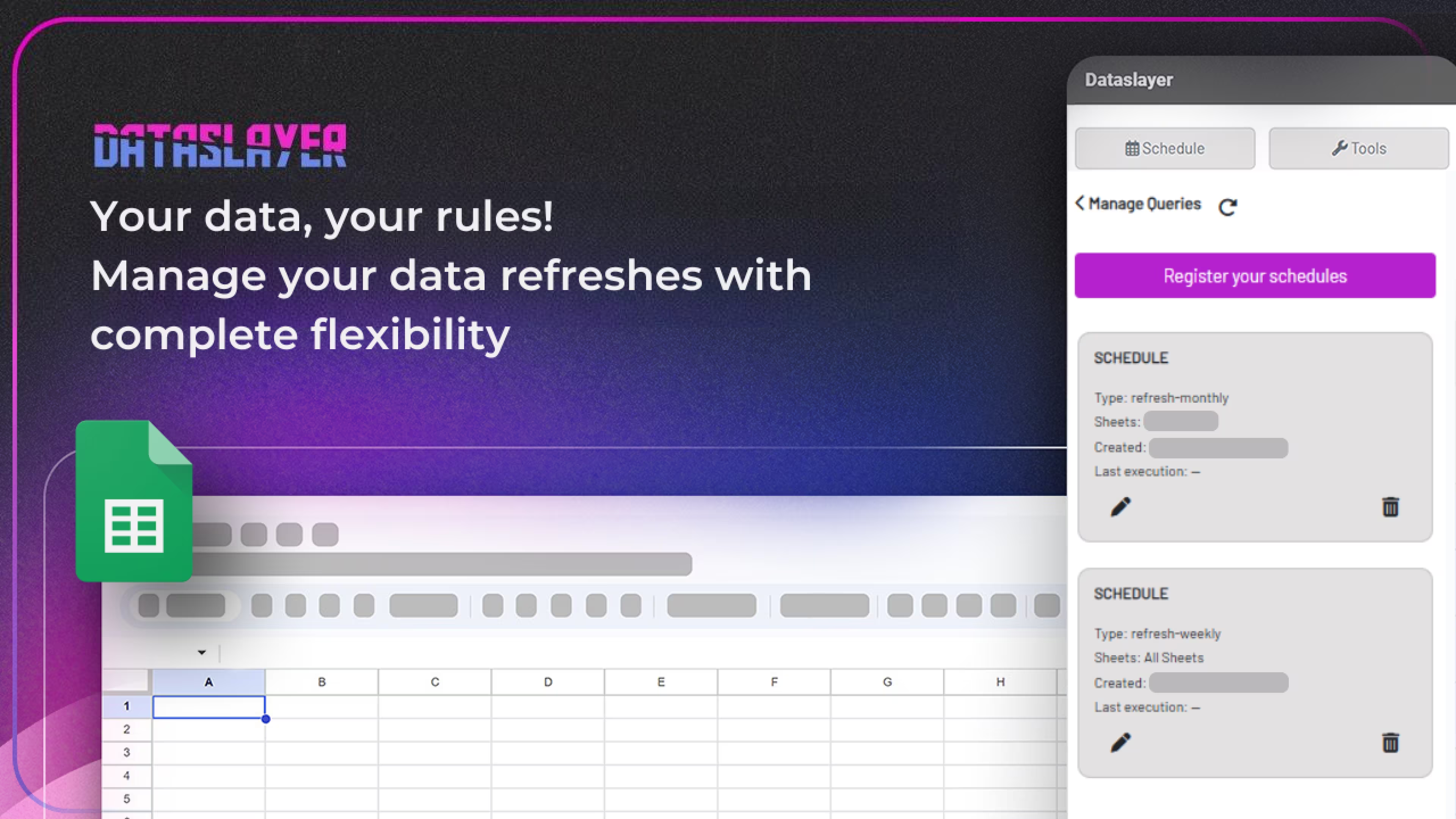
Issue #6: Data Sampling Distorting Your Real Performance
The Problem
You pull a report from Google Analytics for a high-traffic website, and you see a yellow warning: "This report is based on 47% of sessions." Google is showing you a sample—a subset of your actual data—rather than the complete picture. For large datasets, this sampling can significantly skew your understanding of user behavior and campaign performance.
Sampling happens when processing the full dataset would take too long or exceed platform limitations. While the sample is statistically representative in theory, in practice it can mask important trends, especially when looking at specific segments or rare conversion events.
How to Fix It
Reduce your data ranges. Instead of analyzing six months at once, break it into monthly or weekly chunks. Smaller date ranges often fall below sampling thresholds, giving you unsampled data.
Use Google Analytics 360 for enterprise needs. The free version of Google Analytics samples data beyond certain thresholds. GA360 has much higher limits before sampling kicks in. If you're a large organization making million-dollar decisions based on analytics, the investment pays for itself.
Export raw data to your own warehouse. Tools like BigQuery allow you to export your complete, unsampled Google Analytics data for custom analysis. This requires more technical capability but gives you full control over your data quality.
Pre-aggregate your data. If you consistently analyze the same dimensions and metrics, create custom reports or dashboards that aggregate data as it arrives, rather than sampling it on-demand during report generation.
Focus on trends over absolute numbers. When you must work with sampled data, concentrate on directional insights and relative comparisons rather than treating the specific numbers as gospel truth.
Issue #7: Human Error in Manual Data Entry and Reporting
The Problem
Someone on your team manually enters campaign data from Facebook into your master spreadsheet. They transpose two numbers. Another person updates UTM parameters in your link builder but misspells a campaign name. A third person creates a report by copying data from multiple sources and accidentally includes last month's data in this month's summary.
Human error is inevitable when processes involve manual data handling. A single typo in a campaign name means that campaign's data appears separate from the rest. One transposed digit can make a $1,000 campaign look like it cost $10,000. These errors cascade through your reporting, creating false insights that lead to bad decisions.
How to Fix It
Automate everything possible. If you're manually copying data from one system to another, you're doing it wrong. Use APIs, integrations, or scheduled exports to move data automatically. The initial setup takes time, but it eliminates ongoing error risk.
For teams spending hours manually consolidating marketing data, automated solutions can reduce data quality errors by over 90% while freeing up time for actual analysis.
Implement data validation rules. In spreadsheets, use data validation to restrict input to specific formats or ranges. In databases, set up constraints that reject impossible values (like negative revenue or dates in the future).
Create standardized templates. When manual entry is unavoidable, provide templates with dropdowns, predefined options, and clear instructions. The more you constrain how data can be entered, the fewer variations and errors you'll see.
Build approval workflows. Before any manually-entered data goes live in your reporting, have a second person review it. Two sets of eyes catch most obvious errors before they cause problems.
Log all changes with audit trails. Track who changed what data and when. When you discover an error in your reports, you can trace it back to the source and understand how it happened.
Train your team on data hygiene. Make data quality part of your team's performance metrics. When everyone understands that accurate data matters and errors have consequences, they take more care with their work.
Moving From Reactive to Proactive Data Quality
Fixing marketing data quality issues isn't a one-time project. It's an ongoing discipline that requires systems, processes, and cultural commitment. The teams that get this right don't wait for problems to appear—they build quality into their data pipelines from the start.
Here's what proactive data quality management looks like:
Establish data governance policies. Document who owns each data source, who can modify it, what quality standards must be met, and how issues get escalated and resolved.
Schedule regular data quality audits. Monthly reviews where you specifically look for duplicates, format inconsistencies, missing values, and other common problems. Catch issues early before they corrupt historical data.
Invest in the right tools. Data quality isn't free. Whether it's integration platforms, deduplication software, enrichment services, or analytics upgrades, budget for tools that prevent problems rather than forcing your team to fix them manually.
Make data quality everyone's responsibility. Don't isolate it to your data team or IT department. Every marketer who touches data should understand basic quality principles and feel empowered to flag issues.
Measure the business impact. Track metrics like "percentage of records with complete information," "time spent on data cleanup," and "data-driven decision accuracy." When leadership sees data quality improving alongside business outcomes, they'll support continued investment.
Frequently Asked Questions About Marketing Data Quality
What are the most common marketing data quality issues?
The seven most common marketing data quality issues are: duplicate records that inflate metrics, inconsistent data formats across platforms, missing or incomplete attribution data, outdated contact information, integration failures causing number mismatches, data sampling that distorts analysis, and human error in manual data processes. These issues typically cost organizations millions annually in wasted budget and missed opportunities.
How much does poor marketing data quality cost businesses?
According to Gartner research, poor data quality costs organizations an average of $12.9 million annually. This includes direct costs like wasted ad spend on duplicate leads and indirect costs like poor strategic decisions based on inaccurate data. For individual marketing teams, the impact often manifests as 20-30% inflated metrics, 30%+ unusable records, and countless hours spent on manual data cleanup.
How can I fix duplicate records in my marketing database?
Fix duplicate records by implementing deduplication rules at the source (configure your CRM to automatically merge records based on email addresses), creating a master matching logic hierarchy (email → phone → name+company combination), running monthly cleanup audits, and standardizing data entry with dropdown menus and validation rules. Automated marketing data integration platforms can apply deduplication during the ETL process, preventing duplicates before they enter your reporting systems.
What's the best way to handle inconsistent data formats across marketing platforms?
Handle format inconsistencies by establishing a data dictionary that documents standard formats for all fields, transforming data at the integration layer rather than in final reports, using ISO standards (ISO 8601 for dates, ISO 4217 for currencies), and implementing validation rules on data entry. Modern ETL tools automatically convert dates, currencies, and other formats to your preferred standard as data flows from source systems to your warehouse.
How do I prevent integration failures from breaking my marketing attribution?
Prevent integration failures by establishing a single source of truth for each metric, synchronizing conversion definitions across all platforms, building weekly reconciliation checks that compare numbers across systems, using dedicated marketing data integration platforms instead of relying on native integrations, and testing your tracking end-to-end after any configuration change. Automated data pipelines eliminate common integration issues and maintain consistent attribution.
Why does my Google Analytics data show sampling?
Google Analytics samples data when processing the full dataset would exceed platform limitations or take too long. The free version of GA samples data beyond certain traffic thresholds. To fix this: reduce your date ranges to fall below sampling thresholds, upgrade to Google Analytics 360 for higher limits, export raw unsampled data to BigQuery for custom analysis, or pre-aggregate data in custom reports that process information as it arrives rather than on-demand.
How can I reduce human error in marketing data entry?
Reduce human error by automating data movement with APIs and integrations instead of manual copying, implementing data validation rules that restrict input formats, creating standardized templates with dropdowns and predefined options, building approval workflows that require second-person review, logging all changes with audit trails, and training your team on data hygiene as part of performance metrics. Automation can reduce data quality errors by over 90%.
The Bottom Line: Improve Marketing Data Quality to Drive Better Results
Marketing data quality issues cost more than wasted time on cleanup. They cost you real opportunities: campaigns that could have converted better with accurate targeting, budgets that could have been allocated more efficiently with complete attribution, strategies that could have succeeded with reliable insights.
The seven issues we've covered—duplicates, format inconsistencies, missing data, outdated information, integration failures, sampling, and human error—appear in virtually every marketing organization. The difference between teams that succeed and those that struggle isn't whether they face these problems. It's whether they build systematic solutions to prevent and fix them.
Start with the issue causing your team the most pain right now. Implement the fixes methodically. Build quality into your processes rather than trying to inspect it in after the fact.
Ready to eliminate marketing data quality issues from your workflow? Try Dataslayer free for 15 days and see how automated data integration can consolidate all your marketing sources into Google Sheets, Looker Studio, BigQuery, or Power BI—with built-in data quality checks, format standardization, and error-free reporting.
Your future self—and your CFO—will thank you when your marketing reports actually reflect reality.


%20in%202025.avif)




