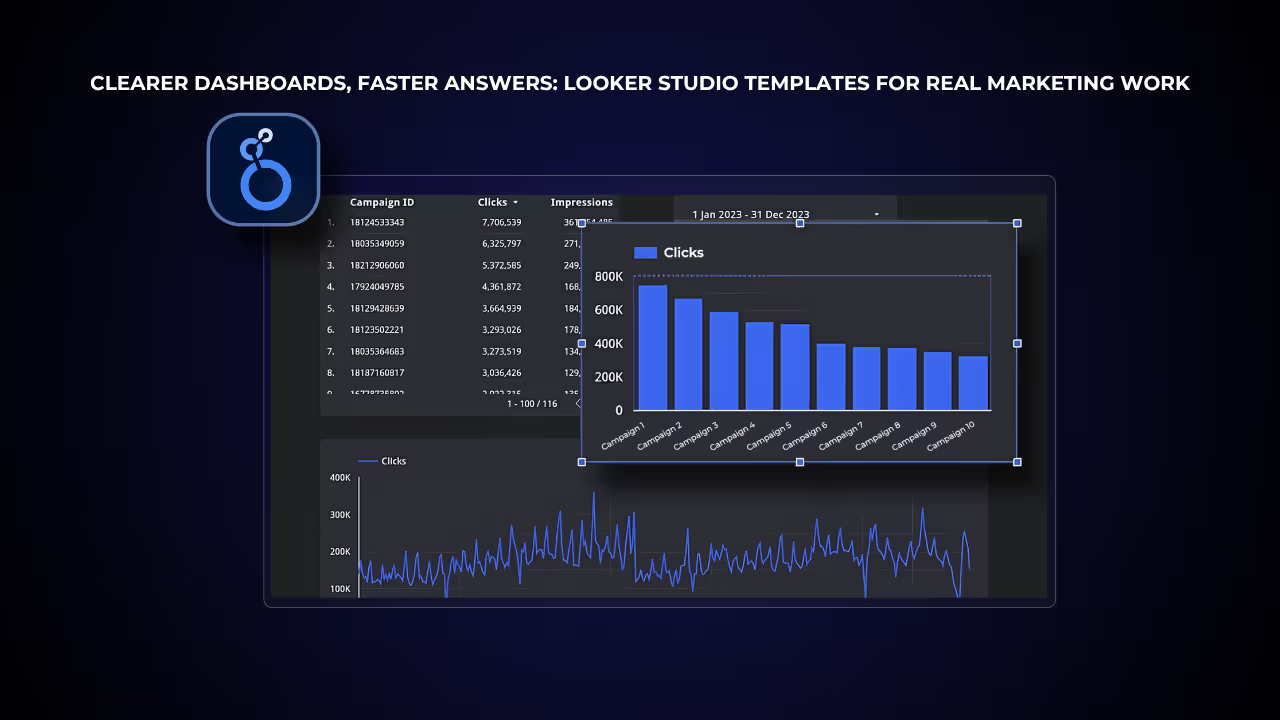A la mayoría de las personas no les gusta crear informes desde cero. Es repetitivo, te arruina el día y, seamos sinceros, siempre hay algo que olvidas o terminas rehaciendo en el último momento.
Es por eso que usar las plantillas de Looker Studio puede resultar un poco de alivio. En lugar de reinventar la rueda cada semana, empiezas con algo sólido: un informe limpio y bien estructurado que ya sepa lo que intentas mostrar.
Ya sea que estés realizando un seguimiento del rendimiento de la campaña, presentando los resultados mensuales o simplemente intentando controlar los números correctos, las plantillas de Looker Studio se encargan de todo. Así podrás dedicar menos tiempo a formatear y más a entender lo que realmente está sucediendo y a actuar en consecuencia.
El verdadero valor de las plantillas de Looker Studio está en lo que te ayudan a evitar
Estudio Looker las plantillas no solo sirven para hacer que los datos se vean bien, sino que su verdadero valor reside en lo que evitan silenciosamente. Eliminan la fricción, reducen la confusión y ayudan a los equipos a centrarse en el trabajo que realmente mueve la aguja.
La plantilla adecuada le ayuda a evitar:
- Repetir el mismo análisis una y otra vez
La mayoría de los equipos no se dan cuenta de la frecuencia con la que realizan los mismos pasos manuales cada semana: extraer datos, crear los mismos gráficos y responder a las mismas preguntas. Con las buenas plantillas de Looker Studio, ese bucle repetitivo desaparece. Obtienes un informe listo para usar que anticipa lo que necesitas, para que puedas dedicar tu tiempo a la información, no a la configuración. - Todos reportan diferentes métricas
Una persona analiza el coste por clic, otra busca el ROAS, otra menciona el compromiso y, de repente, todos participan en conversaciones diferentes. Las plantillas ayudan a crear una alineación al resaltar los KPI más importantes y presentarlos de manera coherente. Resulta más fácil para todos estar en sintonía. - Perder horas formateando y buscando datos
Puede que no parezca gran cosa, pero formatear los informes, cambiar de pestaña y comprobar los números consumen más tiempo del que la mayoría de los equipos creen. Las plantillas de Looker Studio eliminan ese impuesto invisible. Todo está en un solo lugar, ya diseñado y siempre actualizado, para que puedas moverte más rápido y con más confianza.
En resumen, las plantillas de Looker Studio no solo facilitan la elaboración de informes, sino que eliminan los pequeños pero constantes obstáculos que ralentizan a tu equipo. Y cuando ya no existen, es mucho más fácil centrarse en la estrategia, el rendimiento y el crecimiento.

Qué hace que una plantilla sea realmente útil
Algunas plantillas de Looker Studio se ven muy bien a primera vista, pero se desmoronan a la hora de tomar decisiones. Otras están repletas de datos pero carecen de una dirección real. Ya sea que estés creando la tuya propia o eligiendo una para usarla, la clave es saber qué diferencia a una plantilla decente de una verdaderamente efectiva.
Estas son algunas cosas que debes buscar (o diseñar):
- Claridad por encima de la complejidad
Una buena plantilla no intenta mostrarlo todo, sino que muestra derecha cosas. El objetivo no es llenar cada centímetro de espacio con gráficos, sino guiar al espectador hacia lo que realmente importa. Menos ruido, más información. - Diseñado específicamente, no es genérico
Las plantillas de Looker Studio deben reflejar un propósito claro: ¿Son para el monitoreo semanal de campañas? ¿Una revisión mensual del rendimiento? ¿Informes para las partes interesadas? Una plantilla útil se crea teniendo en cuenta ese uso final, y el diseño y las métricas siguen esa lógica. - Fácil de actualizar y escalar
Si una plantilla se estropea cada vez que cambias una fuente de datos o añades una nueva campaña, no está haciendo su trabajo. Una plantilla bien estructurada es lo suficientemente flexible como para adaptarse a tus necesidades, ya sea que estés escalando campañas, cambiando de cliente o simplemente cambiando el intervalo de fechas. - Opciones de diseño intuitivas
No deberías necesitar un tutorial para entender un buen panel de control. El diseño, los colores y los tipos de gráficos deberían ayudar a contar la historia sin explicación. Si alguien nuevo puede mirarlo y «entenderlo» en 30 segundos, es una señal de que está funcionando. - Equilibrio entre visión general y detalle
Las excelentes plantillas te brindan una instantánea rápida y la capacidad de profundizar. Piénsalo como un buen artículo de noticias: primero el titular, luego los detalles si los quieres. Los cuadros de mando que solo ofrecen uno u otro suelen ser insuficientes.
Ya sea que estés creando la tuya propia o navegando por una biblioteca de plantillas de Looker Studio existentes, ten en cuenta estos principios. No se trata de tener los gráficos más llamativos, sino de crear algo que te ahorre tiempo, aporte claridad y, de hecho, te ayude a tomar mejores decisiones.
Plantillas de Looker Studio que realmente resuelven problemas (no solo los visualizan)
Las mejores plantillas de Looker Studio no solo muestran lo que pasó, sino que te ayudan a entender por qué ocurrió y qué hacer a continuación. Van más allá de la presentación de informes y dan soporte a la toma de decisiones. Estos son algunos ejemplos de tipos de plantillas que van más allá de lo superficial y, de hecho, resuelven problemas reales:
Paneles de control PPC
Perfecto para saber dónde está funcionando tu inversión publicitaria y dónde se va a desperdiciar silenciosamente. Una plantilla de PPC Looker Studio bien diseñada debería hacer más que mostrar las impresiones y los clics. Debería facilitar la detección de anomalías en los costos, palabras clave de bajo rendimiento o grupos de anuncios con excelentes CTR pero tasas de conversión bajas.
Qué buscar:
- Alertas automatizadas o señales visuales para cambios de rendimiento inusuales
- El ritmo del presupuesto a lo largo del tiempo
- Puntos de referencia del nivel de calidad
Atribución multicanal
Aquí es donde las cosas se ponen difíciles, pero también más valiosas. La atribución es difícil cuando solo estás buscando una plataforma a la vez. Estas plantillas están diseñadas para recopilar datos de múltiples fuentes (GA4, Meta Ads, LinkedIn, herramientas de CRM, etc.) para que tu equipo no se quede atrapado en silos específicos de un canal.
Lo que más importa:
- La capacidad de rastrear el rendimiento desde el primer clic hasta el cierre de la operación
- Mapeo claro entre las métricas del embudo superior e inferior
- Definiciones coherentes en todas las plataformas
Inmersiones profundas en contenido y SEO
Cuando las plantillas de Looker Studio conectan GA4 y Google Search Console, los informes de contenido se convierten en una herramienta estratégica, no solo en un rastreador de tráfico. Estos paneles te ayudan a ir más allá de las métricas vanas y a centrarte en lo que realmente impulsa la visibilidad, el compromiso y la retención.

Preguntas que deberían ayudarte a responder:
- ¿Estamos escribiendo contenido que coincide con la intención de búsqueda real?
- ¿Qué páginas mantienen a los usuarios interesados y cuáles rebotan en cinco segundos?
- ¿Dónde nos clasificamos? ¿Esa clasificación es importante para nuestros objetivos?
Juntas de eficiencia de comercio electrónico
En el caso de las tiendas online, la visibilidad del rendimiento no puede limitarse a los «ingresos totales». Las plantillas diseñadas para Shopify, WooCommerce u otras plataformas de comercio electrónico deben ofrecer una visión completa, desde los productos más vendidos hasta las tendencias de abandono de los carritos y los cambios en el valor de los pedidos.
Busque paneles que muestren:
- Puntos de entrega en el embudo de pago
- Ingresos por producto o categoría
- AOV y tendencias del valor de por vida del cliente
Integración de datos: donde fallan la mayoría de las plantillas de Looker Studio
Incluso las plantillas de Looker Studio mejor diseñadas pueden desmoronarse si los datos que las alimentan no son confiables. Es fácil subestimar lo frágil que se vuelve un tablero cuando las conexiones subyacentes no son estables.
Cualquiera que haya intentado recopilar datos de plataformas como Facebook Ads, TikTok o Google Analytics conoce la sensación: las API cambian, las exportaciones se interrumpen, las hojas de cálculo se desincronizan y, de repente, el panel de control que creaste con cuidado arroja errores o, lo que es peor, muestra números incorrectos.
Aquí es donde herramientas como Capa de datos marcan una diferencia discreta pero importante. No se trata de hacer que sus paneles tengan un mejor aspecto, sino de asegurarse de que trabajo, día tras día. Al ser compatible con más de 50 plataformas de marketing y sin necesidad de escribir guiones, elimina gran parte de los problemas manuales que conlleva la integración de datos.
- Conecta tus fuentes una vez, sin exportaciones diarias ni cambios de formato.
- Supervise el rendimiento en tiempo real sin tener que reconstruir sus informes.
- Deje de preocuparse por si sus datos son actuales o precisos.
Dataslayer también ofrece una colección cada vez mayor de plantillas de Looker Studio listas para usar para casos de uso comunes, desde paneles de PPC hasta descripciones generales de SEO, comercio electrónico y multiplataforma. Están diseñados para funcionar de forma inmediata y seguir funcionando, incluso a medida que tus campañas evolucionan.
Porque un tablero es tan bueno como los datos que lo respaldan, y su tiempo es demasiado valioso para dedicarlo a corregir gráficos rotos.

Una buena plantilla es solo el principio
Las plantillas de Looker Studio pueden ahorrarte horas de configuración y darte un punto de partida claro, pero no son el paso final. Los dashboards más eficaces son los que han sido diseñados para reflejar vuestro goles, vuestro campañas y vuestro forma de trabajar.
Las plantillas te dan estructura. La personalización te da sentido.
Una vez que haya establecido lo básico, tómese el tiempo para adaptar lo que hay:
- Revisa las métricas
No todas las métricas predeterminadas serán importantes para tu equipo. Tal vez te importe más la profundidad de los desplazamientos que la tasa de rebote, o la calidad de los clientes potenciales que el volumen total. Intercambia lo que importa y elimina lo que no. - Agregue contexto a las imágenes
Un gráfico por sí solo es solo una imagen. Agregue líneas de meta, períodos de comparación, notas sencillas o cualquier cosa que ayude al lector a entender por qué un número importa, no solo lo que es. - Refleja tu propia terminología y denominación
Cambia el nombre de las secciones para que coincidan con tu idioma interno. Usa las etiquetas que usa tu equipo en las reuniones. Puede parecer pequeño, pero hace que un informe resulte familiar y fácil de usar. - Diseñe para su proceso
¿Estás revisando el desempeño semanal o mensualmente? ¿Comparte los paneles con los clientes o solo con su equipo interno? Deja que tu ritmo de elaboración de informes influya en la evolución de la plantilla.
Las plantillas de Looker Studio no están pensadas para ser iguales para todos. Las mejores son lo suficientemente flexibles como para crecer contigo, y vale la pena invertir un poco de tiempo para hacerlas realmente tuyas.
Una plantilla es una herramienta de conversación
Una excelente plantilla de Looker Studio no solo muestra números. Crea claridad cuando más lo necesitas, cuando el rendimiento disminuye, cuando el equipo necesita dirección o cuando el liderazgo hace las preguntas difíciles.
Es lo que se convierte en «¿Qué pasó?» en «¿Qué debemos hacer ahora?»
Le ayuda a pasar de las suposiciones a los hechos. Del ruido a la concentración. Desde la presentación de informes hasta la toma de decisiones reales.
Pero para que eso suceda, la plantilla tiene que parecerse a la tuya. Esto implica modificar el diseño, ajustar los KPI y añadir el contexto suficiente para que cualquier persona que la mire, ya sea su director de marketing, su cliente o su equipo, pueda entender lo que importa sin necesidad de un tutorial.
Las plantillas de Looker Studio son un punto de partida. El verdadero valor viene cuando las configuras para que se ajusten a tu estrategia, tu lenguaje y tus objetivos.
¿Quieres empezar con algo sólido?
Explora nuestra colección de plantillas de Looker Studio, creadas para casos de uso de marketing reales, fáciles de personalizar y diseñadas para crecer con tu flujo de trabajo. Explore nuestras plantillas