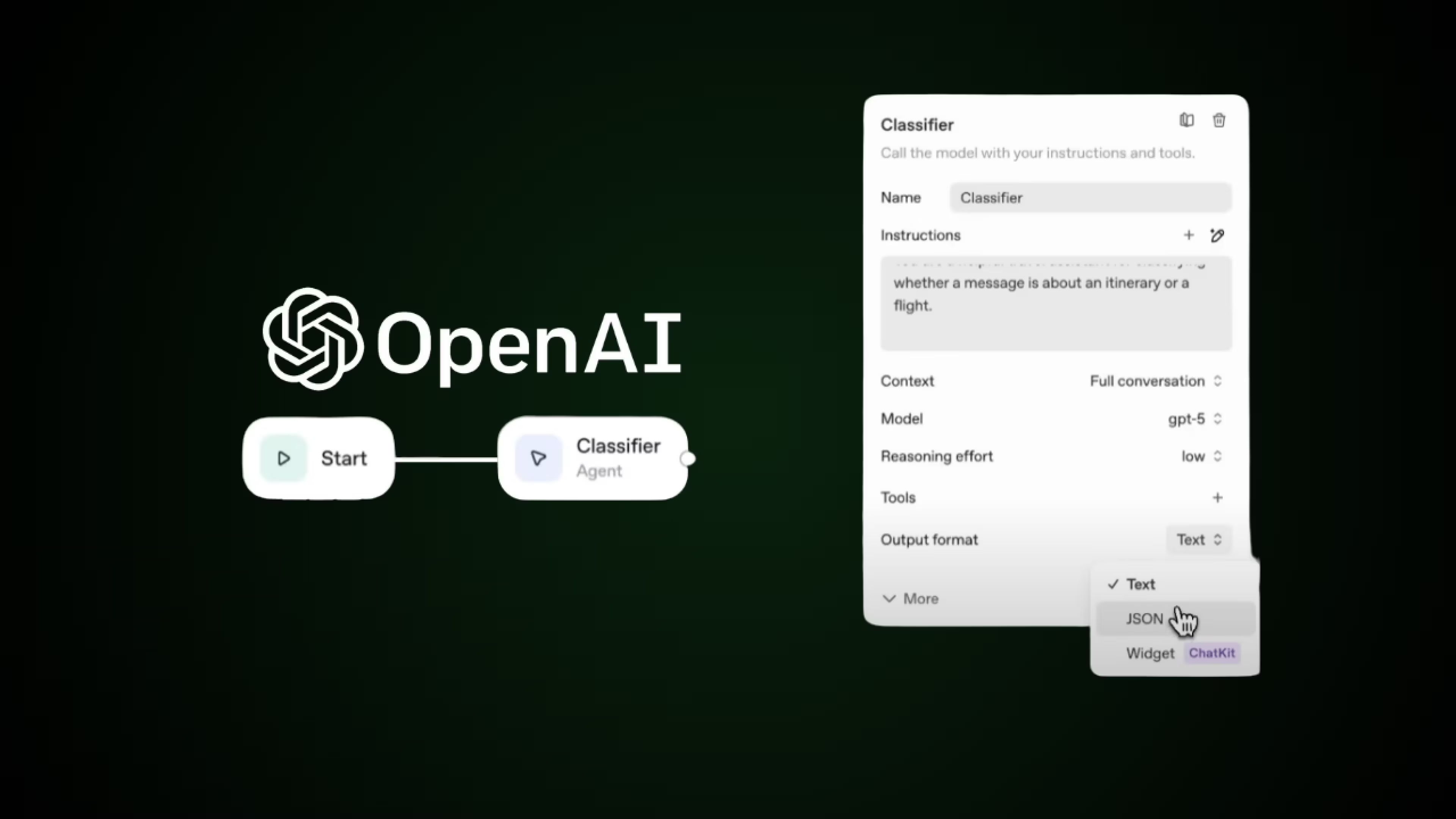Quick Summary
OpenAI launched Agent Builder as a visual canvas for creating multi-step AI agent workflows without starting from scratch with code. The platform uses drag-and-drop nodes to build conversational agents, but users report needing coding knowledge for conditional logic and data parsing. Community feedback reveals the tool works best for rapid prototyping within the OpenAI ecosystem, though it requires more technical skill than the "no-code" marketing suggests. For marketing professionals, Agent Builder offers potential for customer service automation and content classification, but production data workflows remain challenging.
AI Agent Workflow Comparison
What Is Agent Builder?
Agent Builder is OpenAI's visual interface for creating AI agent workflows, announced alongside updates to the ChatGPT platform. Unlike writing Python scripts or API calls from scratch, you design workflows by connecting nodes on a canvas.
Each node represents a step:
- Agent nodes execute LLM operations
- Tool nodes connect to external functions
- Router nodes direct flow based on conditions
- Transform nodes modify data between steps
The workflow becomes a published object with version control. You can deploy it through ChatKit (OpenAI's chat embedding framework) or download SDK code to run independently.
The three-step process:
- Design your workflow in the visual canvas
- Publish to create a versioned workflow with an ID
- Deploy via ChatKit or export the code
OpenAI provides templates for common patterns like homework helpers and customer service routing. The platform includes a preview feature to test workflows with real data before deployment.
How Agent Builder Actually Works
Node-Based Architecture
Agent Builder uses typed connections between nodes. When you link two nodes, you create an edge that defines the data contract. Click any node to configure inputs and outputs, ensuring downstream nodes receive expected properties.
A basic customer service workflow looks like:
User Input → Classification Agent → Conditional Router → Specialist Agents → Response Output
The router node requires expressions like: input.output_parsed.classification == "billing_inquiry"
This is where "no-code" becomes misleading. You're writing conditional logic, accessing object properties, and handling data structures. For marketing professionals without programming backgrounds, this creates a learning curve.
Deployment Options
Once built, Agent Builder auto-saves your work. Publishing creates a snapshot you can reference by ID. Deployment options include:
- ChatKit integration: Embed your workflow in web applications
- SDK code download: Get complete implementation files
- Version management: Specify which workflow version to use
- Evaluation tools: Run trace graders to assess performance
The platform tracks execution logs for debugging, showing how data flows between nodes and where failures occur.
Community Response to Agent Builder
The YouTube announcement video from OpenAI generated significant discussion, revealing gaps between marketing and user expectations.
The "No-Code" Debate
The video's opening claim: "Launch AI agents without writing any code", drew immediate criticism. 90 seconds later, the demonstration shows writing: input.output_parsed.classification == "flight_info"
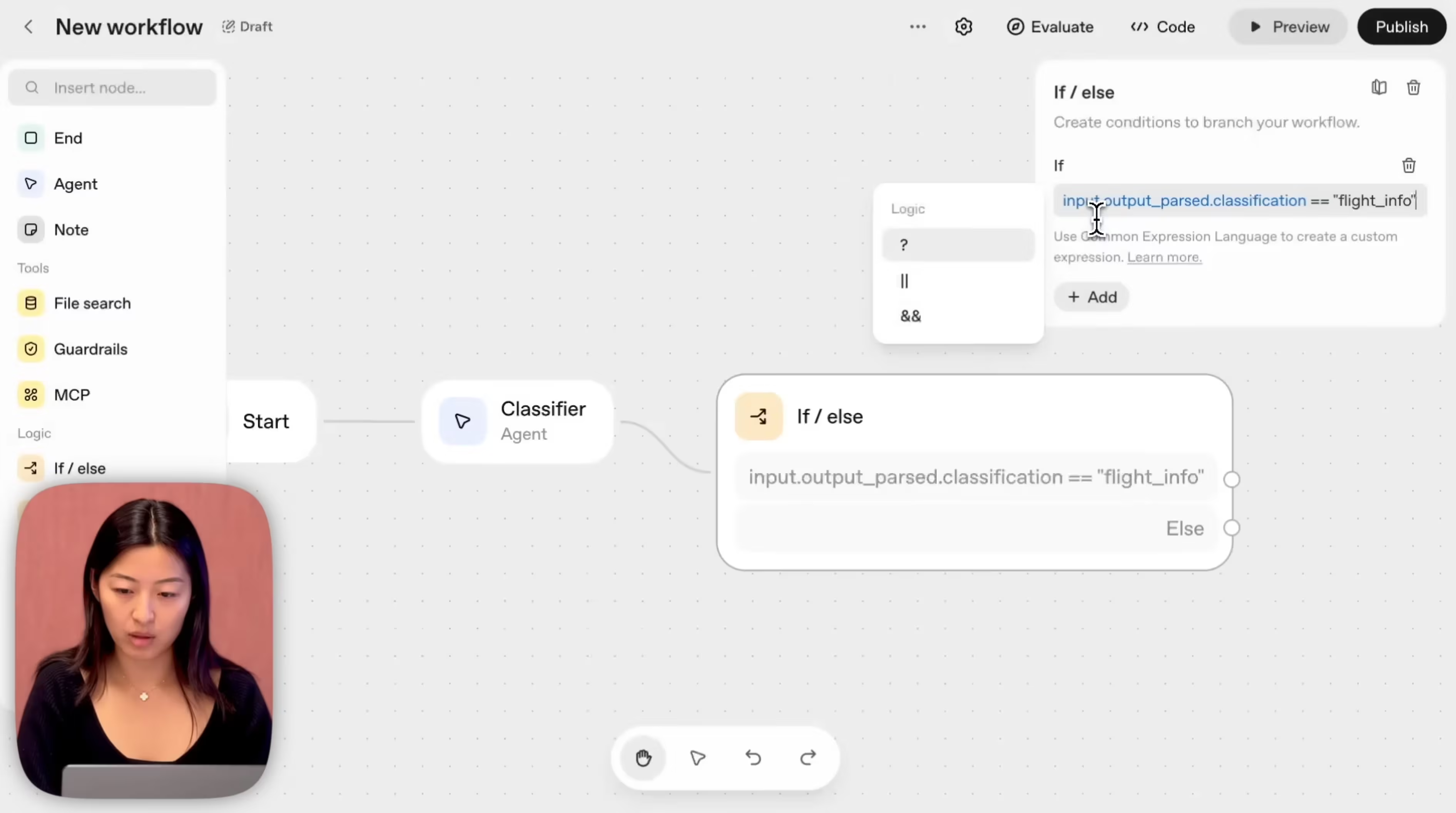
Comments ranged from "That's not really coding..." to responses like "it is... you don't learn that in any other class other than if you are learning how to code." The consensus: Agent Builder is "low-code," not "no-code."
For users expecting true visual automation like connecting pre-built blocks, the requirement to write conditional expressions and parse data structures was unexpected.
Comparison to Existing Tools
Users frequently compared Agent Builder to n8n, an open-source workflow automation platform. The key differences matter for marketing teams:
n8n advantages:
- 400+ pre-built integrations (marketing platforms, CRMs, databases)
- Multiple AI provider support (OpenAI, Anthropic, local models)
- Self-hosting options for data security
- Custom node creation
Agent Builder advantages:
- Native OpenAI integration with versioning
- Simpler interface for AI-focused workflows
- Template starting points
- Direct ChatGPT ecosystem connection
One user summarized: "n8n offers more control, more apps, custom nodes... OpenAI agents is for quick prototype from what I gather, you trade off easy use vs custom tweaking."
User Expectations vs Reality
Multiple users questioned the repeated travel planning demonstrations, asking to see more complex real-world applications like RAG (Retrieval-Augmented Generation) implementations for knowledge bases, multi-system business automation, production-ready data pipelines, and content analysis at scale.
The Meta Request
Perhaps the most revealing comment, with 2,600+ positive reactions: "Now I need a tutorial on how to build an Agent that can create Agents for me."
This highlights the central tension. If AI should make technology accessible, why does building AI workflows require technical expertise? Users expect natural language instructions to be sufficient.
We're not there yet.
Agent Builder for Marketing Teams
For marketing professionals, Agent Builder opens specific possibilities while revealing significant limitations.
Practical Applications
1. Customer Support Classification
Build an agent that routes incoming questions by category (billing, technical support, sales inquiry). The workflow classifies text and directs it to appropriate teams or response templates.
Implementation time: 2-3 hours
Technical requirement: Basic conditional logic
Maintenance: Low (mostly prompt tuning)
2. Content Analysis Pipeline
Process customer reviews, social media mentions, or survey responses for sentiment, urgency, and topic categorization. Output structured data for reporting.
Implementation time: 3-5 hours
Technical requirement: Understanding JSON data structures
Maintenance: Medium (monitoring classification accuracy)
3. Competitive Intelligence Research
Create an agent that synthesizes information about competitors, market trends, or industry developments from multiple searches, providing summarized findings.
Implementation time: 2-4 hours
Technical requirement: Prompt engineering
Maintenance: Low (keeping prompts current)
Where Agent Builder Falls Short
Marketing data integration presents challenges. Pulling daily metrics from Google Ads, Meta Ads, and Google Analytics into reporting dashboards requires:
- Custom API authentication for each platform
- Rate limit management
- Data format standardization
- Error handling and retry logic
- Scheduled execution
Building these integrations in Agent Builder means writing and maintaining significant code. For teams needing marketing data consolidated across platforms, specialized data integration tools provide pre-built connectors and transformation logic without custom development.
Production reliability is another concern. Agent Builder lacks robust monitoring, alerting, and error recovery that business-critical workflows need. Mature automation platforms provide automatic retries and notifications when workflows fail.
Implementation Best Practices
If Agent Builder fits your use case, follow these guidelines:
Start Small and Specific
Good: "Alert me when campaign spend exceeds daily budget"
Bad: "Optimize our marketing performance"
Define exactly what your agent should do, with clear inputs, outputs, and success criteria. Vague goals lead to scope creep and failed implementations.
Test with Real Data
Don't test with clean examples. Use actual messy marketing data:
- Date formats vary by platform (YYYY-MM-DD vs MM/DD/YYYY)
- Null values in conversion tracking
- Special characters in campaign names
- API responses with thousands of rows
- Partial failures where some data loads successfully
If your workflow can't handle real-world messiness in testing, it will fail in production.
Document Data Contracts
Before building, document:
- Data sources and authentication methods
- API rate limits and quotas
- Expected data formats and structures
- Transformation requirements
- Error scenarios and handling
Most workflow projects fail because teams skip this step. You build the agent only to discover your data sources don't support your approach.
Plan for Maintenance
AI agents require ongoing tuning:
- Prompts need updates as requirements change
- Classification accuracy drifts over time
- APIs update, breaking integrations
- New edge cases emerge
Budget time for monthly reviews and adjustments, not just initial development.
Alternative Approaches
Agent Builder isn't the only path to marketing automation with AI.
For Conversational AI
If you need customer-facing chat experiences, custom GPTs or Claude Projects offer simpler configurations. You define AI behavior through prompts and add custom actions without managing node-based workflows.
For Data Automation
Marketing data pipelines require different tools. Modern data integration platforms handle specific challenges like multi-platform authentication, schema standardization, and incremental syncing. These problems are already solved by specialized tools rather than requiring custom development.
For Complex Workflows
Multi-step workflows combining AI with traditional automation often work better in established platforms like n8n, Zapier, or Make. These tools integrate AI capabilities while providing extensive connector libraries for marketing platforms, CRMs, and communication tools.
What This Means for Marketing
Agent Builder represents OpenAI's entry into workflow automation, but it reveals an important reality: general-purpose AI agents still require technical expertise.
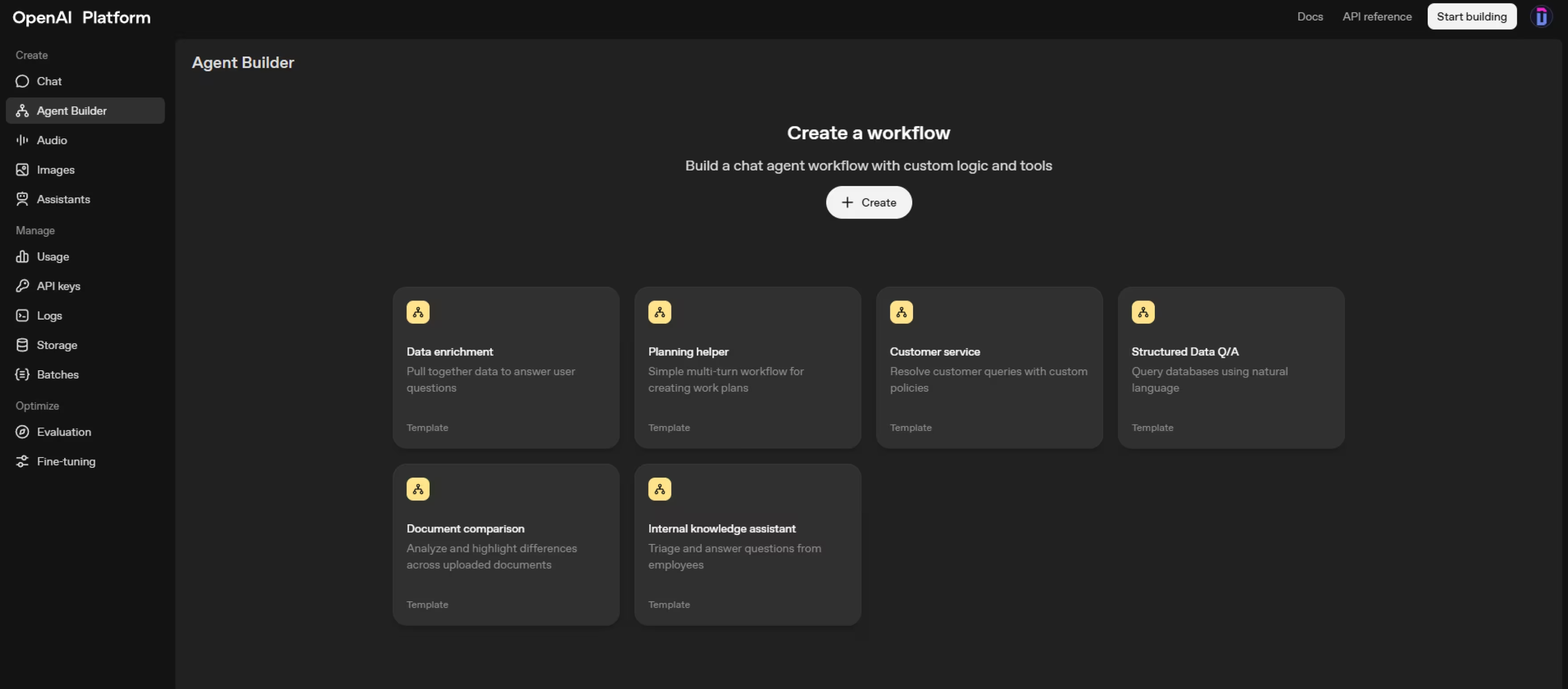
The vision, describe what you want in plain language and get working automation, remains aspirational. Current tools, including Agent Builder, require understanding of data structures, API integration, and workflow logic.
The practical path forward:
Use specialized tools for specialized tasks. Agent Builder for conversational AI prototypes and research agents. Data integration platforms for marketing analytics pipelines. Traditional workflow automation for multi-system orchestration.
The "do everything" marketing agent doesn't exist yet. Focus on solving specific problems with appropriate tools rather than forcing one platform to handle everything.
Frequently Asked Questions
Is Agent Builder actually no-code?
No, Agent Builder is "low-code." You use a visual interface but still write conditional expressions like input.output_parsed.classification == "support" to control workflow routing. Marketing professionals without coding experience face a learning curve. The platform reduces coding compared to building from scratch but doesn't eliminate technical requirements.
How does Agent Builder compare to n8n or Zapier?
Agent Builder focuses on OpenAI AI agents with a simplified interface, while n8n and Zapier provide comprehensive workflow automation with hundreds of pre-built integrations. Those platforms support multiple AI providers and extensive connectors for marketing platforms, CRMs, and databases. Agent Builder excels at AI agent prototyping within the OpenAI ecosystem but lacks the integration breadth for complex marketing automation.
What technical skills do I need for Agent Builder?
You need basic programming concepts: understanding data structures (objects, arrays), writing conditional expressions with comparison operators, debugging execution flows, and connecting API inputs/outputs. Marketing professionals who've worked with spreadsheet formulas can typically learn these skills with several days to weeks of practice.
Can Agent Builder handle my marketing data pipelines?
Agent Builder can process marketing data but isn't optimized for this use case. You'd build custom API integrations for each platform (Google Ads, Meta Ads, etc.), handle authentication, manage rate limits, and create transformation logic. For marketing data workflows to reporting dashboards or warehouses, specialized data integration platforms provide pre-built connectors without custom development.
Does Agent Builder work with Google Sheets or Power BI?
Agent Builder doesn't include pre-built connectors to Google Sheets, Power BI, Looker Studio, or most marketing platforms. You can integrate these tools by building custom API connections using tool nodes, but this requires writing authentication code, API calls, and data transformation logic.