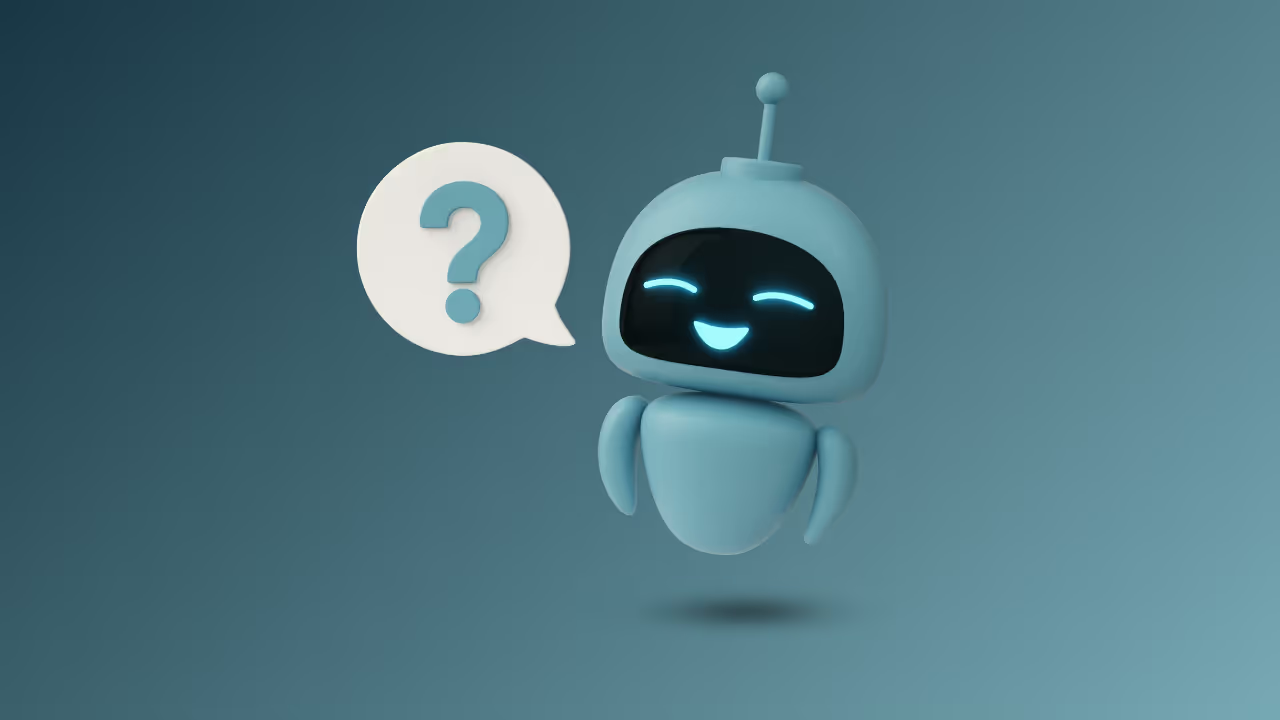Quick Summary
ChatGPT is transforming how marketing analysts work with data, but most professionals waste time with vague prompts that produce generic outputs. This guide provides 15 tested prompts specifically designed for marketing analytics tasks—from parsing campaign data to generating SQL queries, interpreting attribution models, and automating report insights. These aren't theoretical examples; they're specific prompt templates you can copy, customize, and use immediately to analyze performance metrics, identify trends, and communicate findings faster.
The Problem: Generic Prompts Produce Generic Results
Marketing analysts face a productivity paradox with ChatGPT. The tool promises to accelerate data analysis, but most teams struggle to extract actionable insights because they ask vague questions like "analyze my data" or "help me understand this metric."
The difference between effective and ineffective prompts is specificity. Generic inputs produce generic outputs. Marketing analytics requires domain-specific context: data sources, metric definitions, analysis frameworks, and business objectives.
This guide provides 15 prompt templates built for real marketing analytics scenarios. Each includes the exact structure, required context, and expected output format.
15 ChatGPT Prompts for Marketing Analytics (With Examples)
1. Parse and Interpret Campaign Performance Data
Use Case: You've exported campaign data but need quick insights on what's working and what's failing.
The Prompt:
I have campaign performance data with these columns: [list columns].
Here's the data: [paste data or describe structure]
Analyze this data and provide:
1. Top 3 performing campaigns by ROAS
2. Campaigns with CTR below 2% that need optimization
3. Budget reallocation recommendations
4. One surprising insight I might have missed
Format as a bullet list with specific numbers.Why It Works: Specifies the exact output format (bullet list), defines metrics (ROAS, CTR thresholds), and requests actionable recommendations rather than general observations.
Real Example Output:
- Campaign "Summer_Sale_FB" delivered 4.2x ROAS ($42,000 revenue on $10,000 spend) - allocate 30% more budget
- 7 campaigns have CTR below 2%: pause "Brand_Generic_Search" (0.8% CTR, $500 wasted)
- Shift $2,000 from underperforming display to top email campaign (6.1x ROAS)
- Mobile campaigns outperform desktop by 40% but receive only 25% of budget
2. Generate SQL Queries for Marketing Data
Use Case: You need to pull specific data from BigQuery, Snowflake, or your marketing database but want to avoid syntax errors.
The Prompt:
Write a SQL query for [database type: BigQuery/PostgreSQL/MySQL] to:
Goal: [specific analysis need]
Tables: [table names and key columns]
Filters: [date ranges, campaign types, etc.]
Output: [specific columns and aggregations needed]
Include comments explaining each section and optimize for performance.Example:
Write a SQL query for BigQuery to:
Goal: Calculate monthly ROAS by campaign type for the last 6 months
Tables: campaigns (campaign_id, campaign_type, date), conversions (campaign_id, revenue, cost)
Filters: Only paid search and paid social, exclude test campaigns (campaign_name not containing 'test')
Output: Month, campaign_type, total_spend, total_revenue, ROAS, conversion_count
Include comments and handle null values.Why It Works: Provides database type (affects syntax), table structure, specific business logic (exclude tests), and output format. ChatGPT can generate properly formatted, commented SQL that accounts for edge cases.
3. Explain Complex Marketing Metrics to Non-Technical Stakeholders
Use Case: Your CMO asks what "last-click attribution" means, and you need a clear explanation without jargon.
The Prompt:
Explain [metric/concept] to a non-technical marketing executive in 3 sentences.
Include:
1. What it measures
2. Why it matters for business decisions
3. One real-world analogy
Avoid technical jargon. Use an example from [industry: e-commerce/SaaS/B2B].Example:
Explain "multi-touch attribution" to a non-technical marketing executive in 3 sentences.
Include:
1. What it measures
2. Why it matters for business decisions
3. One real-world analogy
Avoid technical jargon. Use an example from e-commerce.Expected Output: "Multi-touch attribution tracks every marketing touchpoint a customer interacts with before purchasing, not just the last click. This matters because it reveals which channels assist conversions—your Facebook ad might not get the final click, but it introduced the customer to your brand. Think of it like a basketball team: the player who scores gets credit, but multi-touch attribution recognizes the assists that made the shot possible."
4. Build Cohort Analysis Frameworks
Use Case: You want to track customer behavior over time but need help structuring the analysis.
The Prompt:
Create a cohort analysis framework for [business type: SaaS/subscription/e-commerce] to measure [metric: retention/revenue/engagement].
Cohort definition: [how to group users: by signup month, first purchase date, etc.]
Time period: [weekly/monthly/quarterly]
Metrics to track: [list specific metrics]
Provide:
1. Table structure with example data
2. Key insights to look for
3. Red flags indicating problemsWhy It Works: Defines cohort grouping criteria, time granularity, and specific metrics. Requests both structure (how to organize the analysis) and interpretation guidance (what to look for).
5. Identify Anomalies in Time-Series Marketing Data
Use Case: Your dashboard shows unusual spikes or drops, and you need to investigate quickly.
The Prompt:
I have daily [metric: impressions/clicks/conversions] data for the past 90 days. On [date], the metric [increased/decreased] by [X]%.
Context:
- Typical daily range: [range]
- Recent campaigns: [list]
- No known issues or pauses
Analyze possible causes:
1. Seasonal/day-of-week patterns
2. External factors (holidays, events)
3. Technical issues to check
4. Competitive factors
5. Next steps for investigation
Prioritize by likelihood.Why It Works: Provides baseline context (typical range), eliminates obvious causes (no known pauses), and requests prioritized troubleshooting steps rather than exhaustive speculation.
6. Create A/B Test Analysis Reports
Use Case: You ran a test and need to document results for stakeholders.
The Prompt:
Analyze this A/B test and create a summary report:
Test: [what you tested: landing page headline, ad creative, email subject line]
Variant A: [description] - [conversions], [sample size]
Variant B: [description] - [conversions], [sample size]
Duration: [days]
Statistical significance: [confidence level or p-value if known]
Provide:
1. Winner and confidence level
2. Business impact (revenue/conversions gained)
3. Should we roll this out? Yes/No with reasoning
4. Follow-up test recommendationsReal Example:
Test: Email subject line
Variant A: "Your personalized dashboard is ready" - 820 opens, 10,000 sent
Variant B: "See your Q4 results now" - 1,240 opens, 10,000 sent
Duration: 3 days
Statistical significance: 99% confidence
Output:
1. Variant B wins with 51% higher open rate (statistically significant)
2. Applied to 200K subscriber list = 84,000 additional opens per campaign
3. Roll out immediately - clear winner with no downside risk
4. Next test: Does urgency ("48 hours left") beat specificity ("Q4 results")?For teams managing data from multiple marketing platforms, tools like Dataslayer automatically consolidate sources into Google Sheets, Looker Studio, BigQuery, or Power BI—eliminating the manual CSV exports that create version control nightmares. This becomes critical when you're analyzing cross-channel performance and need consistent, up-to-date data for ChatGPT prompts.
7. Generate Regex Patterns for UTM Parameter Cleanup
Use Case: Your campaign tracking is messy with inconsistent UTM parameters, and you need to standardize data.
The Prompt:
Create a regex pattern to extract/clean [specific UTM parameter or campaign name element] from these examples:
Examples:
[paste 5-10 examples of messy data]
Goal: Extract [specific component]
Tool: [Google Sheets/Excel/Python/BigQuery]
Provide:
1. The regex pattern
2. Explanation of what it matches
3. Formula/code to apply it in [tool]
4. Test cases showing before/afterExample:
Create a regex pattern to extract campaign type from these Facebook campaign names:
Examples:
- FB_Prospecting_Video_Q1_2025_v2
- Facebook-Retargeting-Image-Jan2025
- fb_prospecting_carousel_test_123
- FB-Brand-Awareness-Q42024
Goal: Extract campaign objective (prospecting, retargeting, brand awareness)
Tool: Google Sheets
Provide:
1. The regex pattern
2. Explanation
3. Google Sheets formula
4. Test cases8. Calculate Customer Lifetime Value (LTV) Projections
Use Case: You need to project LTV for different customer segments to justify acquisition costs.
The Prompt:
Calculate projected LTV for a [business model: subscription/e-commerce/B2B SaaS] customer with:
- Average purchase value: $[amount]
- Purchase frequency: [X] times per [month/quarter/year]
- Average customer lifespan: [X] months
- Gross margin: [X]%
- Discount rate: [X]% (for NPV calculation)
Provide:
1. Simple LTV calculation
2. NPV-adjusted LTV
3. Break-even CAC (customer acquisition cost)
4. LTV:CAC ratio interpretation
5. Sensitivity analysis (what if retention improves by 10%?)Why It Works: Includes all necessary financial inputs (often overlooked like discount rate and gross margin) and requests multiple calculation methods plus sensitivity analysis for scenario planning.
9. Translate Marketing Hypotheses into Testable Metrics
Use Case: Your team has ideas but struggles to define success metrics.
The Prompt:
Convert this marketing hypothesis into measurable metrics:
Hypothesis: [describe belief/assumption]
Goal: [business objective]
Timeline: [duration]
Current baseline: [existing metrics]
Provide:
1. Primary success metric (one number to declare success/failure)
2. Secondary metrics (supporting indicators)
3. Guardrail metrics (things that shouldn't get worse)
4. Minimum detectable effect (how much change matters)
5. Sample size needed for statistical significanceExample:
Hypothesis: Adding customer testimonials to our pricing page will increase trial signups
Goal: Increase trial conversion rate
Timeline: 30 days
Current baseline: 3.2% trial conversion, 50,000 monthly visitors
Output:
1. Primary metric: Trial signup rate (target: >3.5% = 9% lift)
2. Secondary: Time on pricing page, scroll depth to testimonials section
3. Guardrails: Page load time stays under 2 seconds, paid conversion rate doesn't drop
4. Minimum detectable effect: 0.3 percentage points (3.2% → 3.5%)
5. Sample size: 22,000 visitors per variant for 80% statistical power10. Generate Data Visualization Recommendations
Use Case: You have data but aren't sure which chart type best communicates the insight.
The Prompt:
I need to visualize this marketing data:
Data type: [time series/comparison/distribution/relationship]
Variables: [list]
Audience: [executives/analysts/clients]
Key message: [the one thing they should understand]
Recommend:
1. Best chart type and why
2. Alternative visualization if primary fails
3. What NOT to show (avoid chart junk)
4. Color scheme guidance
5. One-sentence chart title that conveys the insightReal Application:
Data: Monthly ROAS for 5 campaign types over 12 months
Audience: CMO who makes budget decisions
Key message: Search campaigns consistently outperform social, but social is improving
Output:
1. Use line chart with 5 colored lines (one per campaign type). Why: Shows trends over time and makes comparison easy.
2. Alternative: Small multiples (5 separate mini-charts) if lines overlap too much
3. Don't show: Individual data point markers (clutters), grid lines (distracting)
4. Colors: Use green for search (positive association), gradient for social (shows improvement)
5. Title: "Search ROAS Leads at 4.2x, But Social Gaining Ground (+40% YoY)"11. Debug Attribution Model Discrepancies
Use Case: Your last-click and multi-touch attribution numbers don't match, and stakeholders are confused.
The Prompt:
Explain why these two attribution models show different results:
Model 1: [Last-click attribution shows X conversions for Channel A]
Model 2: [Multi-touch attribution shows Y conversions for Channel A]
Difference: [X - Y = Z]
Context:
- Customer journey typically includes [list touchpoints]
- Campaign: [describe]
- Conversion window: [days]
Explain:
1. Why the difference exists (simple language)
2. Which number is "correct" for [specific decision: budget allocation/performance review]
3. What this tells us about Channel A's actual role
4. How to present this to stakeholders without confusion12. Build Marketing Mix Modeling Frameworks
Use Case: You want to understand how different channels contribute to overall performance beyond last-click.
The Prompt:
Create a simplified marketing mix model structure for [business type] with these channels:
Channels: [list channels and monthly spend]
Outcome: [revenue/leads/signups]
Time period: [monthly/weekly data for X months]
Known factors: [seasonality, promotions, external events]
Provide:
1. Variables to include in the model
2. How to account for lagged effects (ads impact future weeks)
3. Recommended statistical approach (keep it practical)
4. How to validate the model
5. Format for presenting channel contribution percentagesWhy It Works: Acknowledges complexity but requests practical, implementable approach. Includes validation steps (critical for credibility) and stakeholder communication format.
Ready to eliminate manual data exports and version control chaos? Try Dataslayer's free 15-day trial to see how automated data pipelines consolidate marketing sources—from Google Ads and Facebook to GA4 and LinkedIn—directly into your analysis tools.
13. Create Competitive Benchmarking Frameworks
Use Case: You need to compare your metrics against industry standards or competitors.
The Prompt:
Create a competitive benchmarking framework for [industry: SaaS/e-commerce/B2B]
measuring [metric category: acquisition costs/engagement/conversion rates].
My current metrics:
[list your numbers]
Provide:
1. Industry benchmark ranges (25th, 50th, 75th percentile)
2. How my metrics compare
3. Which metrics are most critical to close gaps on
4. Realistic improvement targets (6-month horizon)
5. Data sources to validate benchmarksExample Output: "For B2B SaaS with $50-200 ACV (annual contract value):
- Your CAC: $280 vs Industry median: $240 (75th percentile) - 17% above median
- Your LTV:CAC: 2.8:1 vs Industry standard: 3:0:1 minimum - Below threshold
- Critical gap: Customer acquisition cost in paid search ($420 vs $280 industry)
- Target: Reduce paid search CAC to $340 by Q3 (20% improvement)
- Sources: SaaS Capital survey, ProfitWell benchmarks, Pacific Crest SaaS survey"
14. Generate Executive Summary Templates
Use Case: You analyzed data but struggle to distill findings into executive-friendly format.
The Prompt:
Convert these analysis findings into a one-page executive summary:
Data: [describe analysis performed]
Key findings: [list 5-7 main insights]
Audience: [C-level/board/VP-level]
Decision needed: [what they need to decide/approve]
Structure as:
1. Headline (one-sentence takeaway)
2. Three bullets: What happened, Why it matters, What we recommend
3. Supporting data table (3-4 key numbers)
4. Next steps with owners and deadlines
5. Risks if we don't act
Keep total under 200 words.Why It Works: Specifies executive summary conventions (brevity, action-orientation, risk framing) and forces prioritization by requiring under 200 words.
15. Optimize Prompt Sequences for Complex Analysis
Use Case: Simple prompts aren't enough—you need multi-step analysis workflows.
The Prompt:
Create a 4-step ChatGPT conversation flow to analyze [specific marketing problem]:
Problem: [describe]
Data available: [list sources]
Goal: [desired outcome]
Constraints: [time/tools/expertise limitations]
Provide:
1. Prompt #1: Initial data exploration (what to ask first)
2. Prompt #2: Based on typical findings from #1, next analysis
3. Prompt #3: Hypothesis testing
4. Prompt #4: Recommendation synthesis
Include expected outputs at each stage and decision points.Real Example: Problem: Declining email engagement over 6 months Goal: Identify root cause and fix
4-Step Flow:
- Prompt #1: "Analyze email engagement data by segment, send day, and content type. Identify segments with largest decline."
- Expected output: Segmentation analysis reveals enterprise segment declined 40%
- Prompt #2: "Deep dive into enterprise segment: compare subject lines, sender names, content topics between high and low performing emails."
- Expected output: Product update emails underperform (12% open rate vs 28% average)
- Prompt #3: "Hypothesis: Enterprise users want strategic insights, not product features. Compare newsletter content themes with engagement metrics."
- Expected output: Confirms hypothesis—strategic content gets 2.3x higher engagement
- Prompt #4: "Create content strategy recommendation: ratios of content types, testing plan, expected impact."
- Expected output: Shift to 60% strategic / 40% product, test for 3 campaigns, project 18-22% engagement recovery
Comparison Table: Common ChatGPT Analytics Mistakes vs. Solutions
Advanced Prompt Engineering Techniques
Chain-of-Thought Prompting for Complex Calculations
When asking ChatGPT to perform multi-step calculations (like ROAS with multiple attribution models), add: "Show your work step-by-step" or "Think through this calculation out loud". This reduces errors and makes it easier to spot mistakes.
Example:
Calculate blended CAC across these channels, showing each step:
- Paid Search: $15,000 spend, 120 customers
- Paid Social: $8,000 spend, 65 customers
- Email: $2,000 spend, 95 customers
Show your work step-by-step, then provide the final blended CAC.Role-Based Prompting for Better Context
Start prompts with: "You are an experienced marketing analyst at a [company type]..." This primes ChatGPT to consider industry-specific conventions.
Example:
You are an experienced marketing analyst at a B2B SaaS company with 6-12 month sales cycles.
A prospect interacts with our brand across these touchpoints:
[list touchpoints with dates]
Explain which attribution model would best reflect the sales team's contribution vs. marketing's contribution.Constraint-Based Prompts for Realistic Solutions
Add real-world constraints: "Without using custom code" or "Using only native Google Sheets functions" or "Explanation must be under 100 words."
This forces practical, implementable solutions instead of theoretical ideal scenarios.
Common Pitfalls (And How to Avoid Them)
Pitfall #1: Uploading Sensitive Data
Solution: Anonymize data before pasting. Replace real customer names with "Customer A, B, C" and actual revenue numbers with representative values. ChatGPT doesn't need real data to provide analytical frameworks.
Pitfall #2: Trusting Outputs Without Verification
Solution: ChatGPT can make mathematical errors or misinterpret data structures. Always spot-check calculations, especially for financial metrics or statistical significance.
Pitfall #3: Using ChatGPT for Real-Time Data
Solution: ChatGPT doesn't connect to live APIs or databases (unless using plugins in ChatGPT Plus). For real-time analysis, export data first or use tools designed for live data connections.
Pitfall #4: Expecting ChatGPT to Replace Domain Expertise
Solution: ChatGPT accelerates analysis but doesn't replace marketing analytics knowledge. Use it to speed up tasks you already understand, not to learn fundamentals.
When to Use ChatGPT (And When Not To)
✅ Best Use Cases:
- Drafting SQL queries (then verify syntax)
- Explaining complex metrics to non-technical stakeholders
- Generating analysis frameworks and templates
- Interpreting statistical outputs from other tools
- Creating data visualization recommendations
- Debugging regex patterns for data cleaning
- Brainstorming test hypotheses
.jpg)
❌ Poor Use Cases:
- Replacing actual data analysis tools (use dedicated BI platforms)
- Generating marketing strategies without business context
- Making definitive statistical claims without verification
- Automating critical reporting without human review
- Analyzing proprietary data without anonymization
Integrating ChatGPT into Your Marketing Analytics Workflow
Step 1: Data Preparation Clean and structure data in your BI tool or spreadsheet first. ChatGPT works best with organized inputs—not raw exports with inconsistent formatting.
Step 2: Use ChatGPT for Analysis Frameworks Generate SQL queries, analysis templates, and interpretation guidelines. Copy outputs into your actual tools (BigQuery, Looker Studio, Google Sheets).
Step 3: Verify and Iterate Check calculations and logic. Use follow-up prompts to refine: "The ROAS calculation looks wrong—I'm calculating revenue/spend, not the other way around."
Step 4: Document Your Prompts Maintain a library of your best-performing prompts. When a prompt generates excellent output, save it as a template for future use.
Ready to streamline your entire marketing analytics workflow? Dataslayer eliminates the data export bottleneck by automatically syncing data from 50+ marketing platforms directly into Google Sheets, Looker Studio, BigQuery, or Power BI. No more manual CSV downloads, broken connections, or version control chaos. Try Dataslayer free for 15 days and experience automated data pipelines with scheduled refreshes—so your ChatGPT prompts always work with fresh, accurate data.
FAQ: ChatGPT for Marketing Analytics
How accurate is ChatGPT for marketing data analysis?
ChatGPT excels at generating analysis frameworks, SQL queries, and explaining concepts but can make calculation errors with complex math. Always verify numerical outputs—think of ChatGPT as a highly capable assistant that drafts analysis, not a replacement for verification. For statistical calculations (significance testing, regression analysis), use ChatGPT to structure the analysis approach, then execute in dedicated tools like R, Python, or Google Sheets. The accuracy improves dramatically when you provide specific context: data structure, metric definitions, and expected output format.
Can ChatGPT connect directly to my marketing analytics platforms?
Standard ChatGPT (free version) cannot connect to live APIs or marketing platforms. ChatGPT Plus offers plugins that enable some integrations, but these are limited and require manual setup. For real-time, automated data access across multiple marketing sources, use dedicated data integration tools. ChatGPT works best when you export data first (or use automated pipelines to consolidate data), then use ChatGPT for analysis, interpretation, and report generation on that prepared data.
What's the difference between ChatGPT-3.5 and ChatGPT-4 for marketing analytics?
ChatGPT-4 significantly outperforms 3.5 for complex analytical tasks: better at understanding multi-step calculations, more accurate with SQL query generation, superior at maintaining context across long conversations, and more reliable with structured data interpretation. For basic tasks (explaining metrics, generating report templates), 3.5 suffices. For advanced work (debugging attribution models, building multi-touch frameworks, complex cohort analysis), ChatGPT-4's improved reasoning justifies the cost. GPT-4 also handles larger data inputs and produces more nuanced insights from complex datasets.
How do I prevent ChatGPT from giving wrong marketing recommendations?
Provide maximum context in every prompt: include industry, business model, current performance baselines, constraints, and specific goals. Vague prompts produce generic advice. Always specify: "For B2B SaaS with 6-month sales cycles and $50K ACV" rather than just "for my business." Request ChatGPT to explain its reasoning: add "explain why you recommend this" to catch flawed logic. Cross-reference recommendations against industry benchmarks or your historical data. Use ChatGPT to generate options and frameworks, but apply your domain expertise to validate recommendations before implementation.
Can I use ChatGPT to automate marketing reports?
Partially. ChatGPT can generate report templates, interpret data patterns, and draft executive summaries—but it cannot automatically pull fresh data from marketing platforms. The workflow: (1) Use data integration tools to consolidate marketing data into a central location (Google Sheets, BigQuery, etc.), (2) Export or query that data, (3) Use ChatGPT to analyze and generate narrative insights, (4) Manually review and format the final report. For true automation, combine ChatGPT with tools that handle data refresh and scheduling. ChatGPT excels at the interpretation layer but requires structured data inputs.
What types of marketing metrics is ChatGPT best at analyzing?
ChatGPT performs best with clearly defined, calculation-based metrics: ROAS, CAC, LTV, conversion rates, CTR, CPC, engagement rates, and cohort retention. It struggles with subjective metrics (brand sentiment requires specialized tools) or metrics requiring real-time data (stock prices, live bidding data). ChatGPT excels at comparing metrics across segments, identifying trends in time-series data, and explaining metric relationships (how CAC affects LTV:CAC ratio). For attribution modeling, ChatGPT can explain concepts and generate frameworks but cannot process the actual multi-touch data—use specialized attribution tools for execution, then ChatGPT for interpretation.
How should I format data before pasting it into ChatGPT?
Use clean, structured formats: tables with clear headers, consistent date formats (YYYY-MM-DD), and labeled columns. Remove unnecessary columns, aggregate data to relevant granularity (daily/weekly/monthly), and anonymize sensitive information. For large datasets (>100 rows), summarize first or paste a representative sample with clear instructions: "This is a sample of 50 rows from a 10,000-row dataset." Specify data types: "Revenue is in USD, dates are in MM/DD/YYYY format." If using CSV exports, clean obvious errors (missing values, formatting inconsistencies) before pasting. Well-formatted inputs drastically improve output quality and reduce back-and-forth clarification.
Conclusion: Making ChatGPT Your Marketing Analytics Accelerator
The 15 prompts in this guide represent tested, specific templates designed for real marketing analytics scenarios—not generic "AI tips." The difference between effective and ineffective ChatGPT usage comes down to specificity: structured prompts with clear context, defined outputs, and domain-specific details produce actionable insights.
Start with 3-5 prompts from this list, customize them for your specific tools and data sources, and build a prompt library as you discover what works. ChatGPT won't replace marketing analytics expertise, but it will accelerate the tasks you already understand—from drafting SQL queries to explaining complex metrics to stakeholders.
The analysts who gain the most value treat ChatGPT as a force multiplier: it speeds up analysis frameworks, automates repetitive explanations, and unblocks stuck thinking. But the critical inputs—clean data, business context, and strategic judgment—still require human expertise.
Your marketing analytics workflow should look like this:
- Automated data integration consolidates sources
- ChatGPT generates analysis frameworks and insights
- You verify, refine, and make strategic decisions
Tools like Dataslayer handle step one (automated, reliable data consolidation from 50+ marketing platforms). ChatGPT accelerates step two (analysis and insight generation). You own step three (strategic decisions).
Ready to eliminate manual data exports and build a modern marketing analytics workflow? Try Dataslayer free for 15 days and see how automated data pipelines from Google Ads, Facebook, GA4, LinkedIn, and 50+ sources flow directly into Google Sheets, Looker Studio, BigQuery, or Power BI. No more broken CSV exports or version control chaos.