88% of marketers now use AI daily, and 60% report increased usage over the past year. ChatGPT and Claude can automate repetitive analysis tasks, spot performance anomalies, and generate insights in minutes instead of hours. This guide shows you 10 practical ways to automate your marketing reporting workflow, from cross-platform performance summaries to predictive budget recommendations.
Why Marketing Reports Take Forever (And How AI Fixes That)
Friday afternoon. You log into Google Analytics, then Facebook Ads Manager, then LinkedIn, then your email platform. Copy numbers into a spreadsheet. Create charts. Write summaries. Three hours later, your boss learns that "traffic is up 12%."
This is why 74% of marketers using AI for analysis saw improvements in conversion rates. Companies report 10-20% higher ROI and 60% lower campaign costs by automating decisions with AI. Most marketers aren't replacing their entire workflow, they're eliminating the repetitive parts to focus on strategy.
ChatGPT and Claude handle different aspects well. Claude processes longer documents with its 200,000 token context window (roughly 500 pages), making it ideal for analyzing multiple campaign reports at once. ChatGPT offers real-time web browsing and better API integrations.
The question isn't whether to use AI for reporting. It's which tasks to automate first.
10 Ways to Automate Marketing Analysis with AI
1. Cross-Platform Performance Summaries
Export weekly metrics from Google Ads, Facebook Ads, and LinkedIn as CSV files. Upload them to Claude and ask: "Compare performance across these three platforms. Which channel had the best ROI this week and why?"
Example: A PPC specialist exports data showing Google Ads spent $5,400 with 247 conversions (CPA: $21.86), Facebook spent $3,200 with 89 conversions (CPA: $35.96), and LinkedIn spent $2,100 with 31 conversions (CPA: $67.74). Claude identifies Google Ads as the clear winner and explains why.
If you're pulling data from multiple sources regularly, automate collection into Google Sheets with Dataslayer, then analyze the consolidated view with AI. No more export-import cycles.
Time saved: 45-60 minutes per week
2. Anomaly Detection
Upload month-over-month performance data and ask: "Identify unusual changes in this dataset. What changed significantly and what might have caused it?"
Example: A content marketer uploads Google Analytics data showing a 340% traffic spike to one post. ChatGPT suggests checking for new backlinks, social mentions, or ranking changes. Turns out, the post was featured in an industry newsletter reaching 45,000 subscribers.
Time saved: 30 minutes per week
3. Natural Language Data Queries
Ask questions about your data conversationally instead of writing complex Excel formulas.
Example: An email marketer has six months of campaign data with 200+ sends. They ask: "Show me the top 10 performing subject lines based on open rate, then tell me what patterns they have in common." Claude identifies that questions in subject lines and personalized first names both correlate with 12-18% higher open rates.
Time saved: 20-30 minutes per analysis
4. Competitive Intelligence
Use ChatGPT's web browsing to research competitor activity. Ask: "Visit these three competitor websites and summarize their current promotional offers, messaging, and any new products announced in the last 30 days."
Example: An e-commerce manager monitors five competitors monthly. ChatGPT compiles homepage messaging, active promotions, shipping policies, and new launches in 5 minutes vs. the 45 minutes manual research required.
Time saved: 40 minutes per competitive review
5. Performance Forecasting
Upload past campaign data and ask: "Based on these historical results, if I increase budget by 20% next month, what conversion volume can I expect?"
Example: A paid social marketer has 12 months of Facebook Ads data. They ask Claude to predict Q4 performance. Claude identifies that Q4 historically shows 35% higher conversion rates but 28% higher CPMs, forecasting 180-220 conversions at current budget.
According to recent industry research, AI-driven real-time changes can lift conversion rates up to 20%.
Time saved: 1-2 hours per budget planning session
6. Attribution Path Analysis
If you have multi-touch attribution data, AI identifies conversion patterns. Upload your attribution report and ask: "What are the most common paths to conversion? Which touchpoints appear most frequently in high-value customer journeys?"
Example: A B2B marketer exports 300 closed deals from their CRM. ChatGPT reveals 67% of high-value deals (over $50K) followed the same pattern: blog content → webinar → demo request. This insight shifts content strategy toward webinar-focused blog posts.
Time saved: 90 minutes per attribution analysis
7. Dashboard Commentary
Export dashboard data and ask: "Write an executive summary of this week's performance that explains what happened and why. Focus on actionable insights."
Example: A marketing director exports weekly data. Claude responds: "Website traffic increased 23% driven by organic search, while conversion rate dropped 0.4% due to higher mobile bounce rates. Email campaigns performed above average at 28% open rate. Priority: Investigate mobile page load speeds."
According to HubSpot's 2025 research, 93% of marketers using AI create content faster than manual processes.
Time saved: 25-35 minutes per reporting cycle
8. Audience Segmentation
Upload audience demographic and behavioral data. Ask: "Segment this audience into 4-5 distinct groups based on behavior patterns. Describe each segment and recommend messaging."
Example: A SaaS marketer uploads user data for 10,000 users. Claude identifies five segments: "Power Users" (7% of users, 45% of feature usage), "Weekly Check-ins" (23%), "Trial Explorers" (31%, high initial activity then dropoff), "Passive Monitors" (28%), and "Churned Re-activations" (11%). Each gets tailored messaging recommendations.
Time saved: 60-90 minutes per analysis
9. Report Narrative Generation
Instead of writing monthly reports from scratch, give AI your data and a template. Ask: "Using this data, write the 'Paid Advertising Performance' section. Include month-over-month comparisons and highlight key changes."
Example: An agency account manager handles 15 clients. Using a template asking for "200 words on paid search performance comparing this month to last, highlighting changes over 15%," they save 25 minutes per report, 6+ hours monthly.
Time saved: 20-25 minutes per section
10. Budget Optimization
Share performance data across channels and ask: "Based on these results, how should I reallocate my $10,000 monthly budget to maximize conversions? Show the math."
Example: Current allocation: Google Ads ($3,500, CPA $42), Facebook ($2,500, CPA $65), LinkedIn ($2,000, CPA $89), Email ($1,500, CPA $18), Content ($500, CPA $35). ChatGPT recommends: increase Email to $2,500, Google Ads to $4,000, reduce LinkedIn to $1,000, Facebook to $2,000. Projected result: 47 additional conversions monthly.
Time saved: 45-60 minutes per planning session
Best Practices for AI-Powered Analysis
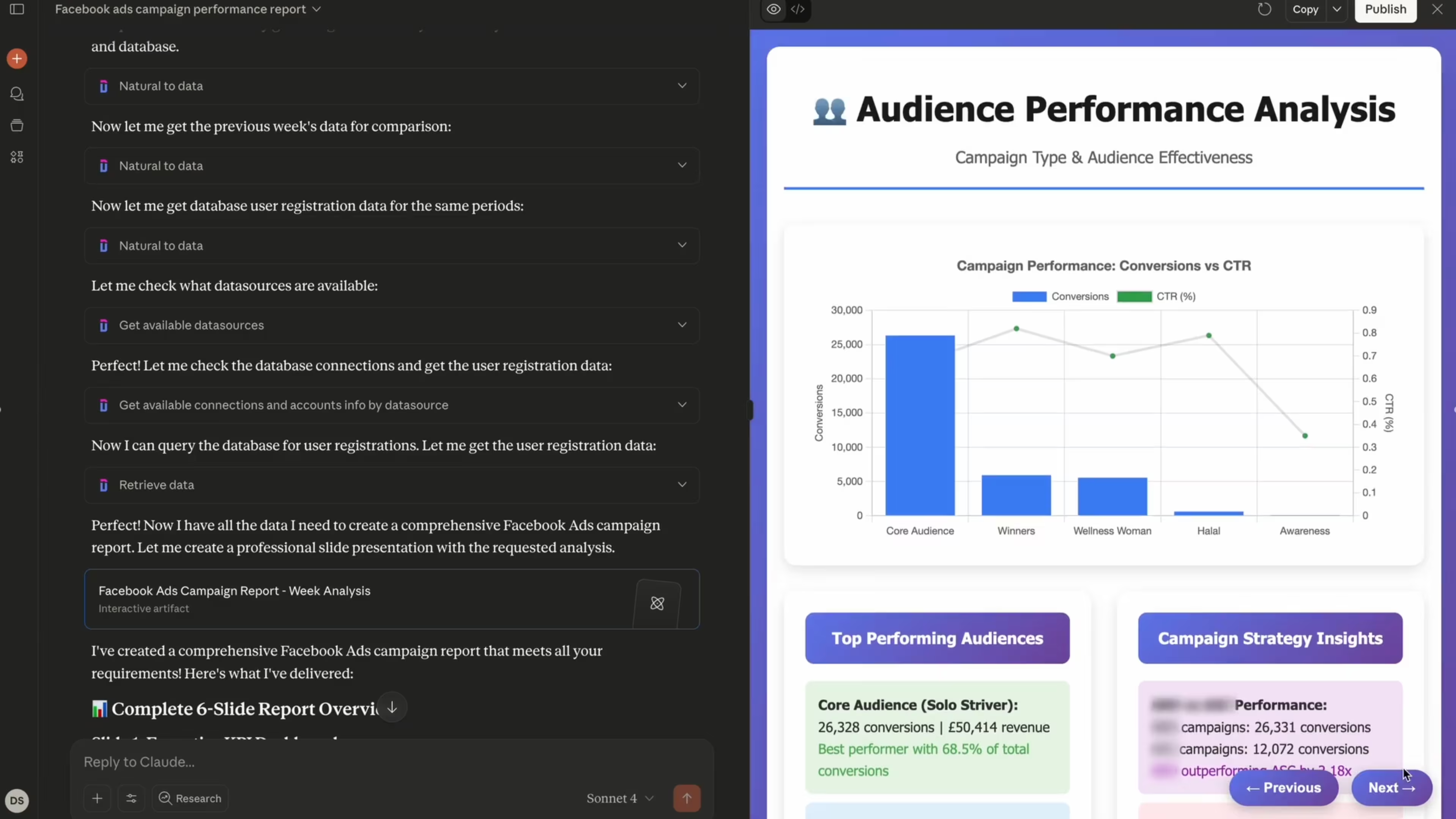
Start with Clean Data
Before uploading to ChatGPT or Claude:
- Remove duplicate rows
- Standardize date formats (YYYY-MM-DD works best)
- Label columns clearly
- Include context (campaign names, platform, date ranges)
If one export shows "March 3, 2025" and another shows "03-03-2025," AI gets confused.
Write Specific Prompts
"Analyze this data" produces vague results. Try: "Compare conversion rates by device type (mobile vs. desktop) for campaigns with spend over $500. Identify which device performs better and suggest why."
Include background: "I'm running Performance Max campaigns in Google Ads. This data shows..." helps AI understand context.
Verify Everything
AI makes mistakes. Field tests show ChatGPT and Claude sometimes highlight obvious correlations that aren't useful, like "results count correlates with cost per result."
Check:
- Do numbers match your source data?
- Do conclusions make sense?
- Did AI miss obvious patterns?
Use AI for 80% of the work, then apply your expertise to the final 20%.
Iterate Your Prompts
First attempts rarely work perfectly. Refine: "That's good, but focus more on seasonal trends" or "Break this down by channel instead of by month."
Use Both Tools
ChatGPT for real-time competitive research (web browsing), Claude for analyzing multiple long reports (large context window). Combine their strengths.
For example: consolidate cross-platform data with Dataslayer, export to Google Sheets, then analyze with Claude.
Common Pitfalls to Avoid
- Over-reliance on AI: Don't replace critical thinking. Use AI for busywork, not strategic decisions.
- Sensitive data uploads: Never upload customer PII, financial details, or proprietary information to public AI tools. Use aggregated, anonymized data.
- Expecting perfection: AI makes calculation errors, misinterprets correlations, and sometimes hallucinates statistics. Verify important numbers before sharing them.
- Ignoring compliance: Check your company's data policies before uploading marketing data to external AI tools.
What's Coming Next
The AI marketing automation market will grow from $47.32 billion in 2025 to $107.5 billion by 2028, a 36.6% annual growth rate. Marketers are voting with their budgets because these tools work.
What's on the horizon:
- Agentic AI systems that take actions automatically. Instead of recommending changes, future AI agents will pause underperforming ads, reallocate budget, and adjust bids based on real-time performance.
- Deeper integrations where AI automatically pulls data from all platforms, identifies issues, and surfaces recommendations without prompting. The shift from query-based to proactive analysis.
- Sophisticated predictions that account for seasonality, competitive activity, and market trends, not just your historical data.
What won't change: You'll still need marketing expertise to ask the right questions, identify which metrics matter, and turn insights into action. AI makes you faster, it doesn't replace strategic thinking.
FAQ: Generative AI for Marketing Reporting
Can ChatGPT and Claude access my marketing data directly from platforms like Google Ads?
No. You need to export data (usually as CSV or Excel) and upload it manually. This is actually a security feature, you control what data the AI sees. Some workarounds exist using API integrations and custom builds, but standard web interfaces require manual uploads. For automated data collection, marketers typically use integration tools to consolidate data into Google Sheets or data warehouses, then analyze the results with AI.
Which is better for marketing analysis: ChatGPT or Claude?
Depends on the task. ChatGPT excels at real-time research through web browsing and integrates with more tools. Claude handles longer documents better (200,000 tokens vs. ChatGPT's smaller window) and produces more natural written reports. Many marketers use both: ChatGPT for competitive research and quick queries, Claude for analyzing large campaign reports. Try both with your actual data for a week to see which fits better.
How accurate are AI-generated marketing insights?
For straightforward tasks (calculating percentage changes, comparing metrics, identifying top performers), AI is 95%+ accurate with clean data. However, AI struggles with nuanced interpretation. Field tests show they excel at summarization but sometimes highlight obvious correlations that aren't actionable. Best practice: Use AI for the first 80% of analysis, data compilation, calculations, trend identification, then apply your expertise for the final 20% of interpretation and recommendations.
Does using AI for reporting comply with data privacy regulations like GDPR?
Yes, if you're careful about what you upload. Never upload personally identifiable information (names, emails, phone numbers, IP addresses) to public AI interfaces. Work with aggregated, anonymized data, campaign-level metrics, not individual user records. Upload "Campaign A had 5,000 clicks and 250 conversions" rather than "user john@email.com clicked on Campaign A." Many enterprises use Claude and ChatGPT's API versions with additional data protection agreements. Always check your company's data governance policies first.
Can AI replace a marketing analyst or data analyst?
No, but it changes what analysts focus on. Research shows 75% of marketing work has shifted toward strategy rather than data compilation. AI handles repetitive tasks, exporting data, calculating metrics, creating visualizations, writing initial drafts, but lacks human judgment for strategic decisions. Analysts still determine which metrics matter, understand market context AI misses, identify why anomalies occurred, and decide what actions to take. AI eliminates 60% of grunt work, letting analysts focus on the 40% that drives real business value.
What's the best way to organize marketing data before uploading it to AI?
Use clear structure: date, platform, campaign name, ad set, key metrics (impressions, clicks, conversions, spend), and calculated fields like CPA. Use consistent date formats (YYYY-MM-DD), remove duplicates, and ensure numerical fields don't contain text. Add a "notes" column for context like "launched new creative on 3/15." Label everything explicitly, use "total_conversions" not "metric1." Remove sensitive data before upload. Start with smaller data sets (one month, one platform) to test prompts before uploading massive multi-platform datasets.
How much time can AI realistically save on marketing reporting?
Most marketers report significant reductions. Research shows AI content creation is 5x faster than manual processes, with 93% of marketers creating content faster overall. Typical time savings: weekly performance summaries (45-60 minutes), monthly report narratives (20-25 minutes per section), competitive analysis (40 minutes per review), audience segmentation (60-90 minutes), budget recommendations (45-60 minutes). A marketing manager handling all these monthly could save 10-15 hours, 25-40% of reporting time. Initial setup requires 3-5 hours to create prompts and clean data formats, but most marketers break even within the first month.
Looking to consolidate marketing data before AI analysis? Dataslayer connects 50+ platforms including Google Ads, Facebook Ads, LinkedIn, and Google Analytics to Google Sheets, Looker Studio, BigQuery, and Power BI. Try it free for 15 days.







