
Enjoy a 15-day free trial to explore everything the Database Connector can do!


The Database connector enhances data analysis by seamlessly syncing your database information into tools like Google Sheets, Looker Studio, and Power BI. Centralize your structured data, monitor trends, and uncover actionable insights to make data-driven decisions with confidence.

The Database Connector integrates seamlessly with tools like Google Sheets, Looker Studio, Power BI, and more. Effortlessly export your data to keep track of all your campaigns, all in one place.

Create custom reports with the metrics and dimensions that matter most. Analyze your campaign performance and audience behavior to make data-driven decisions that optimize marketing strategies.

No more manual updates! The Database Connector automates data synchronization, ensuring your reports are always up to date. Focus on improving marketing performance instead of pulling data.

Transform your data into visually compelling dashboards using tools like Looker Studio and Power BI. Monitor key metrics such as open rates, click-through rates, and audience segmentation to maximize your ROI.

With the Database Connector, schedule automatic data refreshes to ensure you always have the latest insights without any manual effort.

Getting started with the Database Connector is simple. Follow these steps to connect your Database Connector account to Dataslayer:


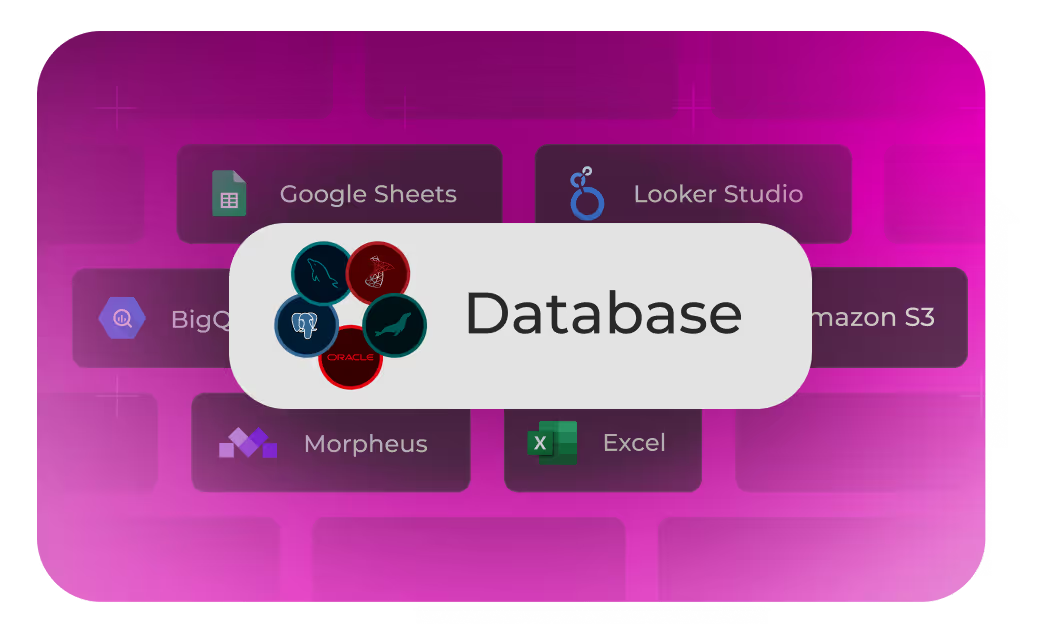



The Database Connector provides a direct connection to some of the most widely used relational databases in the world. You can connect to MariaDB, Oracle, MySQL, PostgreSQL, and Microsoft SQL Server, allowing you to centralize data from multiple systems into your reporting workflows. This flexibility is ideal for companies that store marketing, sales, financial, or operational data in different databases but want to bring everything into one unified reporting environment.
With the Database Connector, you can query any dataset available in your connected database. Whether it’s raw transactional records, aggregated marketing data, CRM exports, or finance tables, the connector allows you to pull exactly the information you need. You are not limited to predefined metrics—since you can write custom SQL queries, you can calculate KPIs such as ROI, churn rate, conversion rate, or any business-specific metric that lives in your database.
Absolutely. One of the most powerful features of the Database Connector is the ability to write custom SQL queries directly against your chosen database. This means analysts and marketers can tailor queries to their reporting needs, whether it’s joining tables, applying filters, or building complex aggregations. Once the query is defined, results can be pulled into your reporting destinations and refreshed automatically, saving hours of manual data processing.
Yes. Dataslayer’s Database Connector makes it easy to integrate your database data with other connectors like Google Ads, Meta Ads, or Google Analytics 4. For example, you can combine CRM data stored in Microsoft SQL Server with advertising performance data from Google Ads to build a full-funnel attribution model. Or merge financial data from Oracle with campaign costs stored in PostgreSQL to get a clear picture of ROI. This cross-source integration ensures you always have a complete and accurate view of performance.
The Database Connector is built to handle both small and very large datasets. Whether you are pulling a few thousand rows from a MySQL database or millions of rows from PostgreSQL or MariaDB, Dataslayer ensures fast data transfer and efficient queries. This scalability allows companies to start small and grow without worrying about outgrowing the connector. It is designed to support both daily dashboards and advanced large-scale reporting.
The Database Connector integrates seamlessly with all Dataslayer destinations. You can export query results to Google Sheets or Excel for quick analysis, connect to Looker Studio or Power BI to create interactive dashboards, or send results to data warehouses such as BigQuery, Snowflake, Amazon Redshift, or Amazon S3 for long-term storage and modeling. Developers can also use the API Query Manager to automate queries and pipelines, ensuring that database data flows smoothly into custom analytics systems.
Like all Dataslayer connectors, the Database Connector is included in every subscription plan. Pricing is based solely on usage: the number of API calls or rows processed in your reporting destination, and the number of database accounts you connect. There are no hidden fees, which makes it easy to use multiple databases (for example, PostgreSQL for marketing data and Oracle for finance) under the same plan without extra connector costs.
Dataslayer provides full documentation, tutorials, and query examples in the Knowledge Base to help you connect your database and start building reports. Whether you are working with MariaDB, MySQL, PostgreSQL, Oracle, or Microsoft SQL Server, you’ll find step-by-step guides to set up connections and create queries. If you need additional help, our support team is available via live chat and email to assist with troubleshooting, SQL query optimization, or advanced automation scenarios.




















