
Enjoy a 15-day free trial to explore everything the Google Campaign Manager Connector can do!


The Google Display & Video 360 connector simplifies campaign performance tracking by automatically importing your ad data into tools like Google Sheets, Looker Studio, and Power BI. Analyze key metrics like impressions, clicks, conversions, and ROAS to optimize your advertising strategies and drive measurable growth.

The Google Display & Video 360 Connector integrates seamlessly with tools like Google Sheets, Looker Studio, Power BI, and more. Effortlessly export your data to keep track of all your campaigns, all in one place.

Create custom reports with the metrics and dimensions that matter most. Analyze your campaign performance and audience behavior to make data-driven decisions that optimize marketing strategies.

No more manual updates! The Google Display & Video 360 Connector automates data synchronization, ensuring your reports are always up to date. Focus on improving marketing performance instead of pulling data.

Transform your data into visually compelling dashboards using tools like Looker Studio and Power BI. Monitor key metrics such as open rates, click-through rates, and audience segmentation to maximize your ROI.

With the Google Display & Video 360 Connector, schedule automatic data refreshes to ensure you always have the latest insights without any manual effort.

Getting started with the Google Display & Video 360 Connector is simple. Follow these steps toconnect your Google Display & Video 360 Connector account to Dataslayer:



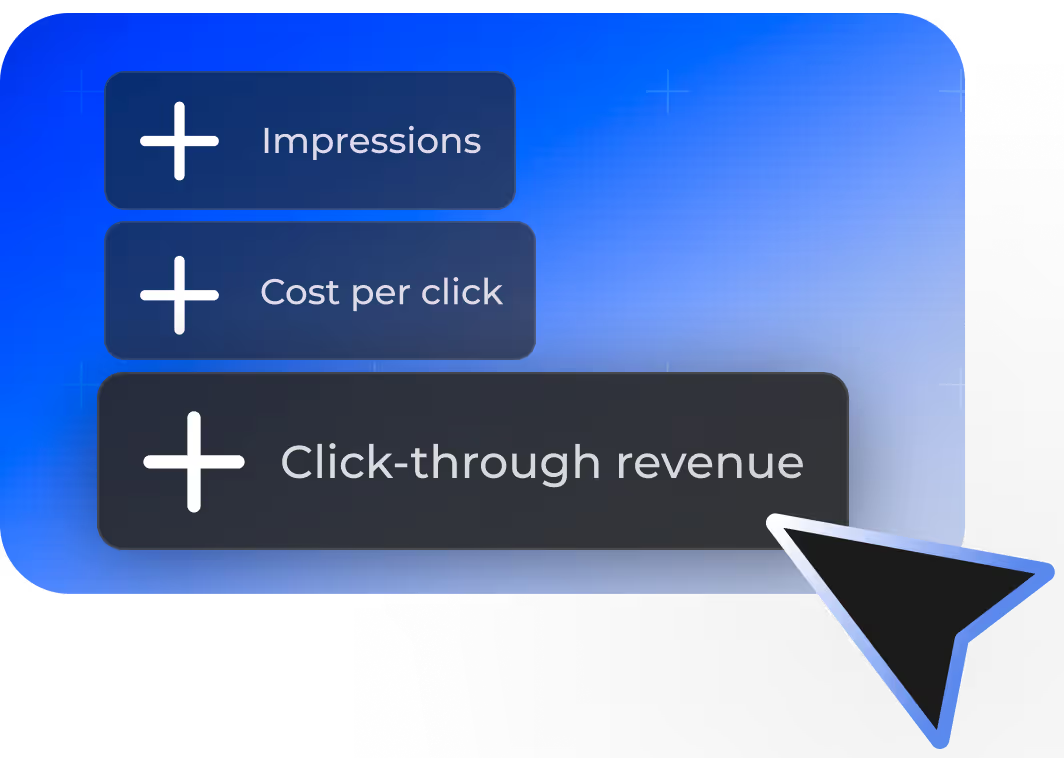


With the Google Display & Video 360 Connector, you can monitor the full range of programmatic advertising metrics in one place. This includes impressions, clicks, CTR, viewability metrics (measurable impressions, viewable impressions, and viewability rate), video completion rates, conversions, revenue, and cost data. You can also track reach and frequency to better understand how often your campaigns are being seen by unique users. For advertisers running complex programmatic strategies, this connector provides all the performance indicators needed to measure effectiveness and optimize campaigns in real time.
Yes. The Google Display & Video 360 Connector lets you drill down into every level of your DV360 hierarchy. You can analyze data at the campaign level, insertion order level, line item level, and even creative level. This granularity allows advertisers to see which strategies, placements, and creative executions are driving the best results. You can also report on pacing, budget delivery, and flight dates, ensuring you stay on track with media plans and optimize spend where it has the greatest impact.
Absolutely. With Dataslayer’s Google Display & Video 360 Connector, you can report on audience segments, targeting settings, and device types. You can analyze campaign results by demographic groups such as age and gender, as well as by device categories like mobile, desktop, or connected TV. Additionally, you can break down results by targeting methods (geo, contextual, affinity, in-market, etc.), helping you understand which audiences are most engaged and which strategies deliver the highest ROI.
Yes. One of the most valuable features of the Google Display & Video 360 Connector is its ability to provide detailed reporting for video and rich media ads. You can track metrics such as video starts, quartile completions (25%, 50%, 75%, and 100%), interaction rates, engagement, and completed views. This level of insight allows advertisers to understand how users are interacting with video creatives and whether they are achieving desired engagement levels. For brands investing heavily in video campaigns, these insights are critical to refining creative strategies.
Dataslayer allows you to analyze campaign results by country, region, city, or DMA, giving a clear picture of performance across different geographies. You can also report at the exchange, site, or publisher level, helping you identify which inventory sources are performing best. This transparency is key for optimizing programmatic buys, eliminating underperforming publishers, and allocating more budget to high-value placements.
The Google Display & Video 360 Connector integrates with all major reporting destinations. You can export data to Google Sheets or Excel for fast analysis, build visual dashboards in Looker Studio or Power BI, or load data into BigQuery, Snowflake, Amazon Redshift, or Amazon S3 for large-scale storage and advanced modeling. Developers can also use the Dataslayer API Query Manager to automate reporting workflows and integrate DV360 data seamlessly into custom analytics pipelines.
All Dataslayer connectors, including the Google Display & Video 360 Connector, are included in every subscription plan. Pricing is based solely on usage: the number of API calls or rows processed in your selected reporting destination, and the number of accounts connected. There are no additional fees for using DV360 data, so you can easily combine it with Google Ads, YouTube Ads, or Meta Ads connectors without paying extra charges.
To help you get started, Dataslayer provides detailed setup guides, tutorials, and best practices in the Knowledge Base. These resources cover everything from connecting your DV360 accounts to building advanced dashboards. If you need additional assistance, our support team is available via live chat and email to provide troubleshooting, advice on automation, or guidance on best practices for reporting and optimization. This ensures you can make the most out of your Google Display & Video 360 Connector data.




















