
Enjoy a 15-day free trial to explore everything the Google Merchant Center Connector can do!


The Google Merchant Center connector streamlines the way you analyze organic performance data by automatically syncing key metrics into Google Sheets, Looker Studio, and Power BI. Track engagement, follower growth, content reach, and other critical indicators to refine your organic strategy and build stronger connections with your audience.

The Google Merchant Center connector integrates seamlessly with Google Sheets, Looker Studio, and Power BI to help you track sales, inventory, customer behavior, and revenue trends. Automate your reporting and uncover actionable insights to optimize your e-commerce operations.

Create custom reports with the metrics and dimensions that matter most. Analyze your campaign performance and audience behavior to make data-driven decisions that optimize marketing strategies.

No more manual updates! The Google Merchant Center Connector automates data synchronization, ensuring your reports are always up to date. Focus on improving marketing performance instead of pulling data.

Transform your data into visually compelling dashboards using tools like Looker Studio and Power BI. Monitor key metrics such as open rates, click-through rates, and audience segmentation to maximize your ROI.

With the Google Merchant Center Connector, schedule automatic data refreshes to ensure you always have the latest insights without any manual effort.

Getting started with the Google Merchant Center Connector is simple. Follow these steps to connect your Google Merchant Center Connector account to Dataslayer:


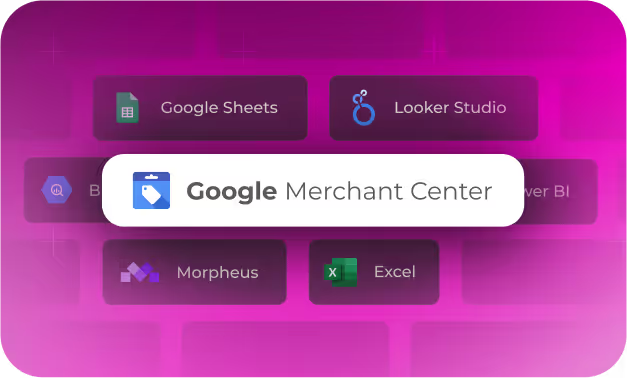
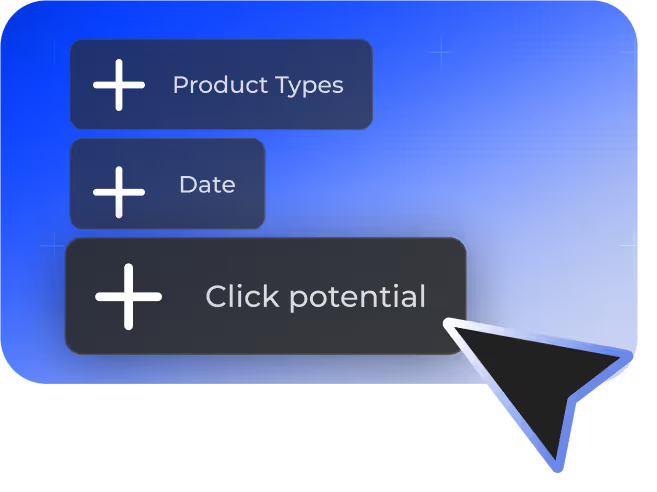


With the Google Merchant Center Connector, you can monitor key metrics related to your product feeds and shopping ads. You’ll have access to product impressions, clicks, CTR (click-through rate), conversions, and cost data, as well as product status and availability metrics. Additionally, you can track disapproved items, policy issues, feed errors, and product visibility in Google Shopping. For e-commerce marketers, these insights are crucial to ensure that products are eligible, approved, and optimized for maximum exposure in search results and shopping ads.
Yes. The Google Merchant Center Connector allows you to report on individual product performance, product groups, or entire feeds. You can break down results by attributes such as product ID, product title, brand, category, custom labels, and item condition. This level of detail makes it easy to see which products are driving the most impressions and sales, and which may need optimization in terms of feed quality, pricing, or availability.
Absolutely. A key feature of the Google Merchant Center Connector is its ability to track feed health. You can monitor item disapprovals, policy violations, and technical errors that prevent products from appearing in Google Shopping. By integrating this data into your reporting, you can act quickly to fix feed issues, ensure compliance with Google’s policies, and avoid wasted advertising budget due to products not serving.
Yes. The connector integrates Merchant Center data with shopping campaign results, giving you visibility into conversions, revenue, ROAS (return on ad spend), and cost per conversion. This allows advertisers to understand not just how many clicks their products are receiving, but also the true business outcomes generated by those clicks. By aligning feed performance with campaign results, you can optimize your product catalog and bidding strategies for better ROI.
With Dataslayer’s Google Merchant Center Connector, you can analyze product performance by geography and device. This includes reporting on impressions and clicks across countries, regions, and cities, as well as comparing performance between desktop, mobile, and tablet. These insights help retailers understand where their products are most competitive and how customer behavior varies depending on the device, making it easier to adjust strategies for each market.
The Google Merchant Center Connector integrates with all major reporting destinations supported by Dataslayer. You can export data into Google Sheets or Excel for quick troubleshooting and feed monitoring, build interactive dashboards in Looker Studio or Power BI, or load Merchant Center data into warehouses such as BigQuery, Snowflake, Amazon Redshift, or Amazon S3 for deeper analysis. Developers can also use the API Query Manager to automate reporting pipelines that combine Merchant Center data with other sources like Google Ads or Analytics.
All Dataslayer connectors, including the Google Merchant Center Connector, are included in every subscription plan. Pricing is usage-based: it depends only on the number of API calls or rows processed in your reporting destination and the number of accounts you connect. There are no additional fees for enabling Merchant Center, making it easy to combine this data with other advertising and analytics connectors without extra costs.
Dataslayer provides comprehensive setup guides, tutorials, and best practices in the Knowledge Base to help you connect your Merchant Center account, monitor feed quality, and build reports. If you need extra support, our team is available via live chat and email to help troubleshoot feed issues, set up automated monitoring, and integrate Merchant Center data with your dashboards. This ensures that your product catalog stays healthy and your shopping campaigns deliver maximum impact.




















