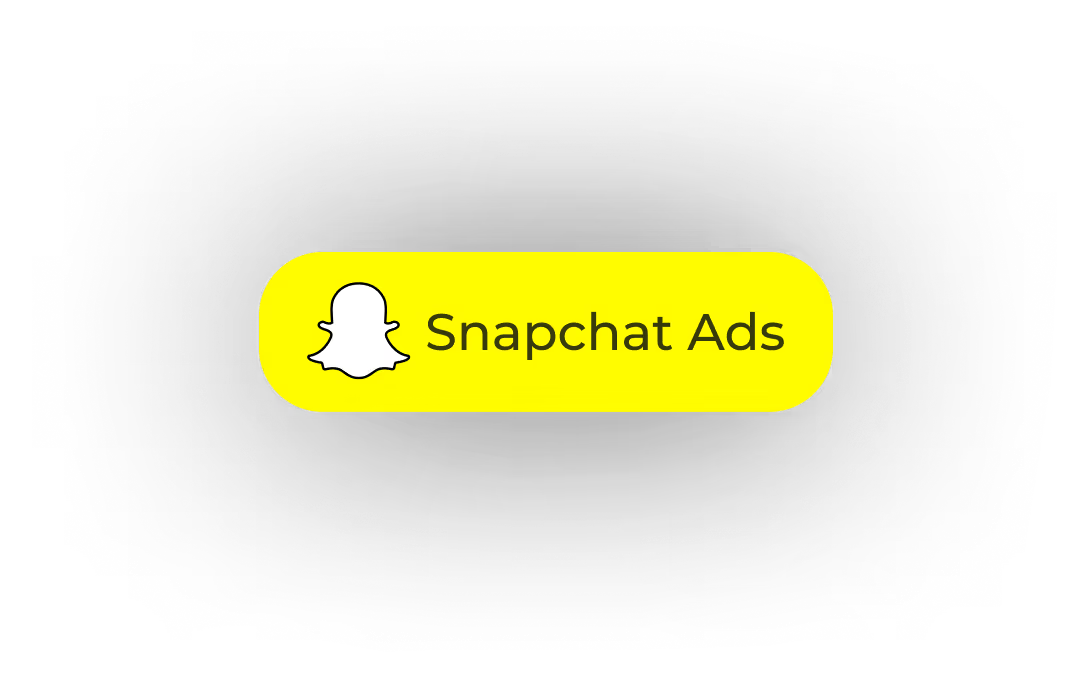
Enjoy a 15-day free trial to explore everything the Snapchat Connector can do!


The Snapchat Ads connector simplifies campaign performance tracking by automatically importing your ad data into tools like Google Sheets, Looker Studio, and Power BI. Analyze key metrics like impressions, clicks, conversions, and ROAS to optimize your advertising strategies and drive measurable growth.

The Snapchat Connector integrates seamlessly with tools like Google Sheets, Looker Studio, Power BI, and more. Effortlessly export your data to keep track of all your campaigns, all in one place.

Create custom reports with the metrics and dimensions that matter most. Analyze your campaign performance and audience behavior to make data-driven decisions that optimize marketing strategies.

No more manual updates! The Snapchat Connector automates data synchronization, ensuring your reports are always up to date. Focus on improving marketing performance instead of pulling data.

Transform your data into visually compelling dashboards using tools like Looker Studio and Power BI. Monitor key metrics such as open rates, click-through rates, and audience segmentation to maximize your ROI.

With the Snapchat Connector, schedule automatic data refreshes to ensure you always have the latest insights without any manual effort.

Getting started with the Snapchat Connector is simple. Follow these steps to connect your Snapchat Connector account to Dataslayer:


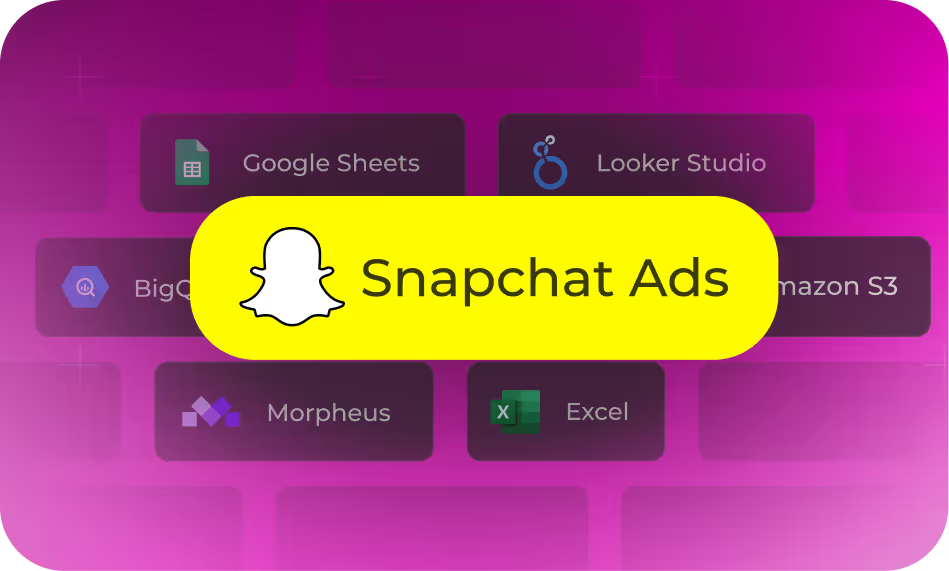
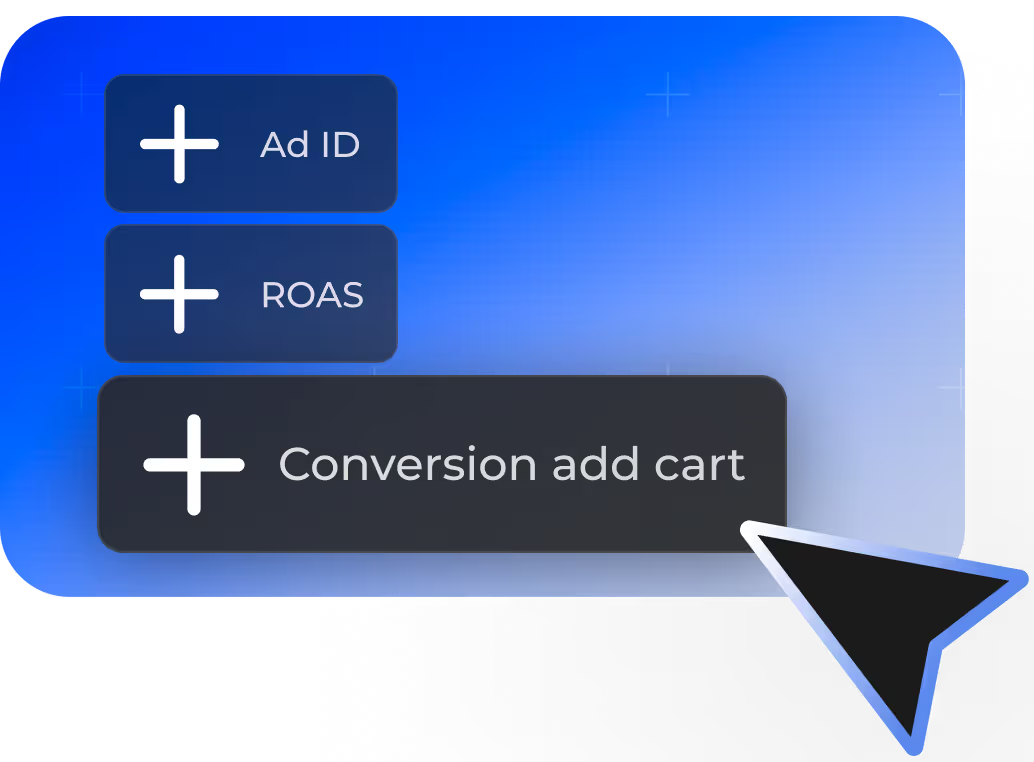


With the Snapchat Connector, you can pull campaign-level, ad squad-level, and ad-level performance metrics. This includes impressions, reach, video views, swipe-ups, conversions, CPM, CPC, and spend. You can also monitor engagement with Story Ads. Exporting this data into Google Sheets, Power BI, or BigQuery makes it easier to measure ROI, identify top-performing creatives, and optimize your Snapchat campaigns in real time.
Yes. Dataslayer supports reporting for all major Snapchat ad formats. Each format has its own engagement metrics (such as swipe-ups or play time), and Dataslayer allows you to analyze performance across formats in one dashboard to see which creatives deliver the best results.
Absolutely. You can segment your Snapchat Ads performance by age, gender, and location. This helps advertisers refine their targeting strategy and allocate budgets to the most profitable audience segments. It’s particularly useful for e-commerce brands and app marketers who rely on Snapchat’s younger demographic.
Dataslayer allows you to merge Snapchat performance with data from TikTok Ads, Facebook Ads, Google Ads, or GA4. For example, you can compare Snapchat swipe-up costs with TikTok click-through rates or analyze Snapchat conversions alongside Google Analytics events. This cross-platform reporting provides a complete view of your paid media strategy.
You can send Snapchat data to multiple destinations. Marketers often use Google Sheets or Excel for quick campaign reports, agencies use Looker Studio or Power BI for visual dashboards, and data teams prefer BigQuery, Snowflake, Amazon S3, or Redshift for large-scale storage and analysis. Developers can also use the API Query Manager to automate Snapchat reporting pipelines.
Yes. Agencies working with multiple clients can pull Snapchat Ads data from different accounts into a single reporting dashboard. This allows for consolidated client reports, easier campaign comparisons, and major time savings. You can also filter by advertiser account or campaign to drill down into specific details when needed.
All Dataslayer connectors, including Snapchat, are included in every plan. Pricing depends only on usage: the number of API calls or rows processed (depending on the reporting destination) and the number of accounts connected. This makes it easy for advertisers and agencies to include Snapchat alongside other platforms without paying extra fees per connector.
You can access guides and tutorials in the Dataslayer Knowledge Base, and if you need further assistance, our support team is available via live chat and email to help you troubleshoot, automate, or scale your Snapchat Ads reporting.



















