El 6 de noviembre de 2025, Google anunció dos actualizaciones importantes para Performance Max: inventario de anuncios en Waze para campañas con objetivos de tienda e informes ampliados de rendimiento por canal en todas las campañas. Estas novedades se suman a las palabras clave negativas a nivel de campaña que se lanzaron a principios de año, la función que los anunciantes habían pedido desde que PMax se lanzó en 2021.
Las actualizaciones de noviembre abordan dos puntos críticos: llegar a los clientes durante sus desplazamientos de compra y entender dónde se va realmente tu presupuesto en la red de Google.
Los cuatro cambios más importantes:
- Inventario de Waze para campañas de tienda - Tus anuncios aparecen como pins de "Lugares promocionados en navegación" para más de 150 millones de conductores activos
- Reportes de canales para todos - Todas las campañas de Performance Max ahora muestran dónde se muestran los anuncios y qué canales convierten
- Visibilidad de partners de búsqueda - Los informes de canales incluirán el rendimiento de los partners de búsqueda en las próximas semanas
- Acceso para cuentas administradoras - Las agencias ahora pueden ver datos de canales a nivel de cartera en múltiples clientes
Cómo el inventario de Waze cambia la publicidad local
Las campañas de Performance Max con objetivos de tienda en Estados Unidos ahora pueden mostrar anuncios en Waze. Los negocios aparecen como pins de "Lugares promocionados en navegación" en los mapas de los usuarios mientras conducen.
Esto apunta a un momento diferente que los anuncios de búsqueda tradicionales. Alguien que busca "cafeterías cerca de mí" está investigando opciones. Alguien que ve el pin de tu cafetería mientras navega hacia el trabajo está tomando decisiones en tiempo real sobre dónde parar.
La función no requiere configuración. Performance Max usa automáticamente tus recursos existentes para optimizar hacia Visitas a la tienda, Ventas en tienda o Direcciones de acciones locales.
Aplicación práctica
Una cadena de artículos deportivos que ejecutaba Performance Max para objetivos de tienda vio aparecer el inventario de Waze automáticamente después del anuncio. Sus creatividades existentes (imágenes de zapatillas para correr, titulares sobre "Encuentra tu ajuste perfecto") empezaron a mostrarse como pins de navegación para conductores cercanos.
Qué hace diferentes a las ubicaciones en Waze:
- Momento: Alcanza a personas que ya están en tránsito
- Intención: Captura decisiones de compra de último momento durante los desplazamientos
- Geografía: Aplica automáticamente segmentación por radio alrededor de tus ubicaciones de tienda
- Creatividades: Usa tus recursos existentes de PMax
Google señaló específicamente que la función es "especialmente útil durante viajes de último momento o trayectos largos en las fiestas". Este timing estacional importa: el tráfico minorista alcanza su pico cuando la gente hace paradas no planificadas entre destinos.
Limitación actual: Los anuncios de Waze se lanzan solo en Estados Unidos. Google planea expandir internacionalmente en 2026 pero no ha especificado qué mercados.
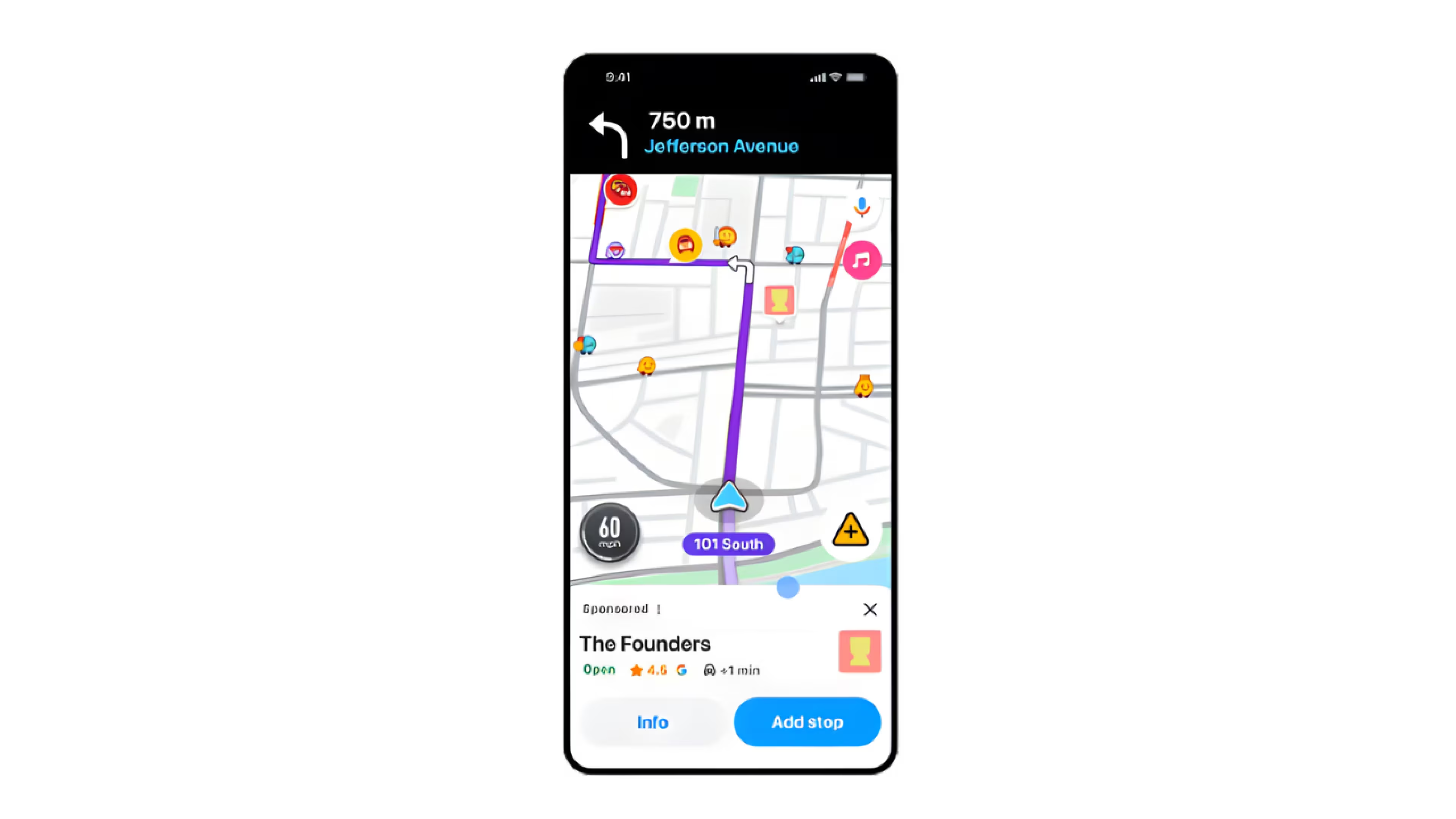
Los reportes de canales finalmente muestran dónde va el presupuesto
La crítica de la "caja negra" de Performance Max se centraba en una pregunta: ¿dónde se están mostrando realmente mis anuncios? Los reportes de rendimiento por canal ahora se extienden a todas las campañas, dando visibilidad sobre dónde se muestran los anuncios en la red de Google.
Antes de noviembre, solo algunas cuentas beta tenían esto. Ahora es estándar.
Qué ves en los reportes de canales
Los informes muestran clics, conversiones, valor de conversión y coste desglosados por canales individuales: YouTube, Display, Búsqueda, Discover, Gmail, Maps y (pronto) partners de búsqueda.
Ejemplo de desglose de una campaña PMax de 5.000€/mes:
Esto cambia la optimización. Si YouTube genera conversiones con el doble de CPA que Búsqueda, podrías ajustar los grupos de recursos para favorecer creatividades específicas de búsqueda sobre contenido de vídeo.
Acceso a cuentas administradoras para agencias
El acceso a cuentas administradoras (MCC) aborda un vacío de flujo de trabajo para agencias que ejecutan PMax en docenas de clientes. En lugar de revisar el rendimiento de canales en 30 cuentas individuales, ahora ves datos agregados en toda tu cartera.
Para acceder a los reportes de canales: Navega a tu campaña de Performance Max > "Información y reportes" > "Rendimiento por canal".
La historia de las palabras clave negativas: por qué importa la reducción del 15% en costes
Las actualizaciones de noviembre se construyen sobre cambios de principios de 2025. El más importante: las palabras clave negativas a nivel de campaña, que finalmente se lanzaron en enero después de ser la queja número 1 de PMax desde su lanzamiento.
Un anunciante de artículos deportivos vio una reducción inmediata del 15% en costes al añadir "gratis" y "usado" como palabras clave negativas. Performance Max estaba apareciendo para búsquedas de "zapatillas gratis", tráfico completamente no rentable.
Qué cambió en 2025:
- 23 de enero: Palabras clave negativas a nivel de campaña se lanzaron para todos los anunciantes
- Marzo: El límite aumentó de 100 a 10.000 palabras clave por campaña
- Ahora: Las añades directamente en la interfaz de Google Ads en menos de un minuto
Antes de enero, los anunciantes tenían que enviar formularios de solicitud de modificación a través del soporte de Google. El proceso manual tardaba días.
Cómo añadir palabras clave negativas
- Navega a tu campaña de Performance Max > "Palabras clave" > "Palabras clave negativas"
- Haz clic en el botón azul "+"
- Introduce palabras clave (hasta 10.000 por campaña)
- Elige tipo de concordancia: amplia, de frase o exacta
- Haz clic en "Guardar"
Palabras clave negativas comunes por tipo de negocio:
- E-commerce: "gratis", "DIY", "mayorista", "empleo"
- Software B2B: "estudiante", "uso personal", "crack", "pirata"
- Servicios locales: "franquicia", "formación", "carreras"
- Productos de lujo: "barato", "descuento", "réplica", "falso"
Limitación importante: Las palabras clave negativas a nivel de campaña solo bloquean inventario de Búsqueda y Shopping. No impiden anuncios en Display, YouTube, Gmail o Discover. Para esos canales, usa exclusiones de ubicación y exclusiones de tema en su lugar.
Adquisición de clientes de alto valor: pujar más inteligentemente por mejores clientes
El modo de adquisición de clientes de alto valor de Google, que ahora se está lanzando para todos los anunciantes, te permite especificar tus mejores clientes a través de Customer Match. La IA de Google predice qué nuevos usuarios probablemente maximizarán el valor de vida útil y puja más por ellos.
Subes una lista de tus clientes con mayor LTV. Google identifica características que estos clientes comparten (demografía, patrones de comportamiento, uso de dispositivos) y luego encuentra usuarios similares y aumenta las pujas cuando aparecen en subastas.
Configurar la adquisición de alto valor
Requisitos:
- Seguimiento de conversiones para adquisiciones de nuevos clientes
- Lista de Customer Match de clientes con alto LTV (mínimo 1.000 contactos)
- Datos históricos de conversión de al menos 30 días
- Definición clara de "alto valor" para tu negocio
Ejemplo: Servicio de caja de suscripción
- Exporta clientes con LTV >500€ (20% superior de la base de clientes)
- Sube a Customer Match como "Clientes de alto LTV"
- Activa el objetivo de adquisición de nuevos clientes en la configuración de PMax
- Selecciona "Modo de alto valor" y elige tu lista de Customer Match
Los informes a nivel de campaña muestran cuántos clientes nuevos genera tu campaña y cuántos fueron de alto valor.
Una empresa de app de fitness que usó esta función vio su LTV promedio del primer mes aumentar de 47€ a 71€ en 60 días, aunque el volumen total de nuevos clientes disminuyó un 18%. El balance: menos clientes, pero cada uno vale más.
La IA de Google normalmente necesita de 2 a 3 semanas para identificar patrones y comenzar a ajustar las pujas. Verás resultados iniciales en 14 días, pero el sistema continúa aprendiendo durante 60 a 90 días.
Qué significan estas actualizaciones para tu estrategia de campaña
La combinación de inventario de Waze, reportes de canales y funciones de control cambia cómo deberías abordar Performance Max.
Antes vs. después de noviembre 2025
Antes: Configurabas PMax con grupos de recursos y objetivos de conversión, luego esperabas a ver resultados agregados. El presupuesto desaparecía en una caja negra.
Después: Añades palabras clave negativas para bloquear gasto inútil. Revisas los informes de canales semanalmente para ver dónde va el presupuesto. Si Display tiene mal rendimiento, ajustas los grupos de recursos. Si ejecutas campañas de tienda, Waze amplía automáticamente el alcance a conductores que toman decisiones en tiempo real.
Cuándo usar Performance Max
Usa PMax cuando:
- Tienes seguimiento de conversiones sólido
- Puedes crear más de 4 recursos de imagen de calidad y al menos 1 vídeo
- Tu negocio tiene múltiples puntos de conversión en todos los canales
- Quieres probar qué canales funcionan mejor
- Gestionas tiendas físicas y quieres tráfico basado en navegación
Evita PMax cuando:
- Necesitas control granular a nivel de palabra clave (usa Búsqueda estándar)
- Tu presupuesto es inferior a 30€/día (la automatización necesita volumen)
- Solo te importa un canal como YouTube
- La protección de marca es crítica (PMax todavía hace concordancias agresivas)
Hacer seguimiento del rendimiento por canales
Puedes exportar datos de canales desde la interfaz de reportes o automatizar la extracción si estás combinando datos de PMax con otras campañas. Los reportes de PPC se vuelven complejos cuando estás rastreando múltiples campañas en diferentes plataformas. Automatizar la recopilación de datos evita los errores manuales que a menudo estropean el análisis de rendimiento.
Flujo de trabajo de optimización semanal:
- Exporta el informe de rendimiento por canal
- Calcula CPA y ROAS por canal
- Identifica canales con bajo rendimiento (CPA >2x la media de la campaña)
- Revisa los recursos: ¿están optimizados para ese canal?
- Añade palabras clave negativas si Búsqueda muestra consultas irrelevantes
- Revisa exclusiones de ubicación para Display/YouTube
- Ajusta la estrategia de puja si un canal supera consistentemente a otros
Performance Max en 2025: la evolución de la transparencia
Performance Max sirve a más de un millón de anunciantes, pero persisten las críticas sobre el control limitado. Las actualizaciones de 2025 (palabras clave negativas, reportes de canales, expansión de temas de búsqueda) representan la respuesta de Google a los comentarios de los anunciantes.
Qué cambió en 2025:
- Enero: Palabras clave negativas a nivel de campaña
- Marzo: Límite de palabras clave negativas aumentado a 10.000
- Abril: Beta de reportes de rendimiento por canal
- Mayo: Límite de temas de búsqueda duplicado a 50
- Septiembre: Capacidades de reportes masivos y descarga
- Noviembre: Reportes de canales para todos + inventario de Waze
La pregunta estratégica permanece: ¿añadir funciones de transparencia hace a Performance Max tan controlable como las campañas estándar, o simplemente menos opaco? Los reportes de canales te dicen dónde fue el presupuesto, pero aún no puedes controlar directamente la asignación. Las palabras clave negativas bloquean gasto obvio, pero solo en Búsqueda y Shopping.
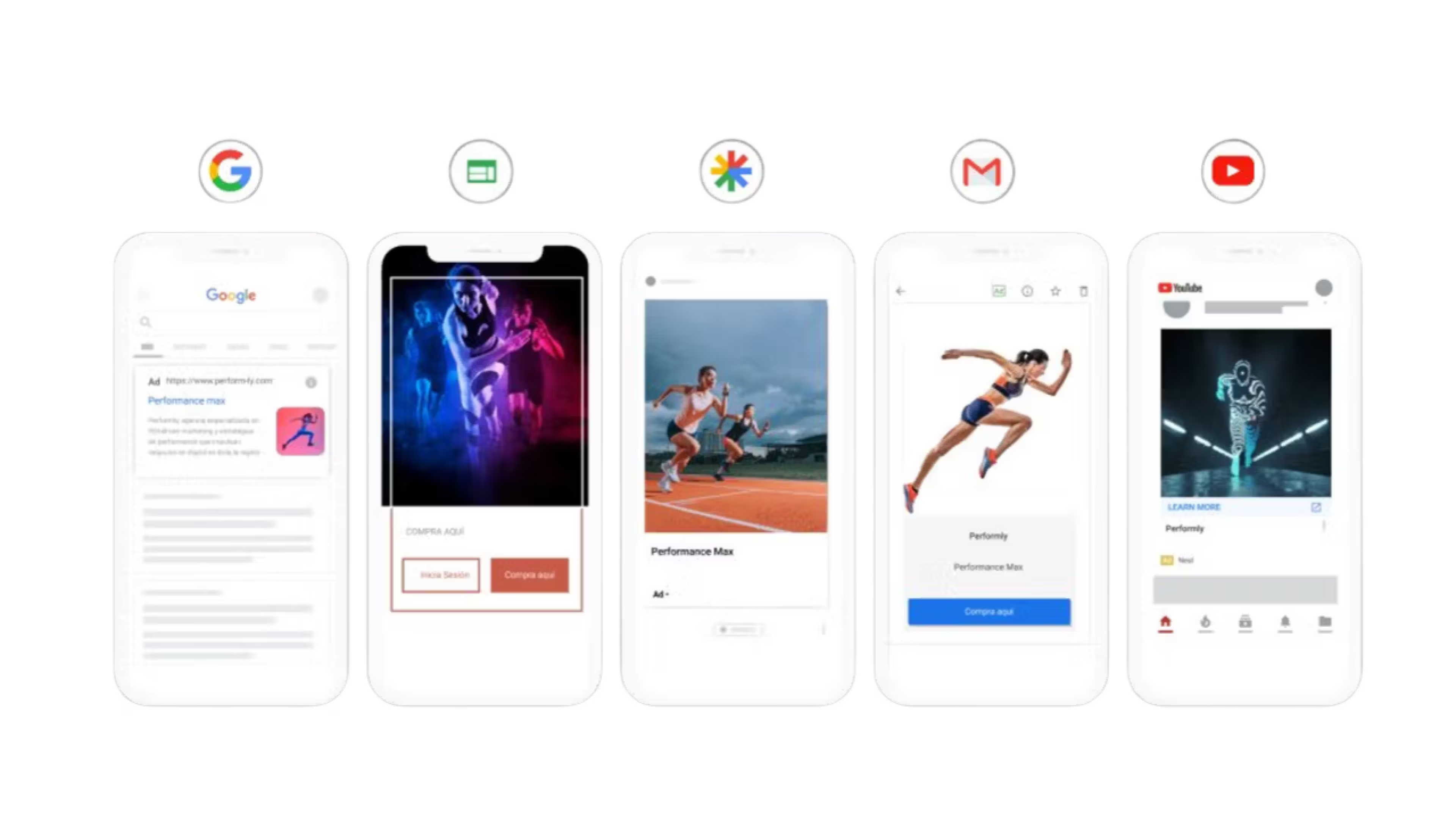
Performance Max sigue siendo un sistema automatizado con nuevas ventanas sobre cómo opera. Las actualizaciones de noviembre hacen esas ventanas más grandes y claras.
Preguntas frecuentes: Actualizaciones de Performance Max noviembre 2025
¿Cómo activo los anuncios de Waze para mi campaña de Performance Max?
El inventario de Waze aparece automáticamente en las campañas de Performance Max para objetivos de tienda en Estados Unidos. No requiere configuración: tus recursos existentes se muestran como pins de "Lugares promocionados en navegación" en los mapas de Waze si tu campaña optimiza para Visitas a la tienda, Ventas en tienda o Direcciones de acciones locales.
Está planeado el lanzamiento internacional para 2026, pero aún no se han anunciado mercados específicos.
¿Puedo ver el rendimiento de Waze por separado en los reportes de canales?
Todavía no. Waze probablemente se muestra agregado con el inventario de Maps ya que ambos apuntan a conversiones basadas en ubicación. Compara el rendimiento de tu canal de Maps antes y después del 6 de noviembre de 2025 para estimar el impacto de Waze: cualquier aumento significativo probablemente incluye la contribución de Waze.
¿Las palabras clave negativas a nivel de campaña bloquean anuncios en todos los canales de Performance Max?
No, solo bloquean inventario de Búsqueda y Shopping. Tus anuncios pueden seguir mostrándose en Display, YouTube, Gmail, Discover y Maps incluso si añades palabras clave negativas.
Para canales que no son de búsqueda, usa exclusiones de ubicación (bloquear sitios/vídeos específicos), exclusiones de tema (bloquear categorías) y exclusiones de contenido (bloquear contenido maduro).
¿Qué tan rápido aprende la IA de Google de los datos de clientes de alto valor?
Espera de 2 a 3 semanas para ver resultados iniciales, con el sistema continuando aprendiendo durante 60 a 90 días. La calidad de la lista importa más que el tamaño: 1.000 clientes similares enseñan a la IA más rápido que 10.000 clientes diversos.
Para acelerar el aprendizaje: incluye solo clientes que se volvieron de alto valor en los últimos 12 meses, asegura al menos 1.000 contactos y elimina valores atípicos.
¿Debo pausar mis campañas de Búsqueda estándar si estoy ejecutando Performance Max?
Ejecuta ambas en paralelo durante 30 días primero. Si PMax iguala o supera tus CPAs de Búsqueda en tus mejores términos, reduce gradualmente los presupuestos de Búsqueda. Si PMax desperdicia dinero en concordancias amplias, mantén Búsqueda para tus términos más valiosos.
Mejor práctica: ejecuta palabras clave de concordancia exacta para los mejores términos en Búsqueda, deja que PMax maneje el descubrimiento. Usa palabras clave negativas en PMax para evitar superposiciones.
¿Puedo controlar cuánto presupuesto va a cada canal en Performance Max?
No, la automatización de Google decide según las conversiones previstas. No puedes establecer presupuestos específicos por canal.
Puedes influir en la asignación: añade más temas de búsqueda para tráfico de búsqueda, sube múltiples vídeos para ubicaciones de vídeo, o usa palabras clave negativas para reducir el gasto de Búsqueda/Shopping (lo que desplaza presupuesto a otros lugares).
Para control preciso, divide campañas: Búsqueda estándar para términos controlados, Shopping estándar para productos, PMax solo para prospección.
¿Cómo accedo a los reportes de rendimiento por canal?
Navega a tu campaña de Performance Max > "Información y reportes" > "Rendimiento por canal". Haz clic en "Tabla de distribución de canales" para métricas detalladas por canal.
Para descargar: haz clic en el icono de descarga, selecciona el formato (CSV, Sheets, Excel). Para cuentas administradoras, accede a reportes a nivel de cartera en tu panel MCC seleccionando múltiples cuentas > "Rendimiento por canal" desde acciones masivas.
Qué hacer esta semana con tus campañas de Performance Max
Acciones inmediatas:
- Revisa si tus campañas de objetivos de tienda muestran inventario de Waze (solo EE.UU., revisa ubicaciones)
- Accede a los reportes de rendimiento por canal y descarga tus últimos 30 días de datos
- Identifica tu canal con peor rendimiento por CPA: ¿es 2 veces más alto que tu mejor canal?
Este mes:
- Añade 50-100 palabras clave negativas basadas en el informe de términos de búsqueda (enfócate en "gratis", "empleo", "DIY")
- Revisa las listas de Customer Match: ¿tienes un segmento de alto LTV para el modo de adquisición de alto valor?
- Exporta datos de rendimiento por canal semanalmente y haz seguimiento de tendencias a lo largo del tiempo
Este trimestre:
- Si gastas más de 3.000€/mes en PMax, prueba la adquisición de clientes de alto valor subiendo tu 20% superior de clientes por LTV
- Compara resultados de PMax con campañas estándar de Shopping y Búsqueda: ¿PMax las supera en CPA o ROAS?
- Construye un dashboard de reportes que muestre tendencias de rendimiento por canal junto con otros tipos de campaña
Las actualizaciones de Performance Max de noviembre 2025 no cambiarán tus campañas de la noche a la mañana. Pero la visibilidad de canales y el inventario de Waze te dan nuevas herramientas para optimizar sistemáticamente en lugar de adivinar dónde va el presupuesto.
Empieza con los reportes de canales esta semana. Todo lo demás se construye a partir de entender qué canales realmente generan tus resultados.







