Apple Search Ads have become an essential acquisition channel for app marketers who want to reach high-intent users right where decisions happen, inside the App Store. With over 650 million users visiting the App Store every week to discover new apps and a conversion rate that surpasses 60% for search-based ads, this platform offers one of the most direct paths to growth for iOS applications. But while the advertising potential is massive, making sense of your Apple Search Ads performance can quickly become complex if you don’t have a central, visual way to monitor your results.
This is where building a well-structured Apple Search Ads dashboard using Dataslayer and Looker Studio becomes invaluable. A dashboard not only consolidates the most important campaign metrics but also empowers your team to make informed, data-driven decisions every day.
In this article, we’ll walk you through exactly how to connect Apple Search Ads to Looker Studio using Dataslayer, how to select the right performance metrics, and how to design a dashboard that helps you go beyond reporting to real optimization.
Why Apple Search Ads Deserve Their Own Dashboard
Apple Search Ads operate on a cost-per-tap (CPT) pricing model, meaning you only pay when a user actually taps your ad, a clear indicator of genuine interest. The platform offers two modes: Apple Ads Basic (automated, no-frills) and Apple Ads Advanced (which allows for detailed control of campaigns, targeting, keywords, and bidding).
Most marketers managing Apple Ads Advanced accounts find themselves juggling multiple campaigns across brand, category, competitor, and discovery keyword themes. Tracking impressions, taps, installs, and ROAS across all of these manually is not only tedious, it limits your ability to spot trends and react in real time.
That’s why building an automated dashboard in Looker Studio with Dataslayer can make such a difference.
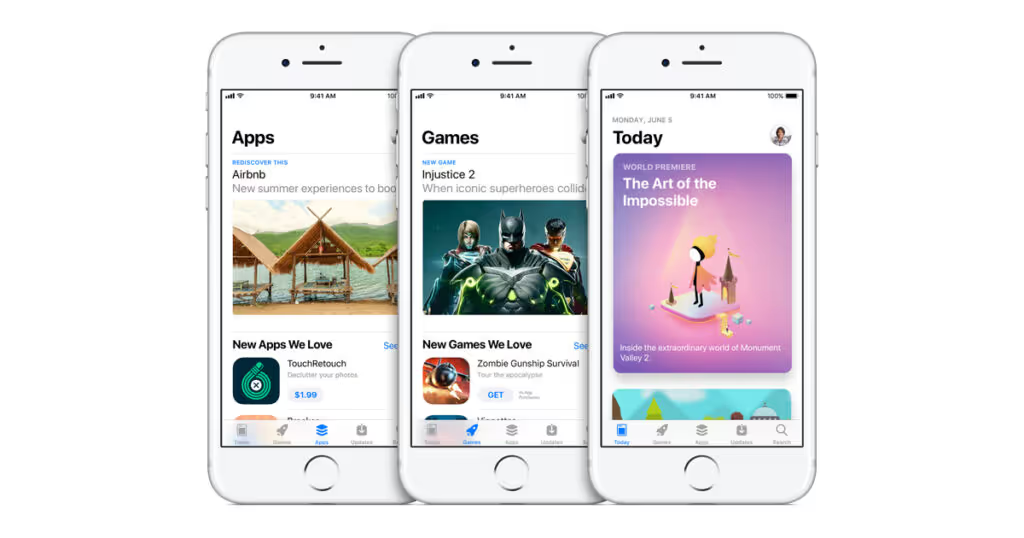
Connecting Apple Search Ads to Looker Studio with Dataslayer
Dataslayer makes it extremely easy to integrate Apple Search Ads data into Looker Studio without writing a single line of code. The setup process is fully embedded within Looker Studio, and it’s designed to be intuitive for marketers and analysts alike.
Here’s the full connection flow:
- Create a new report in Looker Studio.
From your Looker Studio homepage, click “Create” → “Report” to start building your dashboard. - Click "Add data" to attach a data source.
In the connector search bar, type “Dataslayer” and select the Apple Search Ads connector provided by Dataslayer. - Authenticate your Apple Search Ads account.
You’ll be prompted to log in using your Apple credentials and authorize access for Dataslayer. - Configure the data source settings.
After logging in, you must select your Apple Ads account. After that, you can define the number of deciles or set a maximum number of rows to import per query, these are optional settings, but useful for performance tuning or advanced breakdowns. - Add the data to your dashboard.
Once connected, your Apple Search Ads data source will appear in the dashboard, ready for you to create tables, scorecards, filters, and charts.
The entire process takes just a few minutes, and once complete, you’ll be able to refresh data automatically and visualize it however you choose.
Key Metrics to Include in Your Apple Search Ads Dashboard
Choosing the right KPIs is the foundation of a useful dashboard. While each app may have slightly different goals, most high-performing dashboards for Apple Search Ads include a core set of metrics that allow teams to assess visibility, engagement, and ROI.
Here are the essential metrics to include:
- Impressions: The number of times your ad was shown in App Store search results.
- Taps: The number of user interactions (taps) on your ad.
- TTR (Tap-Through Rate): Taps divided by impressions; a direct measure of your ad’s relevance and creative appeal.
- Installs: The number of app downloads that resulted directly from your ad.
- CPA (Cost Per Acquisition): The average cost of each install.
- CPT (Cost Per Tap): The average cost you pay for each user interaction.
- Cost: Total amount spent during the selected date range.
- ROAS (Return on Ad Spend): Revenue earned for each dollar spent on advertising.
For even more granularity, you may want to break performance down by keyword, country, or match type.
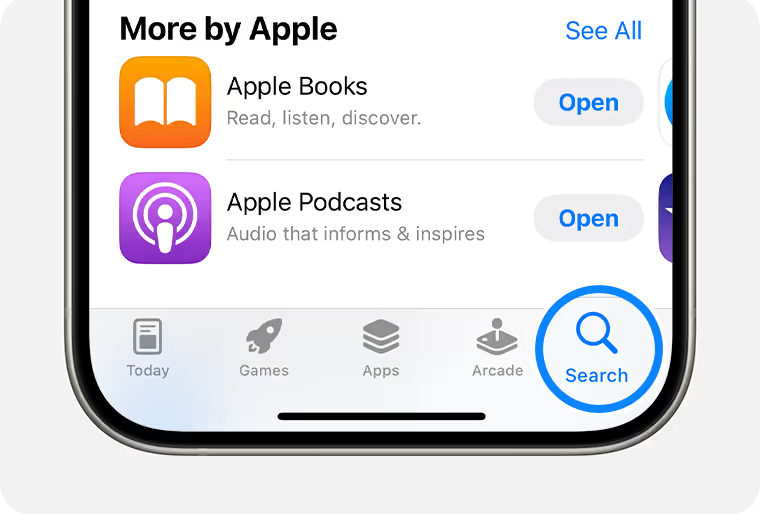
Designing the Apple Search Ads Dashboard in Looker Studio
Once your data source is connected and your KPIs are selected, it’s time to create the dashboard itself. To make your dashboard intuitive and actionable, we recommend structuring it into clear sections that align with your campaign goals.
Here’s a suggested layout:
- Campaign Overview: Top-level metrics like cost, installs, ROAS, and TTR across all campaigns.
- Performance by Keyword: A detailed table showing how each keyword performs in terms of CPT, CPA, and conversions.
- Top Performing Ad Groups: Visualize which ad groups are driving the highest return.
- Location Segmentation: Break down metrics by geographic region.
- Trends Over Time: Use line charts to track week-over-week changes in cost, taps, and installs.
Don’t forget to add interactive filters for time ranges, campaign names, and countries. These will allow users to drill down into specifics without cluttering the report.
Using the Dashboard to Optimize Your Apple Search Ads Campaigns
An effective dashboard does more than display numbers, it tells a story and highlights actions you can take right now.
Here are a few practical ways your dashboard can drive daily optimization:
- Boost High-ROAS Keywords: Use ROAS and CPA to identify the top-performing keywords and consider raising bids on them to maximize results.
- Adjust Budgets in Real-Time: If you notice that some campaigns are spending without converting, reduce bids or reallocate budget toward more efficient campaigns.
- Test Creative Performance: Monitor changes in TTR and Installs to evaluate the impact of new ad creatives or Custom Product Pages (CPPs).
- Reduce Wasted Spend: Track Search Match performance and filter for high-spend, low-ROI queries to refine negative keyword lists.
In short, your dashboard is your control tower, it helps you react faster, plan better, and scale more effectively.
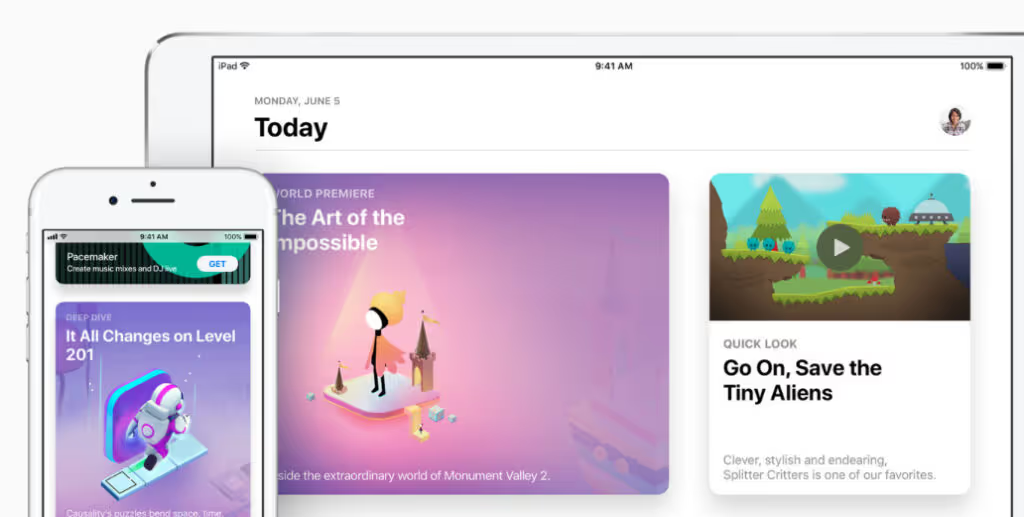
Final Thoughts: From Data to Strategy
With the right tools in place, analyzing Apple Search Ads campaigns doesn’t have to be complex or time-consuming. By integrating Dataslayer with Looker Studio, marketers gain a reliable, flexible dashboard that helps track campaign performance in real time and unlock optimization opportunities that would otherwise go unnoticed.
Whether you’re scaling a global app or running localized campaigns in a single market, having a dedicated Apple Search Ads dashboard can dramatically improve your ability to measure what matters, adapt quickly, and maximize ROI.
If you haven’t already, this is the perfect time to take your Apple Search Ads reporting to the next level. Start your free 15-day trial of Dataslayer today and build your first dashboard in minutes.







