HubSpot rolled out 200+ AI updates between Fall 2024 and Spring 2025, centered around Breeze AI, their suite of agents, copilots, and intelligence tools. Two months into real-world testing, the Customer Agent is resolving over 50% of support tickets with 40% faster closing times according to HubSpot's customer data. But most features only work if your CRM data is clean, you're on Professional or Enterprise plans, and your team reviews all AI outputs.
Performance at a Glance
Customer Agent: The Only Feature Matching the Hype
Companies report resolving more than half their support tickets without human intervention. Angel City FC and SANDOW Design Group both hit 45-55% deflection rates within the first month.
The agent pulls from your knowledge base, up to 1,000 website pages, PDFs, and previous tickets. When it can't answer, it escalates with a conversation summary already prepared.
What nobody tells you: Your knowledge base quality determines everything. One SaaS company spent three weeks rewriting 40% of their documentation before going live with acceptable accuracy.
Initial setup takes 15-20 hours, defining personality, communication style, and escalation rules. And credit costs add up: $0.10-2.00 per interaction. At 500 tickets monthly, budget $100-300 beyond subscription fees.
Start here: Pick one specific use case (password resets, order status checks). Get that working before expanding.
Knowledge Base Agent: The Underrated Winner
This monitors customer conversations, identifies documentation gaps, and drafts new help articles based on how reps actually answered questions.
One team found 30% of tickets were questions not covered in their knowledge base. Within three weeks, the agent drafted 18 new articles, reducing repeat questions by 65%.
It works automatically with Customer Agent. When Customer Agent can't find an answer, it flags the gap. Knowledge Base Agent drafts the article. A human reviews and publishes. Customer Agent now has the answer.
The key: Review and publish drafts within 24-48 hours. Speed matters.
Prospecting Agent: Capable But Requires Babysitting
Sales teams expected autonomous research. They got an assistant needing constant supervision.
The agent researches accounts by pulling from past HubSpot interactions, company websites, news publications, and buyer committee data. One VP of Sales called it "better than some of our BDRs" during week one.
The problems:
Brand voice remains inconsistent even after uploading writing samples. Teams spend 5-10 minutes editing each email.
The agent will send emails at 3 AM unless you manually set send windows and business day restrictions.
Research speed improved dramatically, 20-30 minutes now completes in 2-3 minutes. But it still makes factual mistakes about company size, funding, and leadership. Every outreach needs human verification.
Implementation: Create detailed selling profiles first. Budget 30 minutes per profile to document tone preferences and terms to avoid.
Content Agent: Fast First Drafts, Too Much Editing
Marketing teams wanted scaled production. Results underwhelm.
The agent generates blog outlines, landing page drafts, and automates pre-publish tasks. One manager said it "cuts blog time by 20-30%, but only because we're not staring at blank pages."
The reality: Teams spend 40-60% of original creation time editing AI drafts. The agent produces grammatically correct, SEO-optimized... generic content. It lacks industry-specific insights, your brand's perspective, and natural transitions.
It can't access your best source material, past support tickets, sales calls, customer success conversations.
Use it for: High-volume, lower-stakes content (email sequences, social posts). For thought leadership, treat it as brainstorming only.
Breeze Intelligence: Useful Features, Inconsistent Data
HubSpot acquired Clearbit and rebranded it as Breeze Intelligence.
Form shortening works: If someone from a known company fills out a form, Breeze only shows missing fields. This increases conversion by 15-25% for high-traffic sites.
Buyer intent signals help: Sales prioritizing actively researching prospects improve connect rates by 20-30%.
But data quality is inconsistent: Multiple teams report 20-30% of enriched data contains errors, wrong company sizes, outdated titles, incorrect revenue. The system particularly struggles with non-US companies and companies under 2 years old.
And it's expensive: Enriching contacts costs 1-10 credits per contact. At 1,000 contacts monthly, that's $10-100 in credits on top of your Professional/Enterprise subscription.
Set enrichment rules carefully. Only enrich leads scoring above a threshold. Monitor credit usage weekly initially.
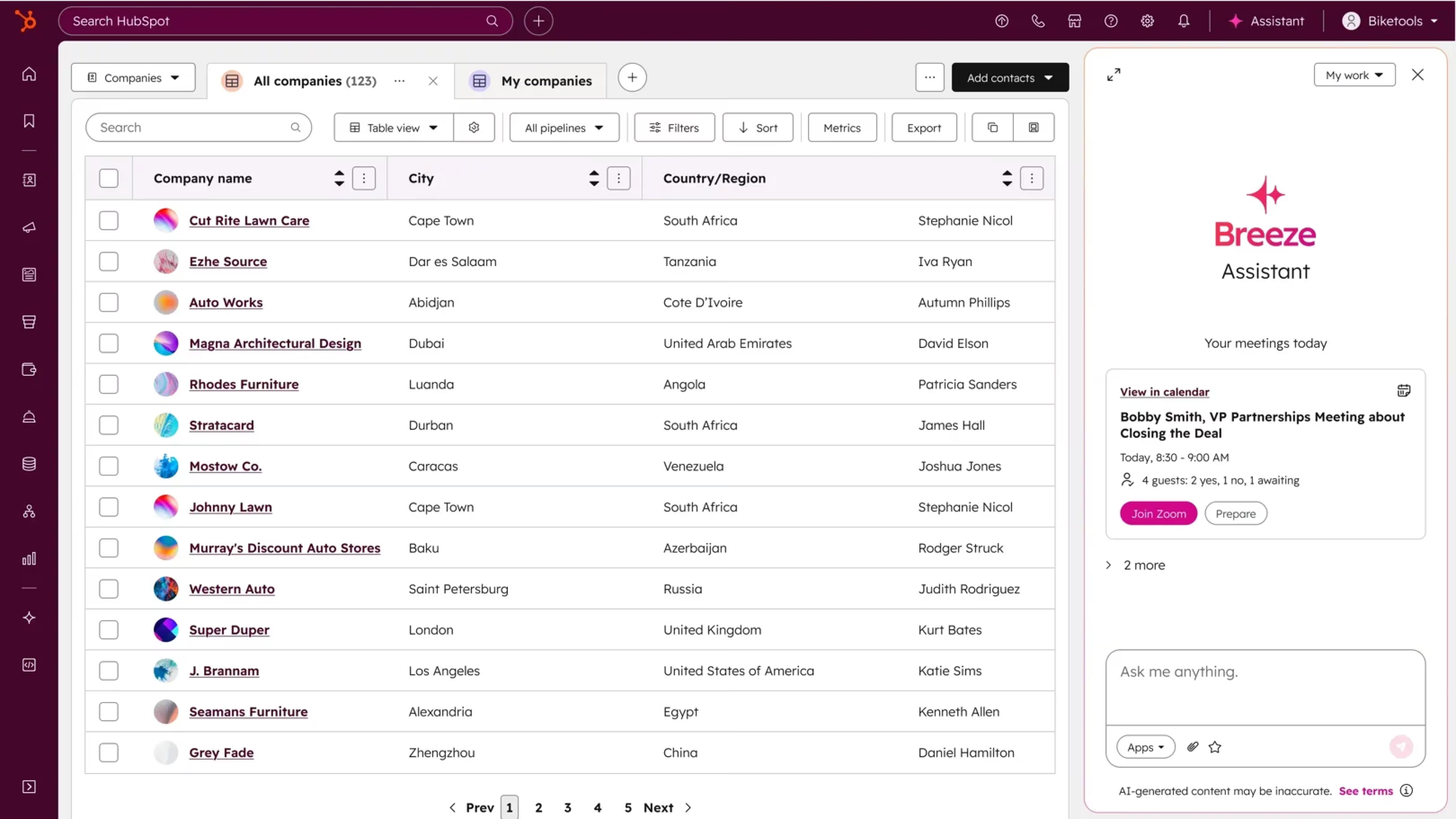
Skip These Features
Journey Automation: Setup takes 4-6 weeks and requires deep technical knowledge. ROI doesn't justify effort unless you're Enterprise with dedicated marketing ops.
Lookalike Lists: Algorithm is black-box, results vary wildly. Facebook or LinkedIn lookalike audiences give more predictable results.
Social Media Agent: Content is generic corporate boilerplate. Manual posting with templates produces better engagement.
The Three Workspaces Actually Work
Sales Workspace consolidates CRM data, lead prioritization, and engagement tools in one view.
Customer Success Workspace surfaces at-risk accounts and upcoming renewals automatically.
Help Desk Workspace organizes tickets by urgency and suggests responses. Triage saves 10-15 minutes per rep daily.
Implementation Lessons
Clean data first. Every successful implementation started with a CRM audit. Teams jumping straight in spent 2-3x longer getting value. Check for duplicates (25-40% of CRMs have this), empty fields, and outdated information.
Phase your rollout. Week 1-2: Customer Agent (single use case). Week 3-4: Knowledge Base Agent. Week 5-6: Prospecting Agent (one team). Week 7-8: Content Agent (low-stakes content).
Budget real training time. Teams dedicating 4-6 hours to hands-on training had 50% faster adoption. Create internal docs for when to use each feature.
Set realistic expectations. Treat AI as "multiplying capacity by 1.3x" not expecting 10x improvements.
Hidden Costs
Credits burn faster than expected. Teams budgeting $100-200/month regularly hit $400-600 initially. Set usage limits.
Quality control is essential. Budget 5-10 hours/week for reviewing AI outputs initially, dropping to 2-3 hours.
Premium support pays for itself. Free support won't cut it during implementation. Premium support ($500-1,000/month) resolves problems faster.
Measuring AI Impact Across Campaigns
HubSpot's native analytics show AI usage but don't connect to business outcomes across platforms.
If Customer Agent deflects 50% of tickets but you're running Google Ads, LinkedIn, and Facebook campaigns driving those inquiries, you need the full picture. Are certain campaigns generating questions the agent can't handle?
You can manually export and combine data, or automate connections to build dashboards showing support volume by traffic source, deflection rates by campaign, and true cost-per-acquisition.
If you want to automate this, try Dataslayer free for 15 days to connect HubSpot with Google Ads, Facebook Ads, LinkedIn Ads, and 50+ platforms in Google Sheets, Looker Studio, BigQuery, or Power BI.
Bottom Line
HubSpot's AI updates work when implemented correctly. Customer Agent and Knowledge Base Agent genuinely multiply productivity. Prospecting Agent shows promise with oversight. Content Agent needs more development.
But implementation difficulty and maintenance costs are higher than marketing suggests.
Do it if: You're on Professional/Enterprise, CRM data is clean, and someone can dedicate 10+ hours/week initially.
Wait if: You're on Starter, data needs work, or team is stretched thin.
Skip it if: You expect fully autonomous AI requiring zero oversight.
Companies getting ROI treat these as team members needing training and oversight. With that mindset, the updates become assets. Expecting plug-and-play perfection leads to disappointment.
FAQ
How much does it actually cost beyond subscription?
Base: Professional ($890+/month) or Enterprise ($3,600+/month). Additional credits: $200-600/month during active use. Customer Agent: $0.10-2.00 per conversation. Breeze Intelligence: $0.01-0.10 per contact. Prospecting Agent: $0.05-0.20 per account. Set spending limits and review weekly. Budget premium support ($500-1,000/month) and 40-60 training hours month one.
Can I use it if my CRM data is messy?
Technically yes, but you'll get poor results and waste money. Run a data audit first checking for duplicates (25-40% of CRMs have this), empty fields, inconsistent formatting, outdated information. If over 30% of records have issues, fix that before activating AI.
Which feature delivers value fastest?
Customer Agent if your knowledge base is current, 40-50% ticket deflection starting week one. Prospecting Agent takes 3-4 weeks. Content Agent deploys in days but delivers lowest ROI since outputs need heavy editing.
Do I need Enterprise plans?
Professional works for under 500 tickets monthly or researching under 200 prospects. It includes 2,000 credits/month ($20 value), contact limits up to 5,000. Above that volume, credit overages ($400-600/month) make Enterprise's higher base cost cheaper. Enterprise unlocks unlimited contacts, 5,000 credits/month included, advanced automation.
How do I measure actual ROI?
Track time saved per task (survey team weekly), quality scores (1-10 rating of outputs), cost per interaction (credits spent ÷ interactions), tasks requiring zero editing. Most teams see 20-30% time savings, but count setup (40-60 hours month one) and ongoing quality control (5-10 hours/week) against savings.
Does Customer Agent work in other languages?
Yes, but performance drops. Users report accuracy issues in Spanish, French, German, Portuguese. One company found 60% accuracy in German versus 85% in English. Create separate knowledge bases for each language. Budget extra 2-3 weeks implementation per language.
What happens if I downgrade from Enterprise?
You lose unlimited contacts (drops to 5,000 cap), included credits (drops from 5,000 to 2,000 monthly), advanced automation, custom reporting, dedicated support. Agents keep running but with usage caps. One company hit credit limits mid-month and either bought more credits ($200-400) or paused features. Export all performance reports before downgrading, you lose historical data access.







