The integration of Meta Ads (Facebook and Instagram) with Google Analytics 4 (GA4) has finally arrived, and it's already generating excitement in the digital marketing community. For marketers and analysts who have long struggled to connect the dots across platforms, this feels like a meaningful step in the right direction.
On paper, the advantages are clear: unified insights, better campaign tracking, and improved audience targeting. However, as with most new developments, there are important considerations to keep in mind before jumping into implementation.
In this article, we’ll dive into what this integration truly means for your digital strategy and highlight the key aspects you should be aware of.
What We’ve Been Dealing With for Years
Historically, Meta and Google have operated as parallel, often competing, ecosystems, without much incentive to share data with one another. Marketers were left caught between two very different worlds. Meta Ads Manager tracked clicks, views, and conversions using one set of rules, while Google Analytics (now GA4) used an entirely different methodology. Because these platforms measured results differently, advertisers found themselves juggling metrics, dealing with mismatched attribution windows, and manually trying to align fragmented data sets.
This data disparity was more than a mere inconvenience, it posed a serious strategic challenge. Discrepancies emerged even in how each platform counted interactions, especially once users landed on a webpage. Meta’s view-through conversions weren’t captured in GA4, which focused exclusively on click-based attribution. Without a cohesive, multi-touch view, it was nearly impossible to clearly see how different platforms were contributing to results. This inevitably led marketers to inefficient spending, as budget might get allocated based on incomplete or misleading data.
Everything relied on manual UTM tagging. To ensure basic campaign tracking, UTMs were required, but prone to errors, such as incorrect labeling or fragmentation due to redirects and Facebook’s own URL structures. This process was not only time-consuming and fragile but also introduced even more uncertainty into performance reports.
Now that GA4 has fully replaced Universal Analytics and become the default analytics platform across the industry, this integration feels long overdue. Marketers have already spent the past year adapting to GA4’s event-based model, rebuilding their measurement frameworks from the ground up. Being able to finally connect Meta Ads directly with GA4 closes a critical gap in the marketing tech stack, reducing reliance on workarounds, proxy signals, and incomplete attribution paths. It’s a long-needed step toward true cross-platform visibility.
What You Actually Do with the Meta–GA4 Integration
Once you connect your GA4 property to Meta Ads Manager, you unlock new ways of feeding data into Meta’s system—along with greater control over how that data is used. This has a direct impact on how your conversions are tracked and how your audiences are defined.
Here’s what you can actually do:
- Send GA4 conversion events to Meta Ads
You can define which GA4 events, like purchases, sign-ups, or custom interactions, should be recognized as conversions inside Meta. This means Meta can optimize based on signals that reflect your actual goals, not just the interactions the Meta Pixel happens to catch. - Let Meta Ads read user behavior from GA4
Beyond the basic click data, Meta can now access GA4 session-level data: time spent on site, bounce rate, pages viewed, and more. This gives Meta a clearer view of which users actually engage with your content, allowing it to adjust delivery based on real engagement, not just clicks. - Enrich Meta’s own signals with GA4 data
This integration doesn’t replace the Meta Pixel or the Conversions API, it enhances them. Meta blends its own behavioral data with GA4 inputs to create a more complete picture of how users behave, both on and off the Meta platforms. - Fine-tune targeting and bid strategies
With better quality data inputs, Meta can build sharper lookalikes, measure performance more accurately, and make smarter bidding decisions. This leads to more efficient ad spend and better use of your budget, especially when high-intent signals from GA4 are involved. - Control what’s shared
You’re in charge of what Meta sees. You can limit sharing to Meta-sourced traffic only, or open it up to all Google Analytics 4 sessions. You also control which events are shared, giving you flexibility over measurement, targeting, and compliance.

When the integration is set up properly, it does more than just connect two platforms. It changes how you measure performance, how your campaigns are optimized, and how your team can act on data. And if you’re already using Dataslayer to bring GA4 and Meta data into unified dashboards, you’re perfectly positioned to take full advantage of what this makes possible, without all the usual reporting busywork.
Key Benefits (If Setup’s Done Right)
When implemented properly, the Meta and Google Analytics 4 integration unlocks much more than just a data sync. It transforms how you measure, optimize, and scale your campaigns—assuming your GA4 setup is clean and intentional.
1. Unified View of the User Journey
For the first time, you can follow the user’s full path: from seeing and clicking a Meta ad, to browsing your site, to converting, without relying entirely on UTM tags. GA4 sends structured, event-based data directly to Meta Ads, enabling a more multi-touch and reliable view.
This is especially valuable for journeys that span multiple sessions, channels, or devices, common in B2B and high-consideration B2C scenarios. You’ll be able to connect steps in the customer journey that were previously siloed.
2. Smarter Optimization via GA4 Data
Meta’s machine learning is only as good as the data it learns from. By importing GA4 conversion events into Meta, you’re feeding its algorithm with more accurate, verified inputs, helping improve audience targeting, bidding, and ad rotation.
If you’re already tracking key events in GA4, mapping them to Meta is straightforward. But keep this in mind: if your GA4 setup is messy, Meta will optimize for noisy or incomplete signals. Fix your GA4 hygiene first.
3. Advanced Segmentation and Personalization
You can use GA4 properties, like device type, scroll depth, time on site, or ecommerce behavior, to build precise audience segments for Meta Ads. That means smarter retargeting and more sophisticated lookalike modeling.
This becomes even more powerful when combined with Dynamic Creative Optimization (DCO), where your ad creatives adapt based on how users behaved on your site after clicking.
4. Simplified Reporting (Kind Of)
A major benefit is fewer manual reconciliations. Since Meta can now ingest GA4 data directly, you’ll spend less time stitching together sources. But don’t expect everything to match perfectly.
GA4 and Meta Ads still measure things differently (e.g., session-based vs event-based, click-through vs view-through, different conversion windows, and distinct time-attribution logic). Understanding those differences remains essential.
That said, if you’re using Dataslayer, you can bring GA4 and Meta Ads into a single view, via BigQuery, Looker Studio, Google Sheets, and more, without spreadsheet chaos. It won’t eliminate interpretation, but it will make your analysis faster, more consistent, and more flexible.
What Can Go Wrong After Connecting GA4 and Meta Ads
The GA4–Meta Ads connection opens a lot of doors, but it doesn’t magically fix long-standing issues. Some problems remain, and others shift new responsibilities onto your team. Here’s what to keep in mind:
Attribution Gaps Are Still There
Meta Ads and GA4 use different attribution and tracking logic. Meta counts view-through conversions; GA4 doesn’t. GA4 uses session-based attribution; Meta focuses on events. You’ll still see discrepancies in reported conversions, and that’s expected. The integration helps align data, but it doesn’t make both platforms speak the same language. Each system still works independently, and it’s up to you to interpret the results accordingly.
GA4 Doesn’t See Impressions or View-Throughs
If someone views an ad but doesn’t click and later converts, GA4 won’t credit that interaction to Meta. For campaigns with strong top-of-funnel performance, results may be underreported in GA4. Meta will show the assist; GA4 won’t.
GA4 Can’t Track Users Across Devices (By Default)
GA4 works with aggregated, anonymized data. Unless you’ve configured advanced user-ID tracking, GA4 can’t reliably follow users across devices or sessions at an individual level. This creates blind spots in multi-touch journeys or for high-consideration products where conversions take time.
You’re Responsible for Privacy Compliance
Just because you can send data from GA4 to Meta doesn’t mean you should, at least not without proper consent. GDPR, CCPA, and other privacy laws require clear disclosure and user permission for cross-platform tracking. You’ll likely need to implement a CMP (Consent Management Platform), update your privacy policy, and ensure your GA4 setup reflects those choices.
If you’re using server-side tagging, for example via Google Tag Manager, you’ll have better control over what data gets shared with Meta. And with tools like Dataslayer, you can work with cleaner, more compliant data across platforms.
GA4 Quality Will Affect Meta Performance
The integration feeds your GA4 events into Meta’s optimization engine. If that data includes duplicate events, missing parameters, or poor naming conventions, Meta won’t be able to use it effectively. Worse, Meta will optimize based on it, which can actually harm campaign performance instead of improving it.
Regular GA4 audits are critical. Make sure events are clean, conversions are clearly defined, and parameters are consistent.
You Might Not See Results Right Away
Some advertisers see little or no performance lift after integration, at least initially. This could be due to poor data quality, misaligned tracking logic, or simply the time Meta’s algorithms need to adapt. In some cases, performance may even decline before improving.
It’s Still Unclear How Meta Uses GA4 Data
Meta hasn’t fully disclosed how exactly GA4 data is used once it enters their system. We know it informs optimization, but the details remain vague. This makes diagnosing issues difficult if you’re looking beyond surface-level metrics.
Not Everyone Has Access Yet
Access is still rolling out and may depend on your region and account type. If you don’t see the option to connect GA4 yet, you may need to wait a bit longer.
If you're using tools like Dataslayer, you’ll have an easier time spotting issues early and identifying data mismatches. But even with the right stack, this integration isn’t plug-and-play. It’s a powerful system, only if you feed it the right data and know how to interpret what comes out.
How to Connect GA4 to Meta Ads: Easier Than You Think (But Only If Your Data’s Ready)
Connecting GA4 to Meta Ads is relatively simple. You do it directly in Meta Ads Manager, under Partner Integrations > Google Analytics. The interface guides you through a short setup process, and in most cases, it takes less than five minutes.
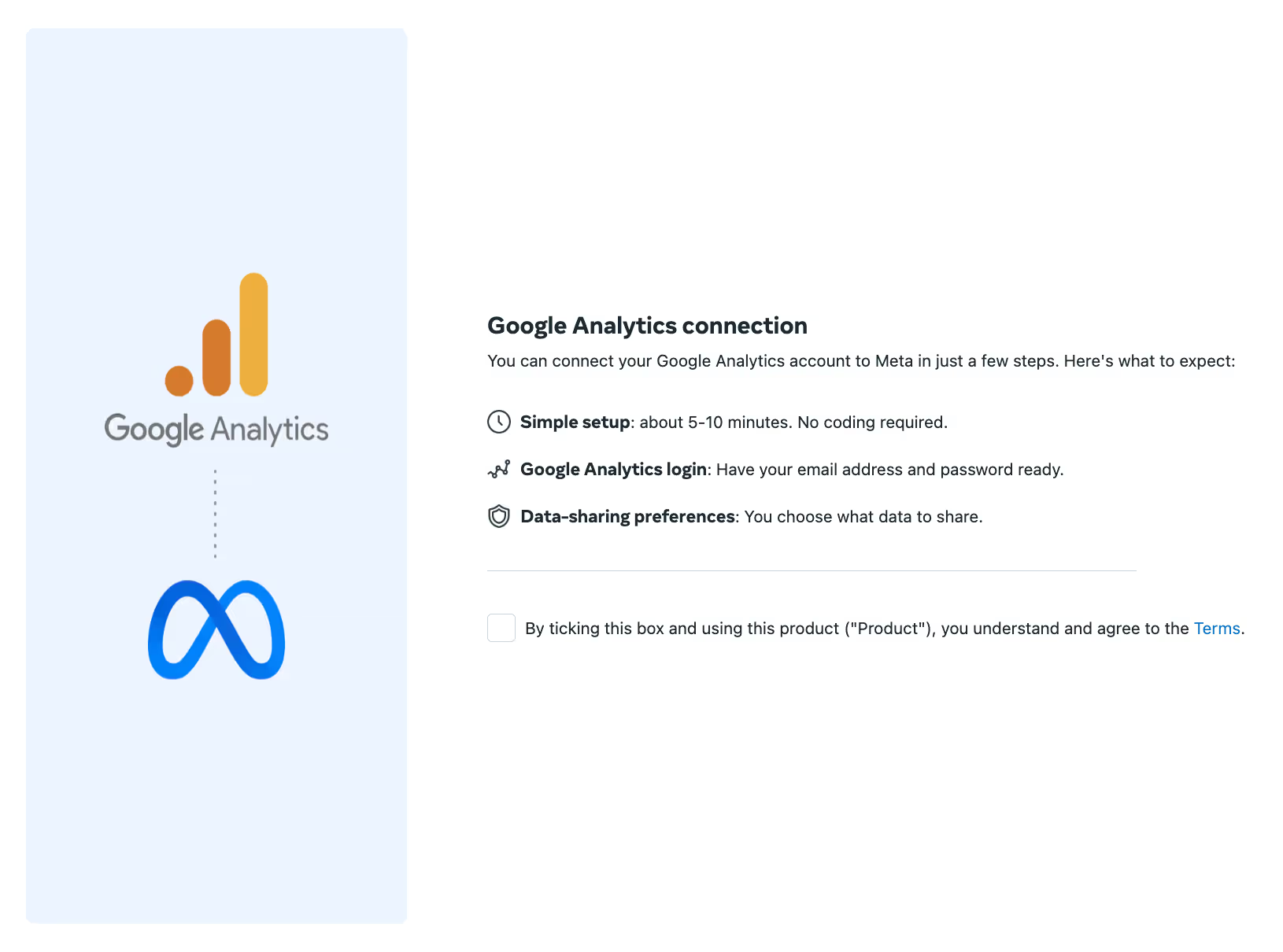
Here’s what you need to do:
- Select your GA4 property from your connected Google account.
- Choose your data-sharing scope: either share all GA4 data or limit it to sessions that originated from Meta.
- Map conversion events so Meta knows which actions to optimize for.
- Confirm and monitor the connection: you’ll see a confirmation once data starts flowing.
Pro tip: After setup, give it a few days. Meta can take 2 to 7 days to validate the connection, and you won’t see a full data sync immediately. Use the Event Match Quality indicator to check for errors or mismatches.
While the steps are quick, the real impact depends on the quality of the data you’re feeding in. GA4 event structures, naming consistency, and parameter completeness all affect how well this integration performs. If your GA4 setup is flawed, you’re just piping bad data into a clean connection.
So yes, it’s easy, but it’s not something to rush. The connection only works well if your GA4 configuration is solid. Otherwise, you’re just amplifying noise.
Real-World Results: Is It Worth It?
The early results are mixed. Much depends on how clean and complete your GA4 setup is.
Meta promotes the integration as a performance booster, and in theory, it is. Cleaner data from GA4 should give Meta’s algorithm more useful signals to work with. In practice, results vary.
Some advertisers have seen real improvements after connecting the platforms. Others have noticed no meaningful change. In fact, some early users have experienced worse performance, due to poor event structuring or low-quality signals being pushed from GA4.
Here’s what matters:
- This integration doesn’t fix broken setups on its own.
- It doesn’t clean your data, repair broken funnels, or restructure your GA4 events.
- What it does do is make your data more actionable, if it’s already solid.
If your events are well-defined, tracked properly, and user consent is managed correctly, the integration can help you optimize more efficiently. If not, you’re just amplifying confusion instead of gaining insight.
This isn’t a plug-and-play growth hack. It’s a performance amplifier, for systems you’ve already built the right way.
A Good Start, But Only If Your Data’s Ready
Connecting GA4 to Meta Ads is a step toward solving the long-standing disconnect between platforms. It’s especially relevant now, as privacy regulations tighten and third-party cookies phase out. But the integration alone won’t guarantee better results.
What does make it work is how well you manage the fundamentals:
- A clean, structured GA4 setup with properly configured events and parameters
- A realistic understanding of how attribution differs between platforms
- Privacy and consent mechanisms aligned with legal standards (like GDPR and CCPA)
- A process for continuously monitoring data quality and making adjustments
Yes, this reduces friction, but it doesn’t replace flexibility or deeper insight. For that, tools like Dataslayer remain essential. They help you bring together data from both platforms, build unified reports, and uncover issues that native dashboards often miss.
The bottom line: This isn’t a “set it and forget it” feature. It’s an opportunity to level up your marketing intelligence, but only if your analytics can keep up.
Need help cleaning up your GA4 events or unifying data across Meta and Google? See how Dataslayer can save you time, reduce headaches, and help your data work harder.







