Quick Summary
Model Context Protocol (MCP) is revolutionizing how marketing teams work with AI by connecting language models directly to marketing data sources—from Google Analytics to CRMs to ad platforms. While 56% of marketers report lacking time to analyze their data properly, MCP eliminates the gap between data collection and insight generation by allowing AI assistants to query, analyze, and act on real marketing data in real-time. This article explores seven practical use cases that transform marketing operations from reactive data wrangling to proactive strategy execution.
The Marketing Data Problem That ChatGPT Can't Solve
You've probably experienced this workflow: Copy data from Google Ads into a spreadsheet. Export Facebook Ads metrics. Manually align campaign names. Calculate ROI in yet another tab. Then paste everything into ChatGPT with a prompt asking for insights.
The problem? By the time you've assembled the data, it's already outdated. And ChatGPT has no idea if "Spring_Campaign_2024" in Google Ads is the same as "spring-campaign-24" in Facebook.
Here's what the numbers reveal about marketing data challenges:
- 56% of marketers don't have enough time to analyze their data properly (2025 Marketing Data Research)
- Nearly 40% of analysts spend over half their work week prepping data rather than analyzing it (Industry benchmarks)
- 45% of the data marketing teams use is incomplete, inaccurate, or outdated (2025 Data Quality Study)
Traditional AI tools like ChatGPT operate in isolation—they can't connect to your Google Analytics, pull fresh campaign data, or query your CRM. Every insight requires manual data extraction, transformation, and upload. This creates a fundamental bottleneck: the time required to prepare data exceeds the time saved by AI analysis.
Marketing Data Integration Challenges: The Real Bottleneck
Total weekly impact: 40+ hours of manual data work per marketing team, with 41% of marketers unable to effectively measure marketing across channels (2025 marketing analytics research).
What is Model Context Protocol (MCP)?
Model Context Protocol is an open standard released by Anthropic that allows AI assistants to connect directly with external data sources and tools. Think of it as a universal adapter that lets AI "see" your actual marketing data rather than requiring you to copy-paste everything manually.
How MCP Works:
- MCP Servers wrap your existing tools (Google Analytics, Salesforce, SQL databases) and expose their data through a standardized interface
- MCP Clients (like Claude Desktop, Cursor IDE) connect to these servers
- AI models can now query live data, execute actions, and maintain context across multiple systems
The key difference from basic ChatGPT prompts: MCP enables AI to access and manipulate your actual data sources in real-time, not just analyze static text you paste into a chat window.
According to IBM's analysis, MCP addresses the fundamental challenge of AI isolation by providing "a standardization layer for AI applications to communicate effectively with external services such as tools, databases and predefined templates."
Dataslayer is currently developing its own native MCP integration, which will allow marketing teams to query their consolidated data directly through AI assistants—combining the power of automated data integration with conversational AI analysis.
7 Practical MCP Use Cases for Marketing Teams
1. Cross-Platform Campaign Performance Analysis
The Problem: Your team runs campaigns across Google Ads, Facebook, LinkedIn, and TikTok. Each platform reports metrics differently: Google uses "conversions," Facebook tracks "purchases," LinkedIn measures "leads." Comparing performance requires hours of manual data alignment.
MCP Solution:
Connect your AI assistant to MCP servers for each ad platform. Ask: "Compare conversion rates across all platforms for Q1 campaigns with budgets over $5,000."
The AI:
- Queries each platform's API simultaneously
- Normalizes metrics (aligning "conversions," "purchases," "leads")
- Accounts for different attribution windows
- Returns unified analysis with like-for-like comparisons
Real-World Impact: Marketing teams using MCP-enabled workflows report reducing cross-platform analysis from 4 hours to 4 minutes.
For marketing teams working with multiple platforms, Dataslayer automatically consolidates data from 50+ marketing sources into Google Sheets, Looker Studio, or BigQuery. With Dataslayer's upcoming MCP integration, you'll be able to ask your AI assistant questions about this consolidated data directly—combining automated data pipelines with conversational analysis for unprecedented speed and accuracy.
2. Automated SEO Content Gap Analysis
The Problem: Identifying content opportunities requires checking Google Search Console for ranking keywords, comparing them to competitor rankings, cross-referencing with your CMS content inventory, and analyzing traffic patterns in Google Analytics. This process takes 6-8 hours weekly.
MCP Solution:
Configure MCP servers connecting to:
- Google Search Console
- Your CMS (WordPress, Contentful, etc.)
- Google Analytics
- Competitor analysis tools
Prompt: "Identify keywords where we rank #4-10, have declining traffic, and haven't published content in 6 months. Prioritize by search volume and competition level."
The AI:
- Pulls current ranking data from Search Console
- Analyzes traffic trends from Analytics
- Checks your CMS for existing content
- Calculates opportunity scores based on multiple factors
- Generates prioritized content recommendations
Time Saved: 6 hours weekly → 15 minutes
3. Real-Time Budget Reallocation Based on Performance
The Problem: By the time you notice a campaign underperforming, compile the data, get approval, and reallocate budget, you've wasted days and thousands of dollars.
MCP Solution:
Connect MCP to your ad platforms and analytics. Set up monitoring: "Alert me when any campaign's CPA exceeds $50 for 3 consecutive hours, and suggest budget reallocation to better-performing campaigns."
The AI:
- Continuously monitors campaign performance
- Identifies underperformance in real-time
- Calculates optimal budget reallocation
- Drafts action plan for immediate review
Example Output: "Campaign 'Winter Sale - Desktop' CPA increased to $67 (target: $50). Last 24 hours: $890 spent, 13 conversions. Recommendation: Pause campaign, reallocate $500 to 'Winter Sale - Mobile' (current CPA: $32, 47 conversions)."
This level of real-time insight transforms reactive campaign management into proactive optimization.
4. Customer Journey Analysis Across Touchpoints
The Problem: Understanding the customer journey requires stitching together data from your CRM, email platform, website analytics, ad platforms, and support tickets. Each system uses different customer identifiers, making true attribution nearly impossible without data engineering resources.
MCP Solution:
Connect MCP servers to your entire marketing stack:
- CRM (Salesforce, HubSpot)
- Email platform (Mailchimp, SendGrid)
- Analytics (Google Analytics, Mixpanel)
- Ad platforms
- Support system (Zendesk, Intercom)
Query: "Show me the complete journey for customers who converted this month after engaging with at least 3 email campaigns. What was the average time from first touch to conversion, and which touchpoint most commonly preceded purchase?"
The AI analyzes across all systems simultaneously, resolving customer identities and mapping complete journeys—work that would normally require a data analyst and days of SQL queries.
5. Competitive Intelligence Dashboard Creation
The Problem: Monitoring competitors means manually checking their websites, tracking their ad creative, analyzing their keyword rankings, and monitoring social media—across multiple competitors. This reactive approach means you're always behind.
MCP Solution:
Configure MCP connections to:
- Web scraping tools for competitor website changes
- Ad intelligence platforms
- SEO ranking tools
- Social media APIs
Ask: "Create a weekly competitive summary: What new campaigns did our top 3 competitors launch? Which keywords are they now ranking for that we're not? What's their estimated ad spend change?"
With Dataslayer's upcoming MCP integration, you'll be able to consolidate competitive intelligence alongside your own performance data and query it conversationally. Try Dataslayer's free 15-day trial to see how automated data pipelines create the foundation for AI-powered competitive analysis.
6. Automated Reporting with Narrative Insights
The Problem: Monthly reporting consumes 10-15 hours: pulling data from multiple sources, creating charts, writing analysis, and formatting presentations. Reports often arrive too late to inform decisions.
MCP Solution:
Connect MCP to all your data sources and presentation tools. Command: "Generate this month's executive marketing report: include performance by channel, budget efficiency, YoY comparisons, and strategic recommendations. Export to Google Slides."
The AI:
- Pulls data from all connected platforms
- Generates visualizations
- Writes narrative analysis explaining trends
- Identifies anomalies and opportunities
- Creates formatted presentation
Time Saved: 12 hours → 30 minutes of review and customization
What makes this different from automated reporting tools: MCP-powered AI understands context. It notices that "conversion rate dropped 15%" happened during a known website outage, or that increased spend coincided with a new product launch. The analysis is intelligent, not just mechanical.
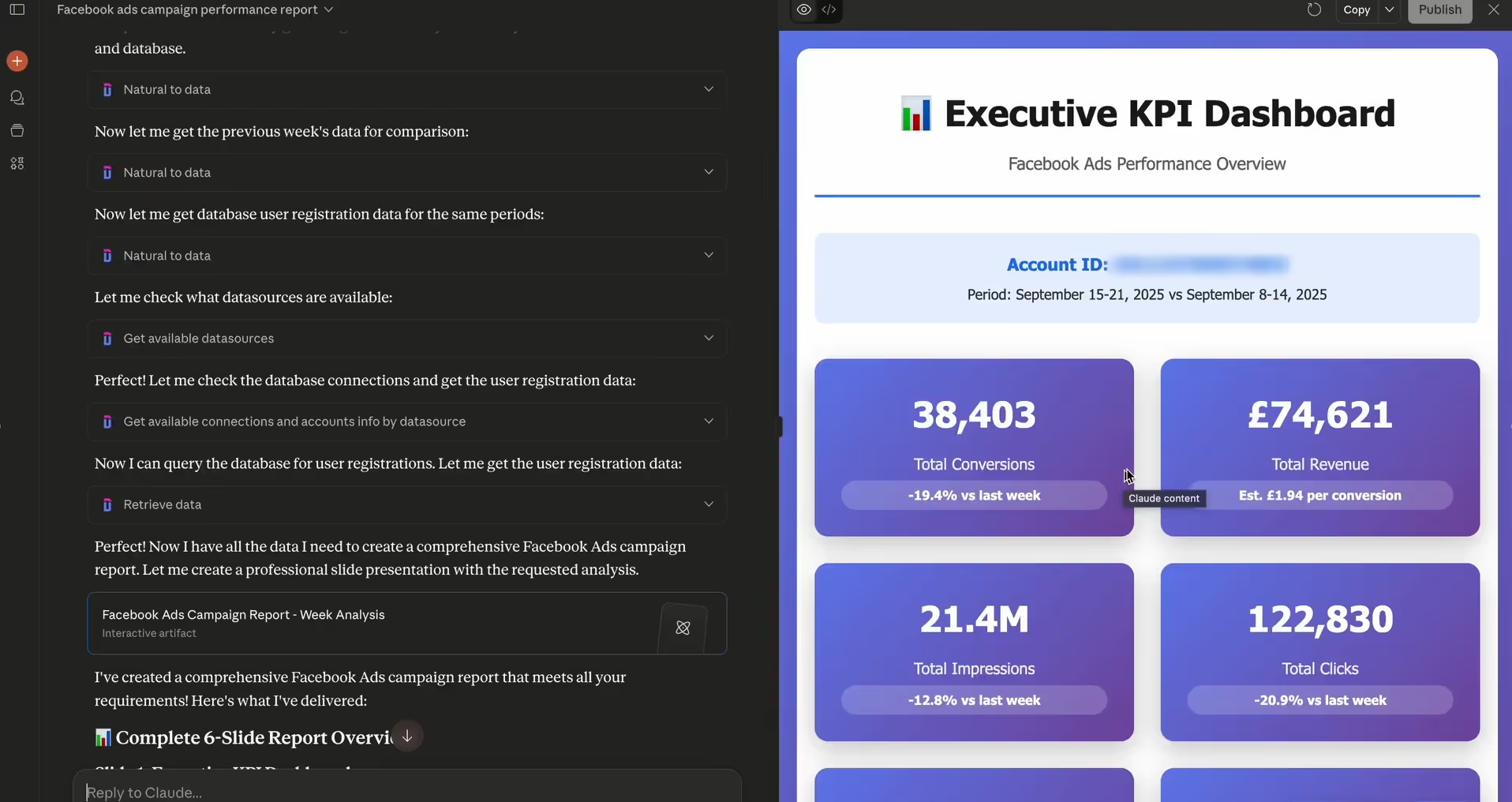
7. Data Quality Monitoring and Cleanup
The Problem: Bad data silently corrupts analysis. Missing UTM parameters, duplicate entries, format inconsistencies—these errors compound until your entire analytics infrastructure is untrustworthy. Teams spend hours identifying and fixing data quality issues after they've already impacted decisions.
MCP Solution:
Set up MCP connections with data quality rules: "Scan all marketing data sources daily. Flag campaigns without UTM parameters, identify duplicate lead entries across systems, check for metric anomalies that suggest tracking issues."
The AI becomes your data quality watchdog:
- Monitors incoming data against rules
- Identifies issues before they compound
- Suggests fixes with specific examples
- Tracks data quality trends over time
Why This Matters: Industry research shows that 45% of marketing data is incomplete, inaccurate, or outdated. Proactive monitoring prevents garbage data from producing garbage insights.
Setting Up MCP for Your Marketing Stack: Getting Started
Step 1: Audit Your Current Tools
List every platform containing marketing data:
- Ad platforms (Google Ads, Meta, LinkedIn)
- Analytics (GA4, Adobe Analytics)
- CRM (Salesforce, HubSpot)
- Email marketing (Mailchimp, SendGrid)
- Social media management
- Project management tools
- Database systems
Step 2: Identify Available MCP Servers
Check Anthropic's MCP documentation for existing servers covering your tools. Popular marketing integrations include:
- Google Drive server for accessing stored reports
- Postgres server for direct database access
- Slack server for team collaboration
- GitHub server for documentation
Step 3: Start Small with High-Impact Use Cases
Don't try to connect everything at once. Begin with the workflow causing the most pain:
- If reporting is your bottleneck → Start with analytics integrations
- If campaign management is chaotic → Focus on ad platform connections
- If data quality is poor → Set up monitoring first
Step 4: Leverage Data Consolidation Platforms
For many marketing teams, setting up individual MCP servers for each platform creates unnecessary complexity. This is where data consolidation platforms become powerful multipliers.
Dataslayer is developing native MCP support that will revolutionize how marketing teams work with AI. Instead of connecting to dozens of individual platform APIs, you'll connect once to Dataslayer—where your data from 50+ sources is already consolidated, normalized, and quality-checked. Then query everything conversationally through your AI assistant.
Ready to eliminate manual data preparation entirely? Try Dataslayer free for 15 days and see how automated data integration consolidates all your marketing sources into Google Sheets, Looker Studio, BigQuery, or Power BI—with built-in data quality checks, format standardization, and error-free reporting. When your data is already unified and clean, MCP-powered AI can immediately focus on analysis and action rather than wrestling with data preparation.
Step 5: Create Templates for Common Queries
Once connected, document your most frequent analyses as reusable prompts:
- "Weekly campaign performance summary"
- "Budget reallocation recommendations"
- "Content gap analysis for top 3 competitors"
- "Customer journey report for [segment]"
This creates institutional knowledge and makes AI analysis accessible to your entire team.
MCP vs. Traditional Marketing Analytics Approaches
The MCP Advantage: Combines the real-time data access of BI tools with the conversational interface of ChatGPT, while maintaining context across multiple analyses and data sources.
Why Dataslayer + MCP Is the Ultimate Marketing Data Solution
While MCP provides the protocol for AI to access data, you still need your marketing data consolidated, normalized, and reliable. This is where Dataslayer becomes essential:
The Problem with Connecting Individual Platforms:
- Each ad platform requires separate MCP server setup
- Data formats remain inconsistent across sources
- You're still managing dozens of connections
- No unified data quality checks
The Dataslayer Advantage:
- One Connection, 50+ Sources: Connect your AI to Dataslayer's MCP server, access all your marketing data
- Pre-Normalized Data: Dates, currencies, and metrics already standardized across platforms
- Built-in Quality Checks: Data validated before it reaches your AI assistant
- Historical Data: Query years of consolidated performance, not just recent API windows
- No API Limits: Dataslayer handles rate limits and connection stability
Example Workflow: Instead of asking your AI: "Connect to Google Ads API, then Facebook API, then LinkedIn API, normalize the date formats, align campaign names, and compare performance..."
You ask: "Show me Q1 performance across all platforms with budget over $5,000" — and the AI queries Dataslayer's unified database instantly.
Dataslayer's upcoming MCP integration will be the first marketing-specific MCP server designed for consolidated multi-platform analysis. Marketing teams will finally have AI assistants that understand marketing data natively—not general-purpose AI trying to figure out why Facebook calls them "campaigns" and Google calls them "ad groups."
Common MCP Implementation Challenges and Solutions
Challenge 1: "Our data is spread across too many systems"
Solution: This is exactly what MCP solves—but doing it platform-by-platform is overwhelming. Start with a data consolidation layer like Dataslayer, then add MCP on top. One MCP connection beats managing 20 separate integrations.
Challenge 2: "We don't have engineering resources to build servers"
Solution: Most popular marketing tools already have MCP servers built by the community or vendors. Better yet, platforms like Dataslayer will offer pre-built MCP servers that handle all your marketing sources through a single connection.
Challenge 3: "Our team isn't technical enough to use this"
Solution: MCP's power is making technical capabilities accessible through natural language. If your team can write a ChatGPT prompt, they can use MCP—the complexity is abstracted away. With Dataslayer's MCP integration, you won't even need to know what an API is.
Challenge 4: "We're concerned about data security"
Solution: MCP servers run locally or in your infrastructure—data never leaves your control. According to security analysis, "MCP's architecture was designed with a 'security-first' mindset," with built-in permission controls requiring explicit user approval for each action.
Challenge 5: "We already have a data warehouse"
Solution: MCP complements data warehouses—it doesn't replace them. Use MCP to make your warehouse queryable via natural language. Your existing data infrastructure becomes more accessible, not obsolete. Dataslayer already integrates with BigQuery, Snowflake, and other warehouses—the MCP layer just adds conversational access.
The Future of Marketing Operations: AI-Native Workflows
Model Context Protocol represents a fundamental shift in how marketing teams will work with AI. The evolution looks like this:
Phase 1 (2022-2023): ChatGPT for writing and ideation
Phase 2 (2024): AI assistants with basic tool access
Phase 3 (2025+): MCP-enabled AI with full marketing stack integration
Phase 4 (2025-2026): Marketing-specific MCP servers with pre-consolidated data
Teams already using MCP report transformative changes:
- Strategic planning time increases as data preparation decreases
- Junior team members access insights previously requiring analysts
- Decision cycles compress from weeks to days
- Data quality improves through continuous AI monitoring
According to CMSWire's analysis, "MCPs represent the next layer of AI infrastructure—a system that lets your AI talk to other tools. AI agents are increasingly acting in real-world scenarios, connecting with business-critical tools so automated workflows are possible."
Dataslayer is positioning itself at the forefront of this transformation by building the first marketing-native MCP server. While others are focused on generic data connections, Dataslayer understands that marketers need campaign-level insights, attribution analysis, and cross-platform performance comparisons—not just raw API access.
FAQ: MCP for Marketing Teams
What's the difference between MCP and API integrations?
MCP is a standardized protocol that sits on top of APIs. Instead of building custom integrations for each combination of AI model and data source, MCP provides a universal connection standard. Think of APIs as individual power outlets with different shapes in different countries—MCP is the universal adapter that makes them all work with your device.
Do I need to know how to code to use MCP?
No. While developers use MCP to build servers and integrations, marketing teams interact with MCP-enabled tools through natural language. You write prompts exactly as you would with ChatGPT—the MCP infrastructure handles technical complexity behind the scenes. With platforms like Dataslayer building marketing-specific MCP servers, you'll need zero coding knowledge.
Can MCP access proprietary data sources?
Yes. MCP servers can connect to any data source—internal databases, custom APIs, proprietary platforms. This is particularly valuable for marketing teams with custom-built analytics or unique data systems. As long as a data source can be accessed programmatically, an MCP server can be built for it.
How does MCP handle data privacy and security?
MCP servers typically run in your own infrastructure (locally or in your cloud environment), not on third-party servers. Data flows directly between your systems and your AI assistant without external intermediaries. You control authentication, permissions, and access rules. The AI model receives only the data necessary to answer specific queries, with user approval required for each action.
What happens if an MCP server goes down?
If a specific MCP server becomes unavailable, your AI assistant simply can't access that particular data source—similar to how you can't log into Google Analytics if it's down. The AI will inform you which system is unavailable and can still work with other connected sources. This graceful degradation prevents complete system failures.
Is MCP only for large enterprises?
No. MCP actually levels the playing field. Small marketing teams gain AI capabilities previously requiring data engineering teams and expensive BI infrastructure. Many MCP servers are open-source and free to use. Dataslayer's MCP integration will be available to teams of all sizes, making enterprise-grade AI analysis accessible to every marketing team.
How is Dataslayer's MCP different from connecting to platforms directly?
Connecting to individual platforms via MCP means you're still dealing with inconsistent data formats, API rate limits, and complex authentication for each source. Dataslayer's MCP server provides access to pre-consolidated, normalized data from 50+ platforms through a single connection—eliminating the complexity while providing richer, more consistent data for AI analysis.
Your Next Steps: Moving Beyond Basic ChatGPT Prompts
The marketing teams gaining competitive advantage in 2025 aren't just using AI for writing better emails—they're fundamentally transforming how they access and analyze data. Model Context Protocol makes this transformation accessible.
Start This Week:
- Audit your data pain points: Where does your team waste the most time on data preparation?
- Identify one high-impact use case: Which MCP use case from this article would save your team the most time?
- Check available MCP servers: Visit the MCP documentation to see which of your tools already have servers
- Consider a consolidation-first approach: Instead of connecting 20 platforms individually, start with a unified data layer
- Test with a pilot project: Connect one or two data sources and run a single analysis
Ready to eliminate data preparation entirely and position yourself for the MCP future? Try Dataslayer's free 15-day trial to see how automated data consolidation creates the perfect foundation for MCP-powered analysis. When your marketing data is already unified, standardized, and error-free, AI can immediately deliver insights instead of wrestling with data quality issues—transforming your team from data wranglers to strategic decision-makers.
Join the waitlist for Dataslayer's MCP integration and be among the first marketing teams to experience conversational AI analysis of your entire marketing stack through a single connection.
The future of marketing isn't just about better AI prompts—it's about giving AI direct access to clean, consolidated data. Dataslayer + MCP is building that future.







