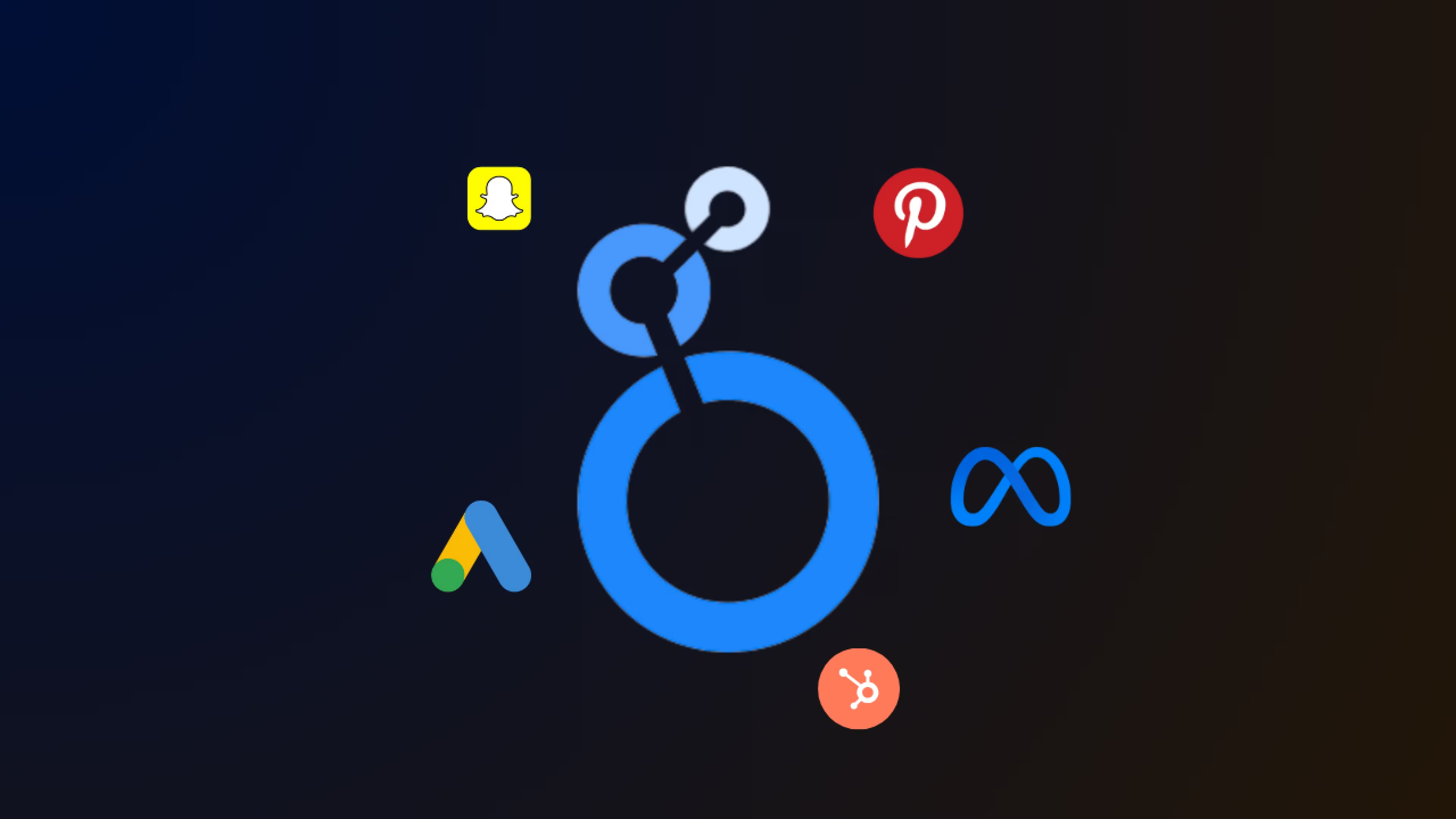Marketing budgets dropped 15% year-over-year in 2024, yet most marketers still can't answer which channels actually drive conversions. Google Ads claims 150 conversions, Meta shows 89, LinkedIn says 34, but your CRM logged only 180 actual sales. The math doesn't work because each platform uses last-click attribution and counts the same customer multiple times. A cross channel analytics dashboard solves this by tracking real customer journeys across platforms and showing you where budget cuts hurt versus where they help.
Why Platform Dashboards Lie to You
Open Google Ads. It shows 150 conversions last month at $45 CPA. Pretty good.
Open Meta Ads Manager. It shows 89 conversions at $52 CPA. Not bad.
Open LinkedIn Campaign Manager. It shows 34 conversions at $88 CPA. Getting expensive.
Add them up: 273 conversions. But your CRM only shows 180 actual customers.
What happened? Last-click attribution. Each platform claims 100% credit for any conversion where someone clicked their ad last, even if that person clicked five other ads first. A customer who touches Google on Monday, Meta on Wednesday, and LinkedIn on Friday before buying shows up as three separate "conversions" in three separate dashboards.
This isn't just a reporting quirk. It's expensive. When you can't see how channels work together, you make budget decisions based on fiction. You might kill a TikTok campaign that's generating awareness because it doesn't show direct conversions, while doubling down on Google Search campaigns that only capture people already ready to buy anyway.
Research consistently shows that buyers need 7-9 touchpoints before converting. Someone sees your TikTok video, clicks a Google ad a week later, receives your newsletter, clicks a LinkedIn ad, searches your brand name, and finally converts. Last-click attribution gives 100% credit to that final organic search. The TikTok video that started everything? Zero credit.
How Attribution Models Actually Work
Before building anything, you need to pick an attribution model. Here's what actually matters:
Linear Attribution
Splits credit equally. Five touchpoints = 20% credit each. Google's documentation calls this the fairest baseline.
Use it when: You're just starting attribution analysis and want to recognize all channels. Works for sales cycles under 30 days where touchpoints genuinely contribute equally.
The problem: A YouTube pre-roll ad someone half-watched gets the same credit as the retargeting ad that closed the deal. Most customer journeys aren't balanced like that.
Time Decay
Gives more weight to recent interactions. Google's model uses a 7-day half-life - a click eight days ago gets half the credit of yesterday's click.
Use it when: Sales cycles exceed 60 days. B2B software, enterprise services, or high-ticket consumer purchases where later touchpoints genuinely matter more for closing.
Watch for: Long nurture sequences where early awareness channels get under-credited despite doing the hard work of introducing your brand.
Position-Based (U-Shaped)
Assigns 40% to first touch (awareness), 40% to last touch (conversion), splits the remaining 20% across middle interactions.
Use it when: Brand discovery is hard and the final conversion push requires specific messaging. Common in crowded markets or new product categories.
Data-Driven Attribution
Machine learning analyzes your actual conversion paths. If people who clicked TikTok ads are 3.2x more likely to convert than people who didn't, TikTok gets weighted accordingly. This is now Google Analytics 4's default model.
Requirements: Typically needs 15,000+ conversions over 90 days for the algorithm to find real patterns. Only works with stable marketing mix and consistent tracking.
Building Your Dashboard in Looker Studio
Here's the actual process. I'll show the manual approach first so you understand what's happening, then explain how data connectors simplify this.
Connect Your First Platform
- Go to lookerstudio.google.com
- Create → Report → Select "Google Ads" connector
- Choose your account and authorize
You'll see 200+ available fields. The ones you need for attribution:
- Campaign name
- Date
- Clicks, Impressions, Conversions, Cost
- Campaign ID (critical for cross-platform tracking)
First problem: Google Ads reports conversions but doesn't know if Meta also counted that same conversion. You need cross-platform user tracking, not just cross-platform reporting.
Add Other Platforms
For Meta, TikTok, and LinkedIn, you'll need partner connectors (most cost $69-149/month per platform). Same setup pattern:
- Authenticate
- Select accounts
- Note the different field names:
- Meta: "Amount Spent"
- Google: "Cost"
- TikTok: "Total Cost"
- LinkedIn: "Cost in Local Currency"
You'll need calculated fields to standardize these names, or reference all variations in your formulas.
Second problem: Meta uses MM-DD-YYYY date format. Google uses YYYY-MM-DD. If you try to blend these data sources directly in Looker Studio, the join fails. You need a calculated field to normalize dates first.

Campaign Naming Standards (Critical)
None of this works without consistent naming across platforms. Use this structure:
[objective]_[audience]_[channel]_[month]_[variation]
Examples:
conversion_cfo-targets_google_nov_demo-offer
conversion_cfo-targets_meta_nov_demo-offer
conversion_cfo-targets_linkedin_nov_demo-offer
awareness_smb-owners_tiktok_nov_how-to-video
This lets you filter by objective, compare the same audience across channels, and track creative tests. Without it, you'll spend hours manually mapping campaign IDs in spreadsheets.
Build Your First Dashboard View
Start simple. Add to your report:
Top scorecards:
- Total spend (blended across platforms)
- Total conversions (blended)
- Overall CPA
- Overall ROAS
Platform comparison table:
Time series chart: Show spend by platform over time. This visualizes budget shifts and their impact.
Campaign performance table: Filter to only show campaigns with >$500 spend. Sort by conversions. This surface which specific campaigns drive results, not just which platforms.
You now have a working cross-channel view. But you're still looking at last-click attribution from each platform. Now add custom attribution.
The Attribution Tracking Problem
Here's where it gets technical. To track real customer journeys, you need:
UTM parameters on every ad link:
utm_source=facebook
utm_medium=cpc
utm_campaign=conversion_cfo-targets_meta_nov_demo-offer
utm_content=carousel-testimonials
utm_term=marketing-dashboard
A tracking destination: Google Analytics 4, your own database, or a data warehouse like BigQuery. When someone clicks that link, the system logs: "User ABC clicked Facebook ad X at timestamp Y."
When User ABC clicks a Google ad three days later and converts, you have: "User ABC touched Facebook (Day 1) → Google (Day 4) → converted (Day 4)."
Pulling this into Looker Studio requires:
If using GA4 → BigQuery (free for standard properties):
- Enable GA4 BigQuery export
- Query conversion paths with SQL
- Calculate attribution weights based on your chosen model
- Connect Looker Studio to the resulting table
The simplified SQL for linear attribution:
WITH paths AS (
SELECT
user_id,
conversion_id,
ARRAY_AGG(
STRUCT(platform, campaign, timestamp)
ORDER BY timestamp
) AS touchpoints
FROM ad_clicks
WHERE user_id IN (SELECT user_id FROM conversions)
GROUP BY user_id, conversion_id
)
SELECT
touchpoint.platform,
touchpoint.campaign,
SUM(1.0 / ARRAY_LENGTH(touchpoints)) AS attributed_conversions
FROM paths,
UNNEST(touchpoints) AS touchpoint
GROUP BY 1, 2
This gives each touchpoint equal credit. Adjust the 1.0 / ARRAY_LENGTH(touchpoints) calculation to implement time decay or position-based models.
Real-World Example: Using Dataslayer's MCP Integration
This is where consolidated data platforms change everything. Instead of managing four separate connector subscriptions, authentication refreshes, and format mismatches, you connect once and get normalized data.
Dataslayer connects 50+ marketing platforms and standardizes:
- Date formats (all YYYY-MM-DD)
- Field names (all "cost" not "Amount Spent" vs "Total Cost")
- Currency conversions
- Data refresh schedules
But our MCP (Model Context Protocol) integration adds something more useful: conversational queries through AI assistants.
How MCP works: It's an open standard created by Anthropic that lets AI assistants like Claude, ChatGPT, or Mistral query external data sources. We built an MCP server that gives AI assistants access to your consolidated marketing data.
Instead of this:
- Think: "Which campaigns had high CTR but low conversion rates?"
- Open Looker Studio
- Add campaign name dimension
- Add CTR and conversion rate metrics
- Set up comparison filter
- Export to Sheets to sort/filter further
- Repeat for next question
You do this: Ask AI assistants: "Which campaigns had CTR above 3% but conversion rates below 1.5%?"
AI assistants queries Dataslayer's database and returns a table in seconds. Then ask: "What platforms were those campaigns running on?" Or: "What's the average CPA for campaigns with this pattern?"
The attribution investigation that took four hours now takes 15 minutes because you're having a conversation with your data instead of building filters.
Critical distinction: Claude can create visual artifacts (charts, tables, interactive dashboards) from your data through MCP. But these are exploratory and session-based, not persistent automated reports.
Use MCP + AI assistants for:
- Exploratory analysis ("show me conversion rates by platform, then break down the top 3 by campaign")
- Troubleshooting ("why did LinkedIn CPA spike last week? show me daily trends")
- Ad-hoc visualizations ("create a chart comparing CTR vs conversion rate for campaigns over $1K spend")
- Iterative investigation ("now filter that to only awareness campaigns and show me which creative format performed best")
Use Looker Studio for:
- Automated reports that update daily/weekly
- Persistent dashboards stakeholders check regularly
- Scheduled email reports to executives
- Embedded dashboards on internal wikis
Think of it as: AI assistants + MCP is your data analyst who creates charts on demand during your conversation. Looker Studio is your automated reporting system that runs in the background.
When Attribution Changes Budget Decisions
Here's where this makes you money. You find a pattern that platform dashboards hide.
Your dashboard shows:
- TikTok: $8,000 spend, 120 last-click conversions, $67 CPA
- LinkedIn: $6,000 spend, 45 last-click conversions, $133 CPA
Platform-only analysis says: TikTok performs twice as well. Shift budget from LinkedIn to TikTok.
But attribution tracking reveals:
- TikTok: Appears in 65% of conversion paths as first-touch, only 18% as last-touch
- LinkedIn: Appears in 25% of paths as first-touch, but 56% as last-touch
What's actually happening: People discover you through TikTok content. They research over several days. When they're ready to buy, they click a LinkedIn ad. TikTok creates awareness. LinkedIn closes deals.
The smart move: Keep both. TikTok feeds your funnel. LinkedIn converts it. Cutting LinkedIn to fund TikTok means more awareness but fewer conversions. Cutting TikTok means fewer people reaching the bottom where LinkedIn can convert them.
Test it: Reduce LinkedIn spend 30% for two weeks. If TikTok's last-click conversions don't increase proportionally, it confirms they play different roles.
This is why 75% of marketers now use multi-channel attribution according to industry surveys. Platform dashboards optimized for last-click conversions literally can't show you this pattern.
Common Setup Mistakes That Break Everything
Not accounting for view-through conversions: Someone sees your Facebook ad but doesn't click. Three days later they Google your brand and buy. Facebook counts this as view-through, but your attribution dashboard won't include it unless you specifically pull view-through data.
Ignoring cross-device: People browse mobile, buy desktop. They appear as two different users unless you use Google's User ID feature or implement fingerprinting. Accept that 15-30% of attribution stays fuzzy.
Treating all conversions equally: A $50 purchase and $5,000 purchase both count as "1 conversion." If your product mix varies, weight by revenue or profit margin instead.
Wrong lookback windows: Should a touchpoint from 90 days ago get credit? Most attribution models use 30-day lookback windows. Adjust based on your actual sales cycle length.
Automation and Maintenance
Set this up once, then maintain weekly:
Daily refresh: Most Looker Studio connectors auto-refresh every 12-24 hours. For real-time data, you need premium connectors or custom integrations.
Weekly email reports: Schedule Looker Studio reports to send filtered views to different stakeholders. Executives get high-level summaries. Campaign managers get granular data.
Monthly audit:
- Verify all platforms still connected (auth tokens expire)
- Check new campaigns follow naming conventions
- Review conversion tracking for broken pixels
- Compare dashboard totals against platform totals
Quarterly model review: Your attribution model should evolve. If you launch a podcast that generates awareness but few direct conversions, shift from position-based to linear attribution to properly credit the podcast.
Frequently Asked Questions
What's the difference between multi-channel and cross-channel attribution?
They're mostly interchangeable terms, but technically: multi-channel attribution measures conversions across multiple channels (Google Ads, Facebook, email). Cross-channel attribution emphasizes analyzing how channels influence each other, not just measuring them separately. The practical difference is minimal. If you're only looking at last-click conversions from each platform separately, you're doing neither properly. You need unified tracking that follows users across platforms to understand the actual conversion path.
How much data do I need before attribution models are reliable?
For rule-based models (linear, time decay, position-based), you can start with 50-100 conversions per month. More data gives cleaner insights, but the model logic stays the same. For data-driven attribution using machine learning, you typically need 15,000+ conversions over 90 days for the algorithm to identify statistically significant patterns. This is why Google's data-driven model isn't available for all accounts. If you're a smaller business with fewer conversions, stick with rule-based models. Knowing that 60% of your conversions touched both Google and Facebook (even with simple linear attribution) is more valuable than having no cross-channel visibility at all.
Can I track attribution without BigQuery or SQL?
Yes, with limitations. Looker Studio's native blending features let you combine data from different sources and create calculated fields for basic attribution scoring. You can manually assign weights to different platforms based on position in the funnel using calculated fields. The limitation is processing complex logic across large datasets. For businesses tracking 500-5,000 conversions monthly, Looker Studio's features plus Google Sheets for preprocessing usually work fine. You'll hit performance issues with 100,000+ conversion paths without a proper warehouse. The question isn't "do I technically need BigQuery" but "is my manual approach taking so long that a database would save time?"
How do I handle when someone clicks the same platform multiple times?
This is sequential same-channel attribution. Most attribution models count each distinct interaction separately. If someone clicks your Google Ad on Monday, clicks a different Google Ad on Wednesday, then converts, both clicks get weighted in your chosen model. The alternative is collapsing same-channel touches and only crediting Google once, which makes sense if you care more about which channels drive awareness versus which specific campaigns perform best. In practice, keep campaign-level granularity in your data but allow for platform-level rollups in reporting dashboards. This gives you flexibility to answer both "how is Google performing?" and "which Google campaigns contribute most?"
What's a realistic timeline for seeing ROI from attribution-based budget changes?
Plan for 60-90 days minimum before you can confidently measure ROI. Here's why: when you shift budget from Channel A to Channel B, it takes 2-3 weeks for the new levels to stabilize (ad platform learning phases, seasonal variations). Then you need another 4-6 weeks of data to measure whether conversion volume, CPA, or ROAS actually improved. Some businesses try to measure after two weeks and make further changes, which creates a feedback loop where you never have clean data to evaluate any single change. Make one attribution-based budget change, lock it for 6-8 weeks, measure the full impact, then make your next move. Slower iteration with clear results beats constant tweaking with ambiguous outcomes.
How do I convince leadership to invest time in attribution when platform dashboards are "good enough"?
Show the financial cost of incorrect attribution. Take a recent budget decision made using last-click data. Walk through what it looked like: "We moved $10K from Channel A to Channel B because B showed better last-click conversions." Then show what cross-channel attribution reveals: "But Channel A was present in 70% of conversion paths that B closed." Estimate the opportunity cost: "If we'd kept Channel A's budget and optimized both channels based on their actual roles, our model suggests we would have generated 15-20 more conversions at our $400 average order value, that's $6,000-$8,000 in lost revenue." Present it as: "Our current attribution approach cost us roughly $7,000 last quarter. A cross-channel dashboard costs $X to implement, paying for itself in Y weeks." Leadership doesn't need to understand attribution models, they need to understand the business impact of not having them.
Should I use the same attribution model for all campaigns or different models for different objectives?
Different models for different objectives. Awareness campaigns should use first-touch or first-touch-heavy models because their job is introducing people to your brand. Conversion campaigns should use last-touch or last-touch-heavy models because you're measuring their ability to close deals. Nurture campaigns (email, retargeting) should use linear or time-decay models because they play a sustained middle-funnel role. The mistake most businesses make is applying one attribution model across their entire marketing program, then wondering why some channels look terrible despite clearly contributing value. Build multiple dashboard views in Looker Studio with attribution logic matched to each view's purpose. Your executive overview might show position-based attribution (balancing awareness and conversion). Your paid media dashboard shows last-touch attribution (optimizing for immediate conversions). Your content team's dashboard shows first-touch attribution (measuring awareness impact).
Want to automate cross-channel reporting? Try Dataslayer free for 15 days to connect Google Ads, Meta, TikTok, LinkedIn, and 50+ other platforms to Looker Studio or BigQuery - pre-normalized data, unified date formats, and the attribution-ready structure shown in this tutorial, without managing separate connectors for each platform.