Supermetrics Looker Studio pricing starts at €29 per month but escalates rapidly with add-ons—particularly user seats, which cost €29-€99 per additional user (not per pack). A 5-person team on the Pro plan pays €399 base + €198 for 2 extra users, totaling €597 monthly before adding destinations or extra sources. Marketing teams managing multiple destinations and larger teams often pay €800-€1,200 monthly, with 73% of users citing cost as their primary complaint. Dataslayer offers unlimited users on all plans for €25-€245 monthly, representing 60-90% savings for teams larger than 3 people.
Understanding Supermetrics Pricing Structure
Supermetrics uses a destination-based pricing model, meaning you pay separately for each tool you want to send data to. For this analysis, we'll focus on Looker Studio (formerly Google Data Studio), the most popular destination for marketing teams.
The Base Pricing Breakdown
Starter Plan: €29/month (€348/year)
- 3 data sources of your choice
- 1 user seat
- 3 accounts per data source
- Weekly data refreshes
- Dashboards included
- Single sign-on (SSO)
Growth Plan: €159/month (€1,908/year)
- 7 data sources of your choice
- 2 user seats
- 7 accounts per data source
- Daily data refreshes
- Data transformations
- Custom data import
- Can add up to 2 extra destinations
Pro Plan: €399/month (€4,788/year)
- 10 data sources of your choice
- 3 user seats
- 10 accounts per data source
- Hourly data refreshes
- Supermetrics Storage Basic (add-on)
- Can add up to 4 extra destinations
Business Plan: Custom pricing
- Choose from core & data warehouse destinations
- Custom user limits
- Custom account limits
- On-demand data refreshes
- Enterprise SSO with SAML
- Data warehousing
- API access
- Multiple teams
- Premium support & Customer Success Manager
How Add-On Costs Accumulate
The base plans appear affordable until you add the extras most marketing teams require. Here's the complete breakdown of Supermetrics add-on pricing:
Extra Destinations: €149/month each
- Growth plan: Can add up to 2 extra destinations
- Pro plan: Can add up to 4 extra destinations
- Example: Adding Google Sheets + Power BI = €298/month extra
Extra Users: Price per additional user
- Starter: €29/month per user (can add up to 3 additional users)
- Growth: €99/month per user (can add up to 5 additional users)
- Pro: €99/month per user (can add up to 5 additional users)
Extra Data Sources: €29/month per source
- Starter: Can add up to 5 extra sources
- Growth: Can add up to 12 extra sources
- Pro: Can add up to 15 extra sources
Extra Ad Accounts: €10/month per account
- Starter: Can add up to 10 extra accounts
- Growth: Can add up to 15 extra accounts
- Pro: Can add up to 20 extra accounts
Note: Prices based on available documentation, pricing appears to be per individual user, though Supermetrics' official confirmation is recommended for precise budgeting.
Real-World Cost Examples
Scenario 1: Small team with 5 people, 8 sources, Looker Studio only
- Base Pro plan: €399/month (includes 3 users, 10 sources)
- 2 additional users: €198/month (€99 × 2)
- Using 8 of 10 included sources: €0
- Total: €597/month (€7,164/year)
Scenario 2: Small team with 5 people, 8 sources, 2 destinations
- Base Pro plan: €399/month
- 2 additional users: €198/month
- Extra destination (Google Sheets): €149/month
- Total: €746/month (€8,952/year)
Scenario 3: Growing team with 8 people, 12 sources, 2 destinations
- Base Pro plan: €399/month
- 5 additional users: €495/month (€99 × 5)
- Extra 2 data sources: €58/month (€29 × 2)
- Extra destination: €149/month
- Total: €1,101/month (€13,212/year)
Scenario 4: Agency with 8 people, 12 sources, 3 destinations, 25 accounts
- Base Pro plan: €399/month
- 5 additional users: €495/month
- Extra 2 sources: €58/month
- Extra 2 destinations: €298/month (€149 × 2)
- Extra 15 ad accounts: €150/month (€10 × 15)
- Total: €1,400/month (€16,800/year)
The costs escalate quickly, especially when you need premium data sources like Adobe Analytics or Optimizely, which require custom pricing and often cost significantly more than standard connectors.
The Real Cost of Supermetrics: What Users Actually Pay
Published base pricing rarely reflects actual spending. Based on the add-on structure and user reports, total costs typically exceed initial estimates by 100-300% once teams add necessary extras.
Price Comparison Table
Why Costs Exceed Expectations
Per-User Pricing Multiplies Rapidly
Each additional user beyond plan limits costs €29 (Starter) or €99 (Growth/Pro) monthly. An 8-person team on Pro pays €495/month just for the 5 additional user seats beyond the included 3—that's €5,940 annually for user access alone, exceeding the base plan cost.
Destination Multiplier Effect
Most marketing teams use 2-3 destinations (typically Looker Studio + Google Sheets + one other). Each additional destination costs €149/month. Teams using 3 destinations pay €298-€447 monthly just for destination access, adding €3,576-€5,364 annually.
Data Source Limits Hit Quickly
Even the Pro plan's 10 sources become limiting for agencies managing clients across Google Ads, Facebook Ads, LinkedIn Ads, TikTok Ads, Instagram, Google Analytics 4, Google Search Console, YouTube, and Shopify. That's 9 sources already—before adding Pinterest, Twitter, or Snapchat. Each additional source costs €29/month.
Ad Account Fees Accumulate
Managing 25 client ad accounts means 15 accounts over the Pro plan's 10-account limit, costing €150/month extra (€1,800/year). These charges multiply across multiple data sources.
Team Growth Creates Price Jumps
Adding your 4th team member to Pro costs €99/month. Hire 5 more people over the year? That's an additional €495/month (€5,940/year) in user fees—often more than some teams' entire SaaS budgets for other tools.
Common Supermetrics Pricing Pain Points
Beyond sticker prices, several structural issues create frustration and budget unpredictability.
Problem 1: Per-User Pricing at Scale
The €99/month per additional user on Pro creates significant cost barriers for growing teams. A 10-person team pays €693/month in user fees alone (7 additional users × €99). Compare this to competitors offering unlimited users—the difference represents €8,316 annually in pure user access costs.
Problem 2: Moving Pricing Goalposts
One Reddit user reported their Supermetrics subscription doubled in price during their contract period. When Supermetrics adjusts plan structures or reclassifies data sources from standard to premium, existing customers often face significant increases at renewal.
The April 2024 pricing restructure eliminated single-connector plans, forcing all users onto multi-connector tiers. Many users reported 40-60% price increases overnight with no additional features.
Problem 3: Connector Reliability Issues
Connector breakages rank as the second-most common complaint on G2 reviews. When connectors fail, automated reports break, dashboards show outdated data, and teams scramble to troubleshoot—often when clients expect fresh reports.
One agency owner noted: "When connectors break, our client reports become inaccurate. We're paying €900/month for a tool that fails when we need it most."
Problem 4: Complex Cost Forecasting
Budgeting requires tracking multiple variables: base plan tier, user count, data source count, account counts per source, destination count, and refresh frequency needs. Adding 2 team members might cost €58/month (Starter) or €198/month (Pro)—a difference that's difficult to anticipate without detailed plan knowledge.
Problem 5: Sales Team Gatekeeping
Need more than the maximum extras? You must contact sales for custom pricing with no transparent costs. This delays projects and makes competitive evaluation difficult when alternatives publish clear pricing.
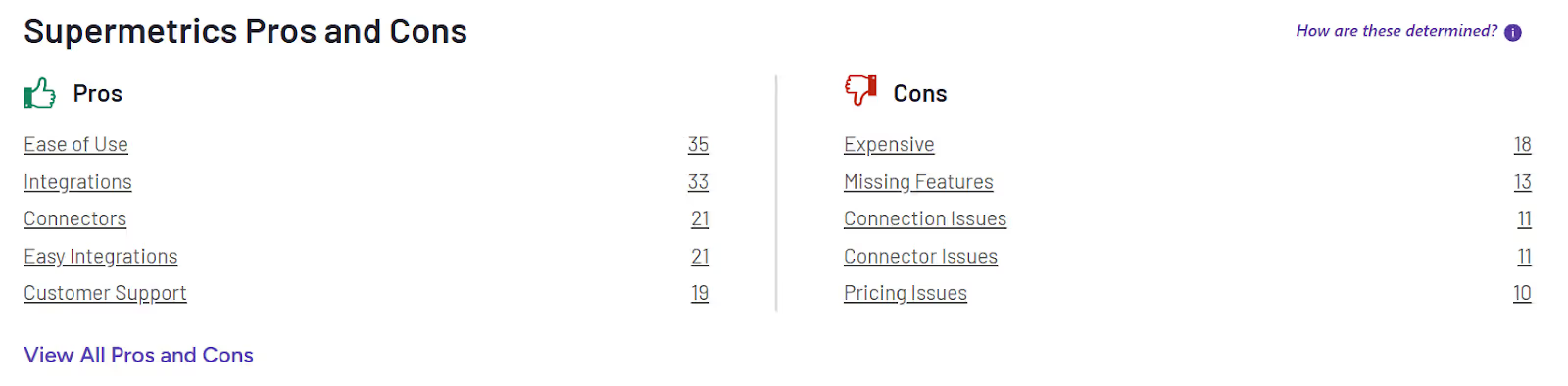
When Supermetrics Pricing Makes Sense
Despite cost concerns, Supermetrics works well for specific scenarios where the investment aligns with business needs.
Solo Consultants with Minimal Needs
A solo consultant needing exactly 3 data sources with weekly refreshes and only Looker Studio pays €29/month—competitive pricing for very simple use cases. This remains cost-effective until you need a 4th source, 2nd destination, or add team members.
Enterprise Teams with Specialized Requirements
Large enterprises managing 50+ data sources, including Adobe Analytics, Optimizely, and other specialized platforms unavailable elsewhere, benefit from Supermetrics' breadth. The Business plan's custom pricing may justify costs when consolidating data for hundreds of stakeholders with complex transformation needs.
Teams Using Data Warehouses Exclusively
Organizations sending all data to BigQuery or Snowflake without needing spreadsheet or BI destinations may find Supermetrics' ETL capabilities competitive compared to building custom pipelines, especially with complex transformation requirements.
Dataslayer: A More Transparent Alternative for Looker Studio
For marketing teams using Looker Studio, Dataslayer offers fundamentally different pricing that eliminates per-user charges and provides predictable costs.
How Dataslayer Pricing Works (Looker Studio)
Instead of charging per user, per data source, and per destination, Dataslayer charges based on daily API calls—the actual resource being consumed. All plans include unlimited users.
Freelance Plan: €25/month (€300/year billed annually)
- 125 API calls per day
- All data sources included
- 5 accounts per connector
- Unlimited users
- Unlimited simultaneous login
- Unlimited number of reports
- Compatible with Supermetrics' connectors
- 24/5 live-chat support
- 30-minute training call
Small Agency Plan: €49/month (€588/year billed annually)
- 500 API calls per day
- All data sources included
- 50 accounts per connector
- Unlimited users
- All Freelance features
- 30-minute training call
Medium Agency Plan: €82/month (€984/year billed annually)
- 1,250 API calls per day
- All data sources included
- 100 accounts per connector
- Unlimited users
- All Small Agency features
- 30-minute training call
Large Agency Plan: €245/month (€2,940/year billed annually)
- 4,000 API calls per day
- All data sources included
- Unlimited accounts per connector
- Unlimited users
- All Medium Agency features
- Dedicated Account Manager
- 30-minute training call
Note: Monthly billing costs more (€30, €62, €104, €313 respectively). Additional destinations (Google Sheets, BigQuery, Power BI) require separate subscriptions at different price points.
The Cost Difference in Real Terms
Let's compare scenarios using accurate per-user pricing:
Scenario 1: Small team with 5 people, 8 sources, Looker Studio only
Supermetrics:
- Pro plan: €399/month
- 2 additional users: €198/month (€99 × 2)
- Total: €597/month (€7,164/year)
Dataslayer:
- Large Agency Plan: €245/month (€2,940/year)
- Includes unlimited users, unlimited accounts
- Total: €245/month (€2,940/year)
Savings: €4,224 annually (59% cost reduction)
Scenario 2: Growing team with 5 people, 8 sources, Looker Studio + Google Sheets
Supermetrics:
- Pro Looker Studio: €399/month
- 2 additional users: €198/month
- Google Sheets destination: €149/month
- Google Sheets 2 additional users: €198/month
- Total: €944/month (€11,328/year)
Dataslayer:
- Large Agency Looker Studio: €245/month (€2,940/year)
- Large Agency Google Sheets: €299.90/month (€3,599/year)
- Total: €544.90/month (€6,539/year)
Savings: €4,789 annually (42% cost reduction)
Scenario 3: Agency with 8 people, 12 sources, Looker Studio only
Supermetrics:
- Pro plan: €399/month
- 5 additional users: €495/month (€99 × 5)
- Extra 2 sources: €58/month (€29 × 2)
- Total: €952/month (€11,424/year)
Dataslayer:
- Large Agency: €245/month (€2,940/year)
Savings: €8,484 annually (74% cost reduction)
Scenario 4: Large agency with 8 people, 12 sources, Looker Studio + Sheets, 80 accounts
Supermetrics:
- Pro Looker Studio: €399/month
- Looker Studio 5 additional users: €495/month
- Extra 2 sources on Looker Studio: €58/month
- Google Sheets destination: €149/month
- Google Sheets 5 additional users: €495/month
- Google Sheets 2 extra sources: €58/month
- Extra accounts (30 extra at €10 each): €300/month
- Total: €1,954/month (€23,448/year)
Dataslayer:
- Large Agency Looker Studio: €245/month (unlimited accounts)
- Large Agency Google Sheets: €299.90/month (unlimited accounts)
- Total: €544.90/month (€6,539/year)
Savings: €16,909 annually (72% cost reduction)
Feature Comparison: What You Get for the Price
Price matters only if functionality matches your needs. Here's how Supermetrics and Dataslayer compare for Looker Studio users.
Data Source Coverage
Supermetrics: 150+ data sources including specialized platforms like Adobe Analytics, Optimizely, and QuantCast. Best-in-class for enterprises needing rare integrations.
Dataslayer: 45+ data sources covering all major marketing platforms: Google Ads, Facebook Ads, LinkedIn Ads, TikTok Ads, Twitter Ads, Snapchat Ads, Google Analytics 4, Google Search Console, Facebook Insights, Instagram Insights, YouTube Analytics, Shopify, and more.
For most marketing teams, Dataslayer covers required platforms. The difference matters primarily for enterprises requiring specialized sources.
User Limits
Supermetrics:
- Starter: 1 user, +€29/month per additional user (max 3 additional)
- Growth: 2 users, +€99/month per additional user (max 5 additional)
- Pro: 3 users, +€99/month per additional user (max 5 additional)
- Maximum: 8 users per plan without custom Business pricing
Dataslayer:
- All plans: Unlimited users from Freelance to Large Agency
- No additional charges regardless of team size
This represents Dataslayer's primary advantage. A 10-person team on Dataslayer Large Agency (€245/month) would pay €399 + (7 × €99) = €1,092/month on Supermetrics Pro for Looker Studio alone—a €847/month difference (€10,164 annually).
Account Limits
Supermetrics:
- Starter: 3 accounts per source, +€10/month per extra (max 13 total)
- Growth: 7 accounts per source, +€10/month per extra (max 22 total)
- Pro: 10 accounts per source, +€10/month per extra (max 30 total)
Dataslayer:
- Freelance: 5 accounts per connector
- Small Agency: 50 accounts per connector
- Medium Agency: 100 accounts per connector
- Large Agency: Unlimited accounts per connector
For agencies managing 50+ client ad accounts, Dataslayer Large Agency (€245/month) handles unlimited accounts while Supermetrics Pro maxes at 30 per source and requires expensive Business plan pricing beyond that.
Data Source Limits
Supermetrics:
- Starter: 3 included, +€29/month per extra (max 8 total)
- Growth: 7 included, +€29/month per extra (max 19 total)
- Pro: 10 included, +€29/month per extra (max 25 total)
Dataslayer:
- All plans: All 45+ data sources included
- No additional charges for accessing any connector
Unique Capabilities
Dataslayer: Can collect Google Ads experimental campaign metrics unavailable in Supermetrics—valuable for teams running extensive A/B testing.
Supermetrics: More robust data transformation features and broader enterprise data source coverage. Better for teams requiring Adobe Analytics, Optimizely, or other specialized platforms.
Real-World Cost Scenarios: When Does Each Tool Win?
Specific scenarios reveal where each tool delivers optimal value for Looker Studio users.
Scenario 1: Solo Consultant, Basic Needs
Profile:
- 1 person
- 3 data sources (Google Ads, Facebook Ads, Analytics)
- Looker Studio only
- 5 ad accounts
- Weekly refreshes acceptable
Supermetrics: €29/month = €348/year
Dataslayer: €25/month = €300/year (€30 monthly)
Winner: Dataslayer by €48/year - Plus unlimited users if you add team members later without price increases.
Scenario 2: Small Agency, Growing Team
Profile:
- 4 people (likely growing to 6-8)
- 6 data sources
- Looker Studio only
- 30 ad accounts
- Daily refreshes
Supermetrics:
- Growth plan: €159/month (includes 2 users, 7 sources)
- 2 additional users: €198/month (€99 × 2)
- Extra 20 accounts: €200/month (€10 × 20)
- Total: €557/month = €6,684/year
Dataslayer:
- Small Agency: €49/month (50 accounts, unlimited users)
- Total: €49/month = €588/year
Winner: Dataslayer saves €6,096/year (91% cost reduction) - Handles future team growth without price increases.
Scenario 3: Mid-Size Agency, Multiple Clients
Profile:
- 6 people
- 10 data sources
- Looker Studio only
- 50 ad accounts
- Hourly refreshes preferred
Supermetrics:
- Pro plan: €399/month (includes 3 users, 10 sources)
- 3 additional users: €297/month (€99 × 3)
- 40 extra accounts: €400/month (€10 × 40)
- Total: €1,096/month = €13,152/year
Dataslayer:
- Medium Agency: €82/month (100 accounts, unlimited users)
- Total: €82/month = €984/year
Winner: Dataslayer saves €12,168/year (93% cost reduction) - Handles double the account capacity.
Scenario 4: Large Agency, Full-Service
Profile:
- 10 people
- 12 data sources
- Looker Studio + Google Sheets
- 120 ad accounts
- Hourly refreshes
Supermetrics:
- Exceeds Pro plan maximums (max 8 users with extras)
- Requires Business plan custom pricing
- Estimated: €2,000-€3,000/month
Dataslayer:
- Large Agency Looker Studio: €245/month
- Large Agency Google Sheets: €299.90/month
- Total: €544.90/month = €6,539/year
Winner: Dataslayer saves €17,461-€29,461/year (73-82% cost reduction) - Assuming Business plan pricing estimates.
Scenario 5: Enterprise with Specialized Sources
Profile:
- 25 people
- 30 data sources including Adobe Analytics
- Multiple destinations
- Complex transformations
- Compliance requirements
Supermetrics: Custom Business plan, estimated €3,000-€5,000/month
Dataslayer: Doesn't support Adobe Analytics yet and some specialized enterprise sources
Winner: Supermetrics - When you need specialized enterprise data sources unavailable in Dataslayer, Supermetrics remains necessary despite higher costs.

Hidden Costs to Consider Beyond Subscriptions
Subscription fees represent obvious costs, but several hidden expenses affect total ownership costs.
Opportunity Costs of Delayed Reports
When data doesn't refresh, reports go stale, clients ask questions, and optimization decisions get delayed. The cost of missed insights often exceeds tool subscription costs.
Higher reliability tools deliver better business outcomes. In this comparison, the more reliable tool (based on user reviews) also costs less.
Administrative Overhead
Supermetrics' multi-variable pricing creates administrative burden. Someone must track user counts, coordinate with HR when adding team members, monitor data source usage, and optimize configurations to avoid unnecessary charges.
This administrative overhead costs 30-60 minutes monthly for typical agencies. Dataslayer's unlimited users and all-inclusive data sources eliminate this burden.
Frequently Asked Questions
How much does Supermetrics really cost per month for Looker Studio?
Supermetrics Looker Studio costs €29-€399 base price monthly for standard plans, but most teams spend €600-€1,400 monthly with add-ons. The Starter plan (€29) includes 1 user and 3 sources. Growth (€159) includes 2 users and 7 sources. Pro (€399) includes 3 users and 10 sources. However, additional users cost €29-€99 each, extra destinations cost €149 each, extra data sources cost €29 each, and extra ad accounts cost €10 each. Based on available documentation, user pricing appears to be per individual user rather than per pack, though direct confirmation from Supermetrics is recommended for precise budgeting. A typical 5-person team with 2 destinations pays €746-€944/month.
Why do so many users complain about Supermetrics pricing?
Per-user pricing creates significant costs for growing teams. Adding 5 team members to Pro costs €495/month (€99 × 5), totaling €5,940 annually just for user access. Additionally, each destination requires separate subscription (€149/month each), and the costs multiply across destinations. An 8-person team using 2 destinations pays nearly €2,000/month in user fees alone before data sources or account extras. The 73% of users citing cost concerns primarily reference this rapid accumulation of charges that makes budgeting difficult and creates barriers to team growth.
Does Dataslayer include all data sources or charge per source like Supermetrics?
Dataslayer includes all 45+ data sources in every plan with no additional charges. Whether you use 1 source or all 45, pricing remains the same. This contrasts with Supermetrics, which limits you to 3-10 sources depending on plan and charges €29/month for each additional source. Dataslayer's pricing depends solely on daily API call limits and account capacity, not data source count.
Can my entire team use Dataslayer without per-user charges?
Yes, all Dataslayer plans include unlimited users from Freelance (€25/month) through Large Agency (€245/month). Add as many team members as needed without additional charges. Supermetrics charges per user: Starter includes 1 (+€29/month per additional user, max 4 total), Growth includes 2 (+€99/month per additional user, max 7 total), and Pro includes 3 (+€99/month per additional user, max 8 total). A 10-person team on Dataslayer Large Agency pays €245/month total, while the same team on Supermetrics Pro pays €399 + (7 × €99) = €1,092/month just for base plan and users—before destinations or sources.
How many ad accounts can I connect with each tool?
Dataslayer limits by plan: Freelance (5 accounts per connector), Small Agency (50), Medium Agency (100), Large Agency (unlimited). Supermetrics limits: Starter (3 per source + max 10 extra = 13 total), Growth (7 + max 15 extra = 22 total), Pro (10 + max 20 extra = 30 total). Each extra account costs €10/month on Supermetrics. For agencies managing 50+ client ad accounts, Dataslayer Large Agency (€245/month) handles unlimited accounts while Supermetrics Pro maxes at 30 per source and requires expensive Business plan custom pricing beyond that.
Is there a free trial to test before committing?
Yes, Dataslayer offers 15-day free trial with no credit card required. Test all features, connect actual data sources, build Looker Studio reports, and verify metrics match needs before committing. This allows parallel testing while maintaining current Supermetrics subscription, ensuring zero reporting gaps. Most teams complete assessment within one week and decide before trial ends.
Making Your Decision: A Framework for Choosing
Match tool capabilities to your specific situation using this decision framework for Looker Studio integration.
Choose Supermetrics if:
- You need specialized data sources like Adobe Analytics, Optimizely, or QuantCast unavailable in Dataslayer
- Your enterprise requires complex data warehouse transformations with extensive customization
- You're a solo consultant needing exactly 3 sources with weekly refreshes (€29/month competitive for this specific case)
- You're deeply invested in Supermetrics with extensive custom configurations where migration costs exceed savings
- You need data lake integrations with Amazon S3 or Google Cloud Storage for machine learning pipelines
Choose Dataslayer if:
- You use standard marketing platforms (Google Ads, Facebook Ads, LinkedIn, TikTok, Analytics, etc.)
- Your team has 4+ people (Supermetrics charges €29-€99 per additional user)
- You manage 15+ ad accounts per data source (Supermetrics Pro includes only 10, extras cost €10/month each)
- You need 8+ data sources (Supermetrics charges €29/month per additional source)
- Cost predictability matters and you want fixed pricing as team grows
- Your team is growing and you want pricing that doesn't penalize expansion
Evaluate both if:
- You're spending €600+ monthly on Supermetrics Looker Studio and want verified savings
- Your team just exceeded 3 people and per-user fees seem prohibitive
- You need 2-3 destinations and want accurate multi-destination cost comparisons
- Connector reliability issues have caused client reporting delays
Ready to Reduce Your Marketing Reporting Costs?
If you're currently spending €600-€1,400 monthly on Supermetrics Looker Studio—particularly with teams larger than 3 people—you're likely overpaying by 60-90% compared to Dataslayer. Try Dataslayer free for 15 days and see how usage-based pricing with unlimited users eliminates per-seat fees and provides predictable costs as your team grows.
Dataslayer connects Google Ads, Facebook Ads, LinkedIn Ads, TikTok Ads, Google Analytics 4, Google Search Console, and 40+ other marketing platforms to Looker Studio with 4,000 daily API calls on the Large Agency plan. You get automated reporting, 30-minute training calls, dedicated account management, and 60-90% cost savings compared to Supermetrics for teams with 4+ people—with better connector reliability and unlimited users on all plans.
Start your free 15-day trial today (no credit card required) and build your first Looker Studio report with unlimited team access: Try Dataslayer Free
Pricing Note: Supermetrics add-on costs are based on available public documentation and third-party analyses. The "each/per month" notation in their pricing table suggests per-user pricing rather than pack-based pricing. For absolute certainty on costs with your specific configuration, contact Supermetrics sales directly before making purchasing decisions.







