What Just Happened (And Why Marketers Care)
On October 7, 2025, TikTok rolled out the most significant Smart+ Ads update since the feature launched, and it directly addresses the #1 complaint from performance marketers: lack of control.
You can now customize the automation levels module-by-module (targeting, budget, creative, placement) while still leveraging AI optimization. The update also introduces expanded attribution tracking that reveals 79% of TikTok-attributed conversions were missing from last-click models, assisted conversion reporting, and Google Analytics integration.
Translation: Smart+ is finally viable for professional marketers who previously dismissed it as a "black box" campaign type. If you tested Smart+ in early 2025 and abandoned it due to poor control, it's time to revisit.
October 2025 Smart+ Updates: Performance Impact
The Control Problem TikTok Just Solved
Before October 2025, Smart+ operated like this: You gave TikTok your creative, budget, and basic geography, then crossed your fingers. The AI decided everything else.
Let's say that Maria, who runs a boutique agency in Austin with 8 e-commerce clients, experienced this firsthand in May 2025:
"I launched a Smart+ campaign for a jewelry client with a $2,000 budget. TikTok burned through $800 in three days targeting 18-24 year olds in rural Montana. My client's average customer is a 35-year-old urban professional in coastal cities. I couldn't adjust the targeting mid-campaign without starting over completely."
She abandoned Smart+ and went back to manual campaigns.
This update changes that entirely. Here's what's new:
1. Toggle Automation On/Off Per Module
The unified Smart+ experience now works like this: You control exactly which parts TikTok automates.
Your options for each module:
- Targeting: Full automation, guided automation (you set parameters), or manual
- Budget & Bidding: Automated CBO or manual budget/bid caps
- Creative: AI-generated variations on/off, automatic enhancements optional
- Placement: Automatic placement or manual selection
Example from October 2025:
Now David, a Portland-based freelancer managing 3 DTC brands, sets up Smart+ differently per client:
- Skincare ($3K monthly): Automated targeting + creative, manual budget caps at $150/day
- Fitness supplements ($5K monthly): Manual targeting (25-45, gym enthusiasts), automated budget
- Pet accessories ($2K monthly): Fully manual targeting/budget, automated creative only
Same campaign type, three different control levels. This wasn't possible before October 7.
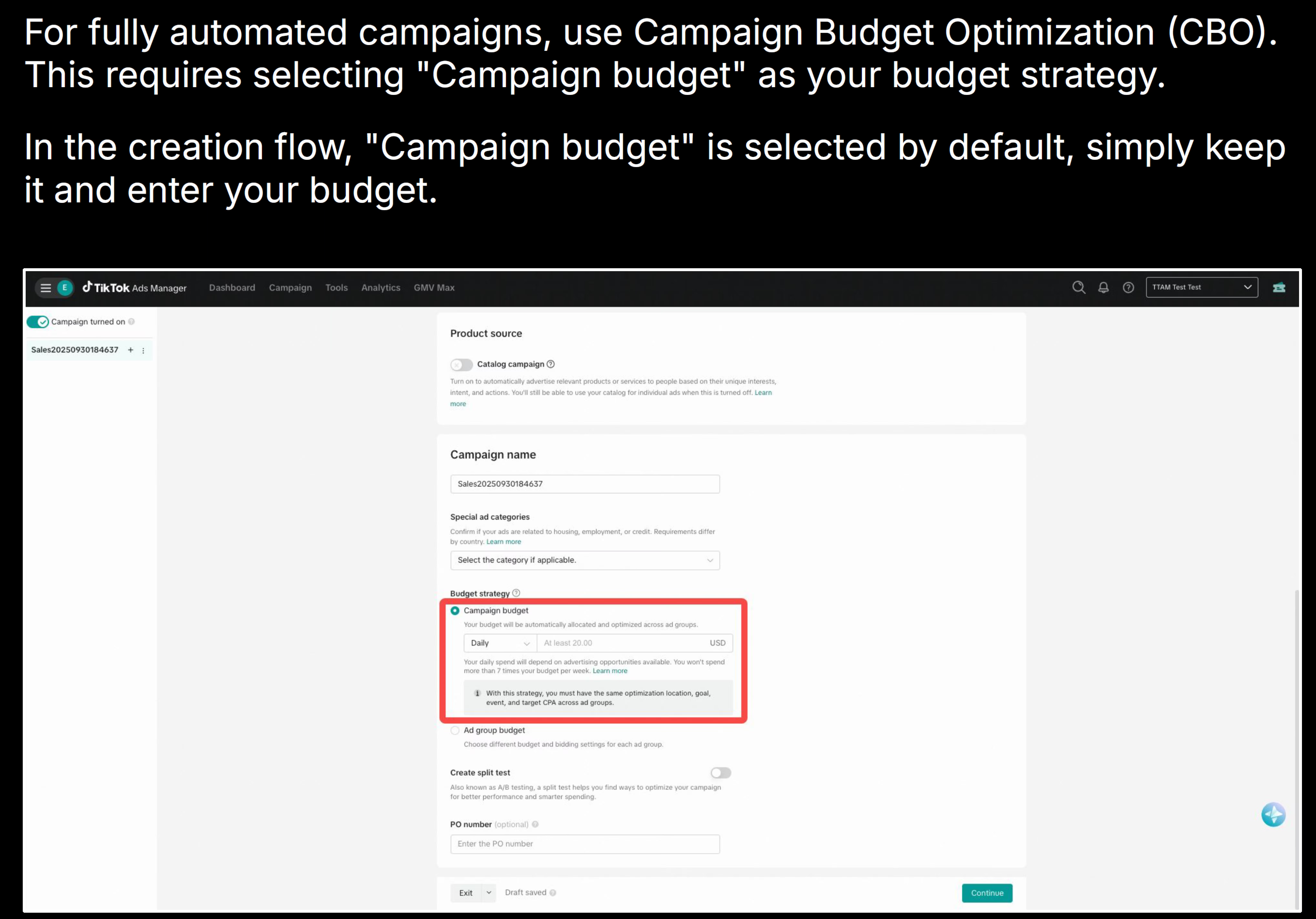
2. Symphony Creative Tools Now Built Into Smart+
Previously, Symphony creative tools were separate. Now they're integrated directly into Smart+ campaigns with "Automatic Enhancements":
What it does:
- Resizes videos (9:16, 1:1, 4:5 formats)
- Refreshes music tracks
- Translates/dubs for multiple languages
- Improves video quality with AI upscaling
- Generates on-screen text variations
For example, Sarah manages social media for a regional restaurant chain. She uploaded one 60-second video of their new fall menu. Smart+ generated 6 usable variations (different lengths, aspect ratios, music). Time saved: ~4 hours of editing work.
3. Custom Split Testing You Actually Control
TikTok introduced two split test options: Smart+ Test (AI creates a comparison campaign automatically) and Custom Test (you manually test specific variables).
This matters because you can now prove whether automation beats your manual approach with data instead of guessing.
The Tracking Revolution: Why This Changes Everything
The control updates are helpful. The tracking improvements are game-changing.
The Hidden Conversion Problem
Here's what was happening before October 2025:
79% of conversions attributed to TikTok by actual customers were missing from last-click attribution models, according to TikTok's post-purchase survey data.
Why? User journeys look like this:
- Tuesday 10 AM: Sees your TikTok ad for wireless earbuds
- Tuesday 10:03 AM: Keeps scrolling (doesn't click)
- Wednesday 2 PM: Googles "best wireless earbuds under $100"
- Wednesday 2:15 PM: Clicks your Google ad, buys
Google Analytics credits Google. Your PPC dashboard shows a Google conversion. TikTok shows zero conversions. But TikTok drove the awareness that led to the search.
Performance Comparison: Your New Best Friend
The new Performance Comparison tool visualizes conversions across different attribution windows so you can see what you've been missing.
An example from an in-house marketer:
Jennifer manages paid social for a B2B SaaS company selling project management software at $99/month. Her TikTok Ads Manager showed 23 conversions in August with the default 7-day click, 1-day view window.
She opened Performance Comparison and switched to 28-day click, 7-day view.
The number jumped to 87 conversions. Same budget, same ads, TikTok was driving nearly 4x more conversions than she could see with default settings. She brought this data to her CMO and got budget approval for Q4.
How to check yours (takes 5 minutes):
- Log into TikTok Ads Manager
- Click Analytics → Attribution Analytics → Performance Comparison
- Compare your current window vs. 14-day or 28-day click windows
- Note which events (Add to Cart, Purchase) increase with longer windows
For products under $50 with impulse purchases, stick with 7-day windows. For products over $200 with longer consideration cycles, switch to 14-day or 28-day attribution.
Assisted Conversions: The Impact You Couldn't See Before
New feature: Assisted Conversions tracking shows when TikTok introduced customers who converted through other channels.
The data: More than 26% of TikTok-attributed conversions happen after a user views an ad, then navigates directly to the website to purchase the same day, conversions that previously went completely uncounted.
Agency example:
Marcus runs a 15-person agency in Miami. For a fitness apparel client in October 2025, he discovered:
- Last-click conversions: 142 purchases
- Assisted conversions (TikTok view → Google search → purchase): 89 additional purchases
- Total TikTok influence: 231 purchases
Without assisted conversion tracking, he would have undervalued TikTok by 63%. His client was planning to cut TikTok budget. This data reversed that decision.
How to Use These Updates Right Now
Don't migrate all your campaigns to Smart+ immediately. Test strategically.
Step 1: Pick Your First Test Campaign (This Week)
Best candidates for Smart+ in October 2025:
- Existing manual campaigns spending $1,500+ monthly with stable ROAS
- Products with 50+ conversions per month (gives AI data to learn)
- Campaigns where you're already testing multiple audiences
Start with partial automation:
- Manual targeting (you know your customer)
- Automated budget optimization (let TikTok shift spend to winners)
- Automated creative variations (test more concepts faster)
Step 2: Set Up Your Baseline Metrics (Today)
Before switching, record these numbers from your current campaign:
- 7-day ROAS
- Cost per conversion
- Click-through rate
- Daily spend
Then check Performance Comparison for your actual conversions with longer attribution windows. This becomes your real baseline.
Step 3: Structure Your Smart+ Campaign
Smart+ supports up to 30 ad groups per campaign, 30 asset groups per ad group, and 50 creatives per asset group.
Example structure:
Coffee roastery owner creates:
- 1 Campaign: Smart+ Web (Sales objective)
- 3 Ad Groups: Coffee enthusiasts 25-45 / Gift buyers 35-65 / Subscription interested
- 8 creatives per group: Product shots, brewing tutorials, testimonials
Manual targeting, automated budget optimization. After 10 days, the "Coffee enthusiasts" group was getting 68% of the budget because it was converting at 2.8x the rate of other groups.
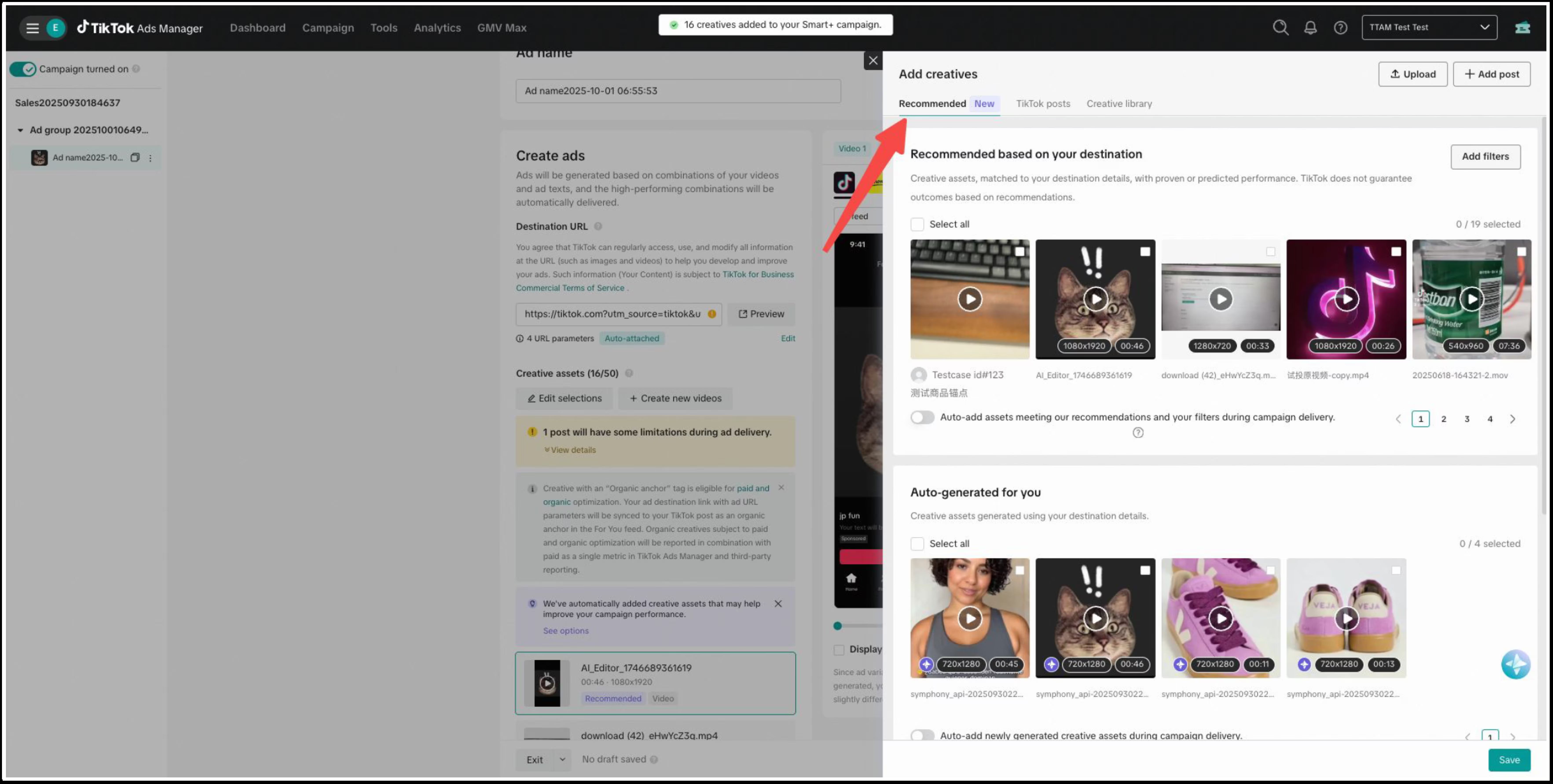
Step 4: Enable Automatic Enhancements Selectively
Upload 5-10 video variations (15-60 seconds). Turn on these enhancements:
- Resize: Creates square and vertical versions automatically
- Music refresh: Review AI suggestions before approving
- Quality improvement: AI upscaling for better resolution
- Translation: Only if targeting multiple language regions
Important: Review all AI-generated variations before launching. If a music choice doesn't match your brand, turn it off.
Solving the Multi-Platform Tracking Problem
Smart+ performs better when you can compare it to other channels accurately.
Why Your Numbers Don't Match (And That's Normal)
You're running TikTok Smart+, Facebook Advantage+, and Google Performance Max. Each platform reports differently:
- TikTok: Uses impression time for conversion tracking
- Google: Uses conversion time
- Facebook: Uses UTC timezone
- Your analytics tool: Uses your local timezone
Discrepancies of 20-40% are normal due to different attribution methodologies. When someone discovers your product on TikTok, searches for it on Google, and buys, Google Analytics credits Google (last-click attribution). TikTok receives nothing in GA but correctly attributes it in Ads Manager.
Key Cross-Platform Metrics
Track these across all platforms:
- ROAS by platform: TikTok's median ROAS is 1.41-1.67 in 2025
- CPC comparison: TikTok averages $1.00 vs Facebook $1.72 and Instagram $3.56
- Attribution window impact: 7-day vs 28-day conversion counts
- Assisted conversions: Which platforms support other platforms
- Creative performance: Which concepts work across channels
For agencies or in-house teams managing $20K+ monthly across platforms, consolidating this data manually takes 3-5 hours weekly. You can use platform exports, do it manually, or automate with tools like Dataslayer if pulling from multiple sources.
What This Means for Q4 2025
If you're planning holiday campaigns, these updates change your TikTok strategy. Launch Smart+ campaigns now—they need 7-10 days to learn before Black Friday. Use 14-day attribution windows for holiday shopping behavior, enable creative variations to combat ad fatigue, and track assisted conversions to show TikTok's full contribution to multi-channel strategies.
Budget recommendation: If you typically spend $5K on TikTok during Q4, allocate $2K to Smart+ testing in early November. If it outperforms manual by day 10, shift more budget.
FAQ: October 2025 Smart+ Updates
Q: Is this update available to all TikTok advertisers?
Yes, the October 2025 Smart+ updates rolled out globally to all TikTok Ads Manager accounts. You don't need special access. Log into your account and create a new Smart+ campaign to see the module-by-module control options. Attribution Analytics is also available to all advertisers under the Analytics tab.
Q: Should I switch all my campaigns to Smart+ immediately?
No. Start by testing one campaign spending $1,500+ monthly. Run it for 14 days alongside your existing manual campaign, then compare results. Only migrate additional campaigns if Smart+ outperforms your manual approach by at least 15-20%. Some marketers will find manual campaigns still work better for niche targeting.
Q: How long until I see results from Smart+?
Expect 7-10 days for the learning phase, with at least 50 conversions during that period. Performance typically improves through day 14 and stabilizes days 15-30. Don't judge performance before 2 weeks of data. During learning, avoid major changes to targeting, budget (more than 20% adjustments), or creative.
Quick Action Plan: What to Do This Week
Today:
- Log into TikTok Ads Manager → Analytics → Attribution Analytics
- Check Performance Comparison for your existing campaigns
- Note if you're missing conversions with short attribution windows
This Week:
- Pick one existing campaign to test as Smart+ (spending $1,500+ monthly)
- Set up with partial automation: manual targeting, automated budget/creative
- Enable Automatic Enhancements for your top 5 performing videos
Next 14 Days:
- Monitor Smart+ learning phase (don't make major changes)
- Review performance after 14 days vs. your manual campaign baseline
- Present Assisted Conversions data to stakeholders, showing TikTok's full impact
Start testing these Smart+ updates now before your competitors gain the advantage. If you need to track Smart+ performance alongside Performance Max and Advantage+ campaigns, try Dataslayer free for 15 days to connect TikTok Ads Manager, Google Ads, Facebook Ads, and other platforms to Google Sheets, Looker Studio, BigQuery, or Power BI.
What's your experience with these Smart+ updates? If you're testing the new control features in October 2025, what results are you seeing?







