Instead of downloading CSV files from five different platforms and spending hours in Excel, you can now ask your marketing data questions in plain English and get instant answers. This approach, called natural language query analytics, lets you type "Show me campaigns with high spend and low conversions" and see results in seconds. This guide shows you exactly how natural language querying works for marketing data, with real examples you can use today.
The Monday Morning Problem Every Marketer Knows
It's 9 AM on Monday. Your boss asks: "How did our Facebook campaigns perform compared to Google Ads last week?"
You know this will take at least an hour:
- Log into Facebook Ads Manager → Export last week's data → Save CSV
- Log into Google Ads → Export the same date range → Save another CSV
- Open Excel → Import both files → Realize Facebook uses DD/MM/YYYY and Google uses YYYY-MM-DD
- Spend 20 minutes fixing date formats and aligning campaign names
- Create pivot tables, calculate metrics, format everything
- Build a comparison chart
- Finally send the answer at 10:15 AM
What if you could just ask: "Compare Facebook Ads and Google Ads performance last week" and get the answer in 30 seconds?
That's conversational analytics. With no exporting, no Excel gymnastics, and no waiting.
What "Asking Questions to Your Data" Actually Looks Like
Forget the technical terms, this looks like in practice:
Instead of this traditional workflow:
- Open Google Ads
- Click Reports → Predefined Reports → Campaign Performance
- Set date range to last 30 days
- Apply filter: Conversions > 0
- Export to CSV
- Sort by Cost Per Conversion
- Identify top 5 campaigns
- Copy into email
You type this: "Show me my top 5 Google Ads campaigns by conversion rate in the last 30 days"
You get this (in seconds):
Campaign Name | Conversions | Cost | CPA | Conv Rate
Brand - Exact Match | 142 | $3,420 | $24.08 | 8.2%
Competitor - Broad Match | 89 | $2,670 | $30.00 | 5.1%
Product - Phrase Match | 76 | $2,280 | $30.00 | 4.9%
Demo Request - Exact | 54 | $1,350 | $25.00 | 7.8%
Free Trial - Modified | 47 | $1,410 | $30.00 | 4.2%
That's it. No dashboards to build, no formulas to write, no exports to download.
Real Questions Marketing Teams Ask Daily
Here are actual questions that used to require analyst support or hours of manual work, now answerable in seconds:
Campaign Performance:
- "Which campaigns spent over $1,000 last month but got zero conversions?"
- "Show me all Facebook ad sets with CTR below 1% in the last 14 days"
- "What's my average CPA across all platforms this quarter compared to last quarter?"
Budget & Spend:
- "How much have I spent on LinkedIn Ads this month?"
- "Which campaigns are pacing to exceed their monthly budget?"
- "Break down my total ad spend by platform for Q4"
Cross-Platform Comparison:
- "Compare cost per lead between Google Ads and Facebook Ads last month"
- "Which platform drove the most conversions last week: Google, Facebook, or LinkedIn?"
- "Show me ROAS by platform for the last 90 days"
Optimization Opportunities:
- "Find campaigns with high impressions but low clicks"
- "Show me ad groups where CPC increased more than 20% week-over-week"
- "Which keywords have the highest conversion rate but lowest impression share?"
Audience Insights:
- "What's the average age of people clicking my Facebook Ads?"
- "Which device type (mobile vs desktop) converts better for Google Ads?"
- "Break down conversions by geographic location for all platforms"
These are normal business questions in normal language, but without SQL or technical syntax. Just asking what you want to know.
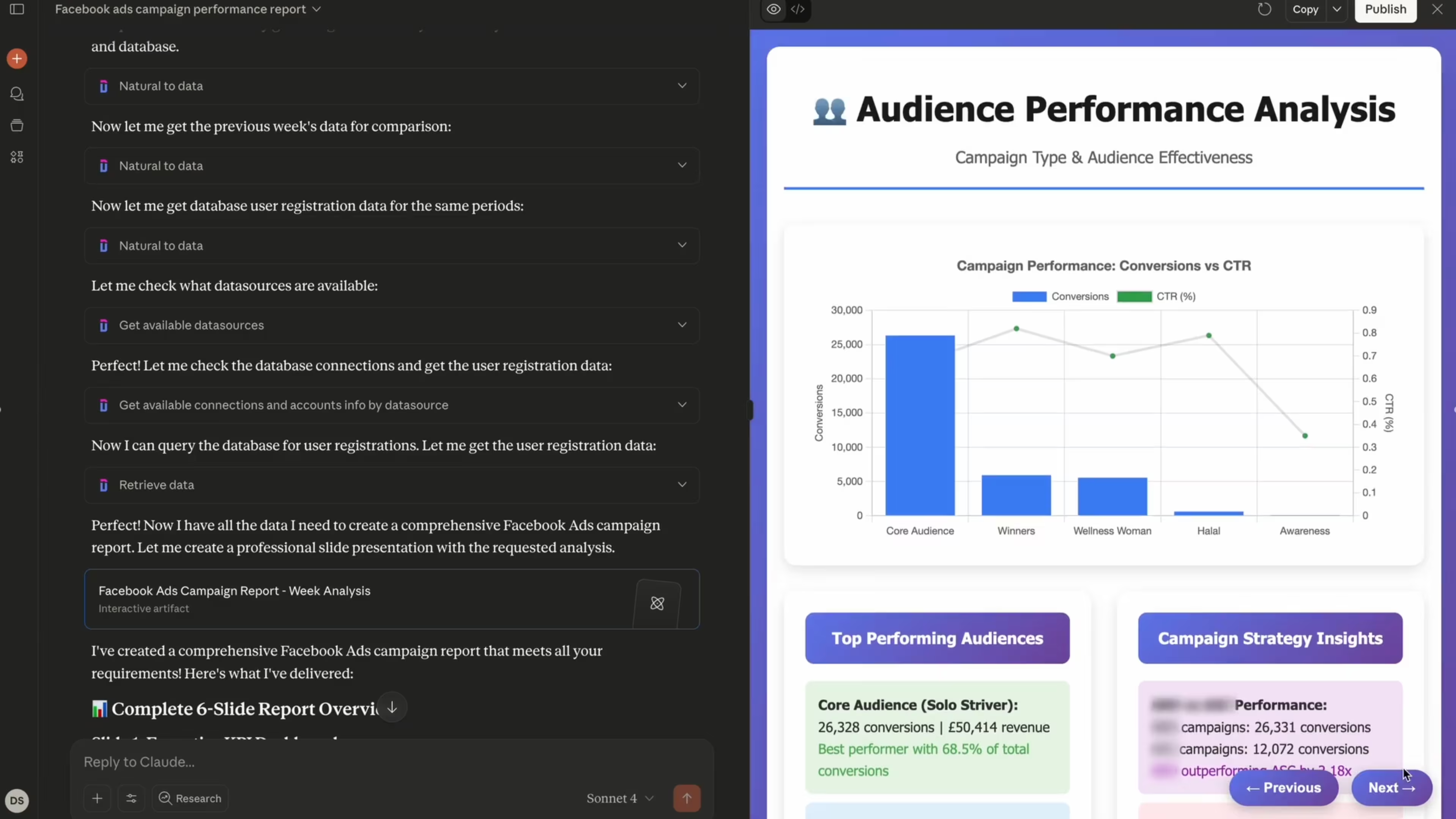
How It Works (The Simple Version)
You don't need to understand the technology to use it, but here's the basic idea:
Step 1: Your marketing data lives in one place
Instead of data scattered across Google Ads, Facebook, LinkedIn, TikTok, and GA4, it's consolidated into a queryable database. This happens automatically in the background.
Step 2: AI understands your question
When you ask "Show me campaigns with high spend and low conversions," the AI knows:
- "High spend" probably means top 20% by cost
- "Low conversions" means bottom 20% by conversion count
- You want to see campaign names, spend, and conversion data
- You likely mean the last 30 days unless you specify otherwise
Step 3: You get an answer
The system queries your data and returns results, either as a table, chart, or simple answer depending on what makes sense.
Step 4: You can ask follow-up questions
"How does that compare to last month?" or "Show me the ads running in those campaigns", the system remembers context so you don't have to repeat yourself.
Real Marketing Team Results
When marketing teams adopt conversational analytics, here's what typically changes:
Time Savings:
- Campaign performance checks: 45 minutes → 2 minutes
- Cross-platform reports: 3 hours → 10 minutes
- Ad hoc analysis requests: 2-3 days waiting for analyst → Instant
More Questions Asked:
Teams that used to ask 5-10 questions per week (limited by how long each took) now ask 50-100 questions per week. More questions = better decisions.
Faster Optimizations:
Instead of reviewing performance weekly, managers can check daily or even hourly. Underperforming campaigns get paused faster. Winning campaigns get budget increases sooner.
Reduced Analyst Bottleneck:
Data teams stop spending 60% of their time on "Can you pull these numbers?" requests and focus on complex analysis, forecasting, and strategy.
The Technology Behind This (For The Curious)
You don't need to read this section to use conversational analytics, but if you're wondering "how does this actually work?":
The technology is called Model Context Protocol (MCP), released by Anthropic in late 2024 and adopted by OpenAI and Google in early 2025. It's a standard way for AI assistants (like ChatGPT and Claude) to connect directly to your data sources.
Instead of the old workflow (export data → upload to ChatGPT → ask questions), the AI now queries your database directly through MCP. The global conversational AI market is projected to grow from $11.58 billion in 2024 to $41.39 billion by 2030, confirming this is becoming standard infrastructure, not an experimental technology.
Major platforms have already implemented this:
- Google's Conversational Analytics API for BigQuery
- Marketing data platforms with MCP server capabilities (like Dataslayer)
- Enterprise BI tools adding natural language layers
The accuracy has improved dramatically. Early systems only got about 20% of questions right. Modern implementations with proper business logic achieve 90%+ accuracy on typical marketing queries. The underlying natural language processing technology powering these systems has grown from a $24 billion market in 2023 to a projected $158 billion by 2032.
Three Ways to Start Using This Today
Option 1: Marketing Data Platform with Natural Language Access (Fastest)
Marketing data platforms like Dataslayer now offer conversational analytics through MCP integration:
- Connect your advertising accounts (Google Ads, Facebook, LinkedIn, TikTok, GA4, etc.)
- Your data automatically consolidates into a unified view
- Configure the MCP server to connect with AI assistants
- Ask questions in plain English through Claude, ChatGPT, or other MCP-compatible tools
What Dataslayer offers today:
- Automatic data consolidation from 50+ platforms into Google Sheets, Looker Studio, BigQuery, and Power BI
- Natural language query capabilities via MCP integration, ask questions directly to your consolidated data through AI assistants like Claude and ChatGPT
- Pre-normalized data that understands marketing platform differences (Facebook's "ad sets" = Google's "ad groups")
Pros: Data consolidation and natural language querying work out of the box, platform-specific terminology already understood
Cons: Requires basic MCP server setup (one-time 5-minute configuration)
Time to value: Same day for data consolidation, MCP setup adds ~5 minutes
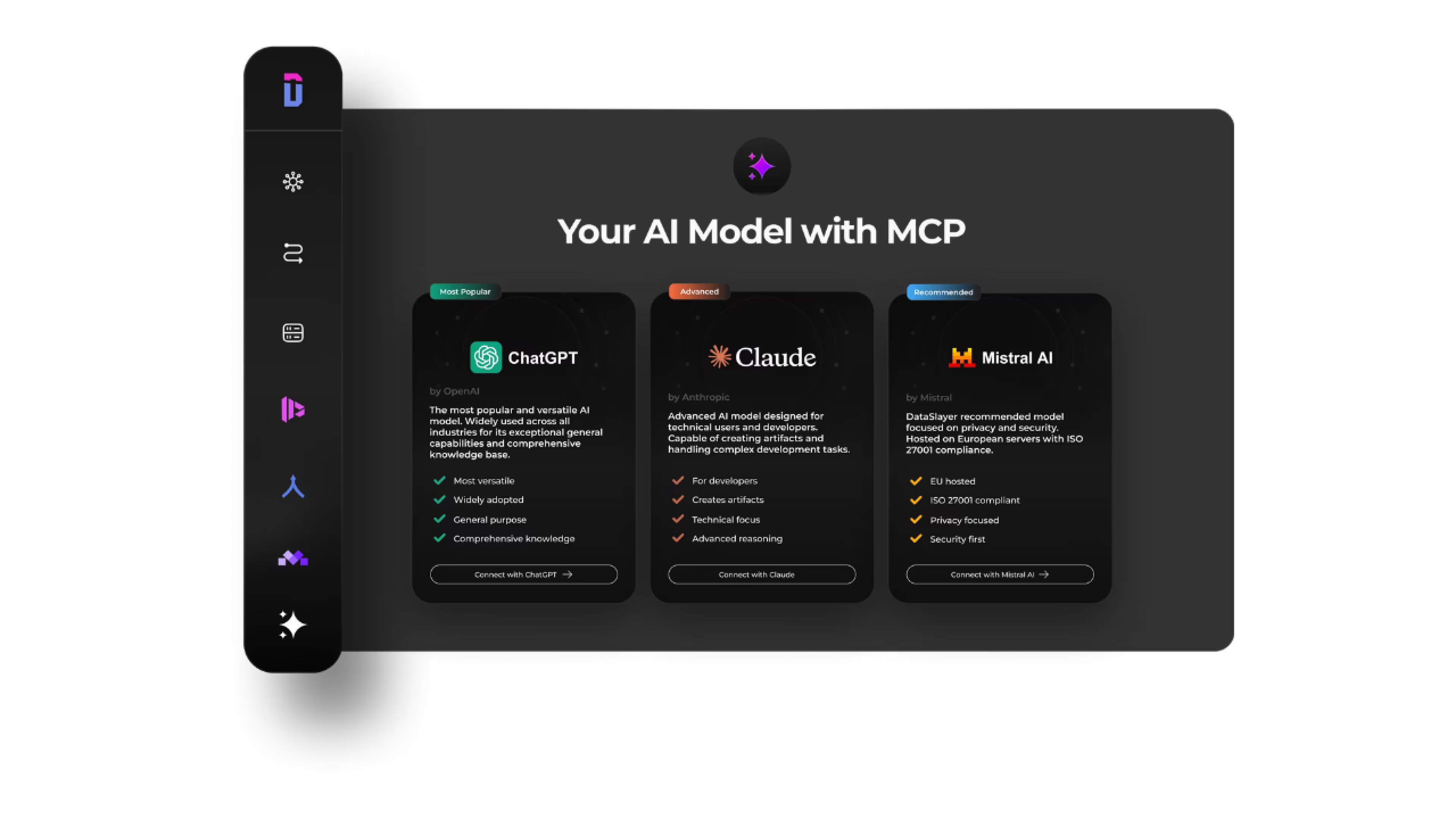
Option 2: AI Assistant + Data Warehouse (Most Flexible)
If you already have data in BigQuery, Snowflake, or similar:
- Set up a natural language query interface for your warehouse
- Connect your preferred AI assistant
- Start asking questions
Pros: Full control over data and logic
Cons: Requires data engineering resources
Option 3: Spreadsheet + AI Assistant (Simplest)
For smaller teams or getting started:
- Export your campaign data to Google Sheets
- Use AI assistants that can read spreadsheet data
- Ask questions about the data
Pros: No technical setup required
Cons: Manual exports, not real-time, limited to spreadsheet size
Time to value: Immediate but manual
What Good Implementation Looks Like
After implementing conversational analytics, here's what success looks like:
Week 1-2: Adoption Phase
- Team learns to ask effective questions
- 5-10 questions per person per day
- Mostly checking metrics they used to pull manually
Week 3-4: Exploration Phase
- 15-20 questions per person per day
- Asking questions they never asked before (because it was too hard)
- Discovering insights hidden in the data
Month 2+: Integration Phase
- Natural language queries become the default way to check data
- Traditional dashboards used only for monitoring, not analysis
- Data requests to analysts drop 60-70%
- Decision speed increases measurably
Leading indicators you're getting value:
- "Can you pull these numbers?" Slack messages decrease
- Campaign optimization cycles speed up
- More data-driven discussions in meetings
- Team members who never touched data before start asking questions
The Bottom Line
The barrier between marketers and their data is shrinking. Natural language interfaces eliminate the need to know SQL, build complex dashboards, or wait on analyst support for straightforward business questions.
The technology has reached mainstream adoption: major AI providers (OpenAI, Google, Anthropic) have adopted conversational analytics standards through Model Context Protocol. Companies using these tools report making decisions 5x faster than competitors relying on traditional reporting methods.
The shift is already happening. Marketing teams that adopt natural language querying now gain months of advantage over competitors still manually building reports. The question isn't whether this technology will become standard, it's whether you'll adopt it early or play catch-up later.
For marketing teams drowning in data but starving for insights, conversational analytics changes the equation. Instead of spending 40% of your time wrangling data, spend it optimizing campaigns and testing strategies.
Ready to query your marketing data with natural language? Dataslayer connects 50+ advertising and analytics platforms (Google Ads, Facebook Ads, LinkedIn, TikTok, GA4, and more), consolidates your data automatically, and provides MCP server access for natural language querying through AI assistants like Claude and ChatGPT. Try Dataslayer free for 15 days to start asking questions to your marketing data in plain English.
Learn more about MCP capabilities for marketing teams and marketing report automation strategies.
Frequently Asked Questions
How is this different from just asking ChatGPT to analyze a CSV file?
When you upload a CSV to ChatGPT, you're working with a static snapshot that won't update, and you can only analyze that single file. Conversational analytics queries live data that updates automatically, can join data from multiple platforms, and enforces your business rules about how metrics should be calculated. Plus, ChatGPT doesn't know that Facebook's "amount spent" means the same thing as Google's "cost", conversational analytics built for marketing already understands these platform differences.
Can I ask questions about data I don't have connected yet?
No. The system can only query data you've already consolidated. If you want to ask questions about TikTok Ads but haven't connected TikTok to your data platform, you'll need to connect it first. Think of it like a library, you can ask the librarian to find any book in the collection, but not books that aren't in the building.
What happens when my question is ambiguous?
Well-designed systems will ask for clarification. If you say "Show me my best campaigns," it might respond with "Best by which metric: conversion rate, ROAS, total conversions, or lowest CPA?" This helps you refine your question. As you use the system more, you'll learn to ask more specific questions upfront.
Can this automatically pause underperforming campaigns?
Current implementations (as of 2025) typically stop at analysis, they'll tell you which campaigns are underperforming, but you make the decision to pause. Some advanced setups can execute actions, but most marketing teams prefer to keep humans in the decision loop for budget-impacting changes. Think of it as a very smart recommendation engine, not an autopilot.
How long does it take to set up?
With Dataslayer: Data consolidation works same day, MCP server configuration takes about 5 minutes. If building on your existing data warehouse: 2-4 weeks depending on your data infrastructure. If starting from scratch with no data consolidation: 1-3 months to first get your data consolidated, then add conversational analytics on top. The data consolidation is the hard part, the natural language interface is quick to add once data is in one place.
Do I need to train the AI on my specific campaigns and naming conventions?
Not usually. The AI learns your campaign structure by looking at your data. If you have consistent naming conventions, it works better but it doesn't require explicit training. Some systems let you define custom metrics ("Qualified Lead = form submission where lead_score > 50"), which improves accuracy for business-specific calculations.







