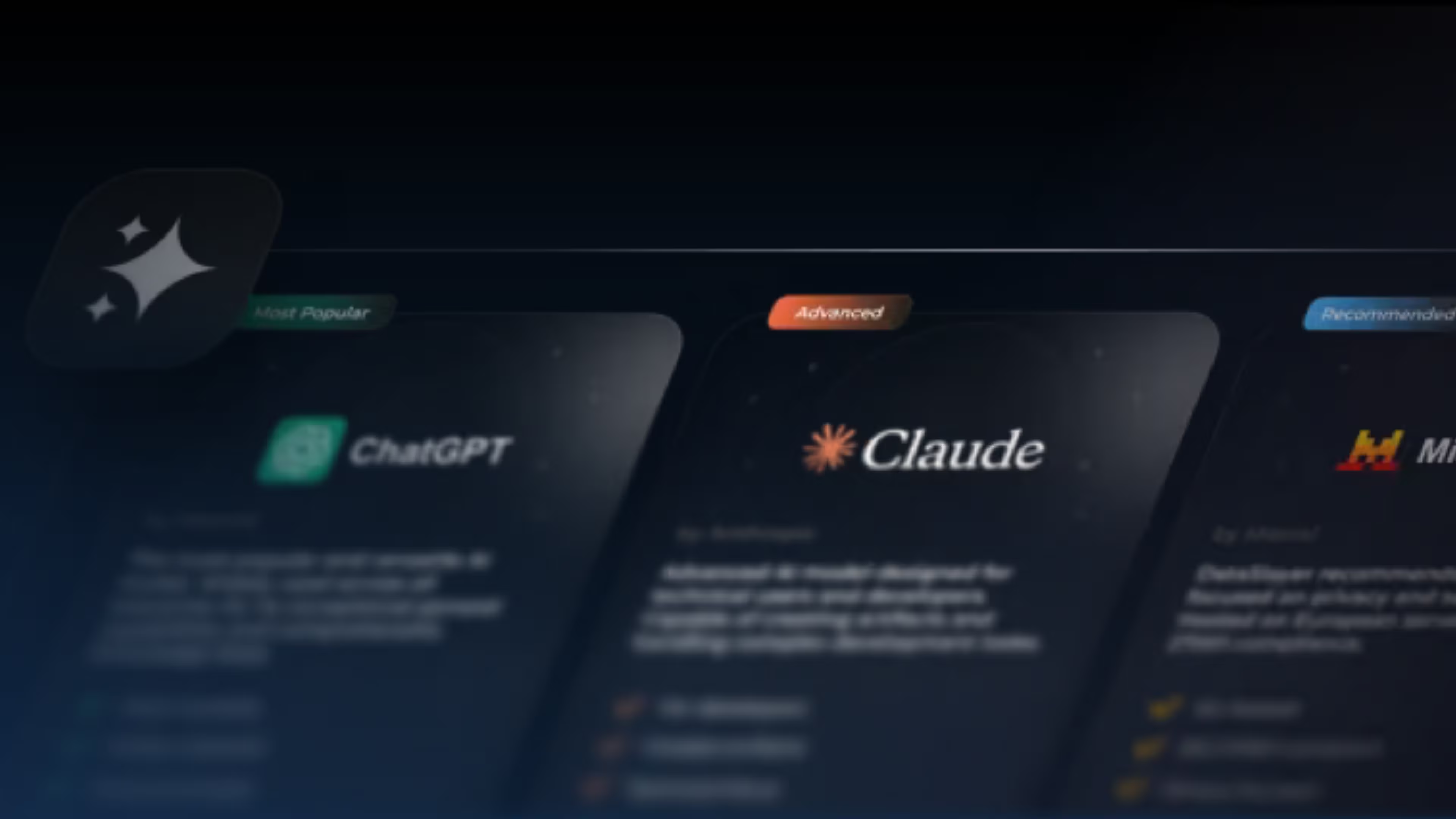Everyone hates Monday morning data work. Log into Google Ads, export a CSV. Open Meta Ads Manager, another export. LinkedIn, TikTok, GA4... and 87% of marketers say data is their company's most underutilized asset according to HubSpot's 2025 research. Dataslayer AI changes this. Connect AI assistants like Claude and ChatGPT directly to your marketing platforms, ask questions in plain English, get answers from live data across 50+ sources. No exports, no combining spreadsheets, and no outdated numbers.
Manual Reporting vs AI Queries
Why Your Data Is Actually Trapped
Sarah manages five clients. Every Monday, she opens Google Ads, filters by date, downloads a CSV. Opens Meta Ads Manager. Same routine. LinkedIn Campaign Manager. TikTok Ads. GA4.
By Tuesday, she's finally combined everything in Google Sheets. When her boss asks "Why did cost per lead jump 30%?", she can't just answer. She needs two hours to cross-reference campaign settings, check audience frequency, review landing page metrics, and manually connect the dots.
Here's the thing about the bottleneck. It's not Sarah's workflow. Marketing data lives in disconnected silos. Each platform has different column names, date formats, metric definitions. Combining them manually is like translating five languages simultaneously.
What Dataslayer AI Actually Does
Two parts. An open protocol that connects external AI tools to your data, and a native AI chat built into Dataslayer.
MCP Server: Connect Claude, ChatGPT or Mistral to Live Data
The Model Context Protocol (MCP) is an open standard from Anthropic that lets AI assistants securely access external data sources. Instead of uploading CSV files to ChatGPT (stale data, compliance headaches), you give the AI read-only access to your live marketing accounts.
What this looks like:
You ask Claude: "How did Google Ads perform last week compared to Facebook Ads?"
Claude queries your actual accounts: "Google Ads spent $4,320 with CPA of $38.50, up 12% from the previous week. Facebook spent $3,100 with CPA of $42.30, down 8%. Google generated 112 conversions, Facebook had 73."
No hallucinations. No invented metrics. Your real numbers from live accounts.
Setup takes about 5 minutes:
- Get the MCP endpoint URL from Dataslayer
- Add it to Claude Desktop, ChatGPT, or Mistral
- Login with your Datalsayer account
- Start asking questions
Same endpoint works across multiple AI providers. You're not locked to ChatGPT. Use whichever one gives you better answers among Claude, Mistral and ChatGPT.
Technical detail that matters: Dataslayer MCP is currently in beta with a 50 API calls per day limit. Includes a 15-day free trial (no credit card), then MCP access is included with any paid Dataslayer subscription at no extra cost. As noted in Dataslayer's MCP billing documentation, Dataslayer MCP and AI Chat are currently in beta, and the access structure, trial period, or daily limits may be subject to change as we continue to improve and refine this feature based on user feedback and usage patterns.
Dataslayer AI Chat: Native Interface
While MCP connects external AI tools, Dataslayer AI Chat is built directly into the platform. No separate AI subscription. No integration work. Open the chat, ask about your data.
It's currently in beta for early adopters, and you can request access through Dataslayer support.
The chat understands marketing terminology specifically. When you say "ROAS," it knows that's Revenue ÷ Ad Spend. It knows CPM is Cost Per Thousand Impressions, CTR is Click-Through Rate, and that "conversions" mean different things per platform.
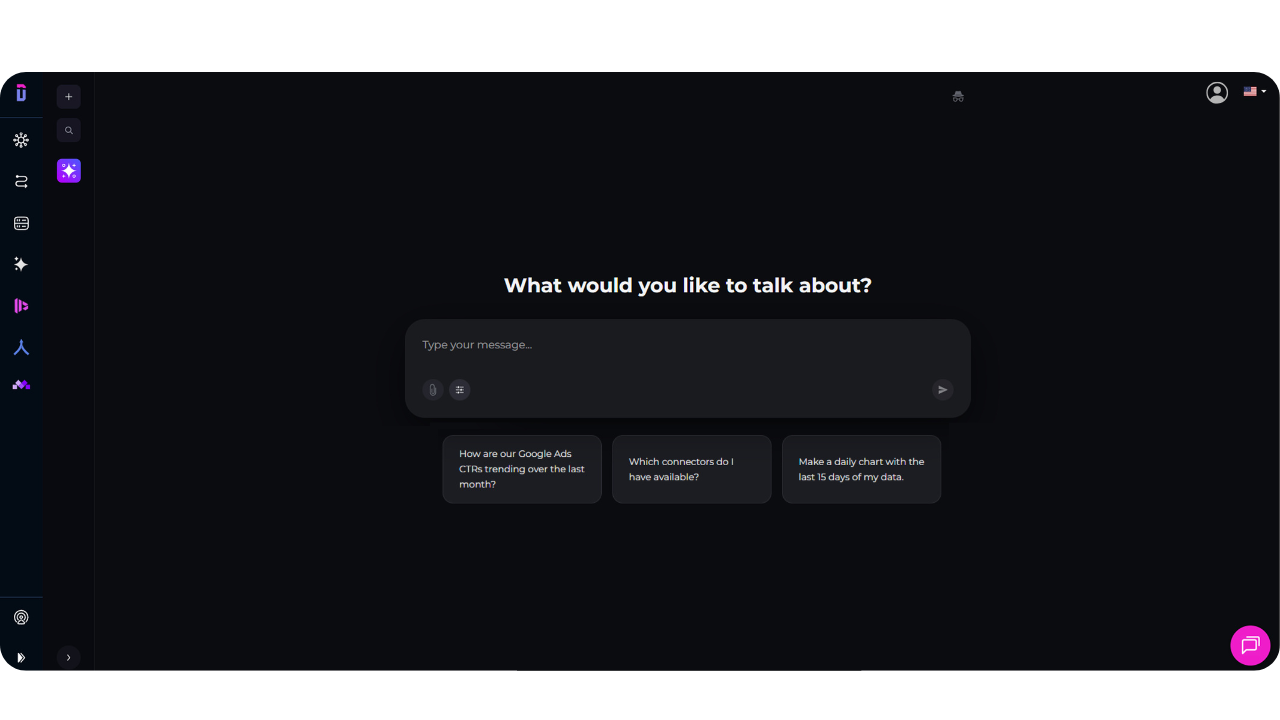
Use Cases That Actually Work
Agencies: Client Comparisons
You manage 8 clients. Need to spot which ones are underperforming this month.
Manual way takes 3-4 hours. Pull data from each client's ad accounts. Build comparison spreadsheets. Manually identify patterns.
With AI: "Compare all clients' ROAS across Meta and Google Ads this month."
Response in 30 seconds. Shows Client B's Meta ROAS is 1.8 while Google Ads ROAS is 4.2. Budget reallocation opportunity immediately visible.
Similar to what we covered in how ChatGPT agent mode saves marketing teams 145+ hours monthly, except you're querying actual account data instead of uploaded CSVs.
In-House Teams: Real-Time Decisions
Your CEO asks in a meeting: "Why did qualified leads drop 20% last month?"
Old process means "I'll have an answer by Friday." Spend Thursday pulling data and building analysis. Present findings next week. Decision happens 10 days after the question.
With AI, you ask in the meeting. Get immediate breakdown: LinkedIn CPL increased 35% due to audience expansion, Google branded search volume dropped 12%, landing page conversion rates stayed flat. Decision happens in the same conversation.
Analysts: Dashboard Creation
Need a TikTok Ads performance dashboard with industry benchmarks.
Manual process takes one hour minimum. Pull TikTok data, research benchmarks, build charts, format everything.
With AI: "Create a dashboard showing my TikTok Ads performance vs industry benchmarks." Done in minutes with your actual data, relevant benchmarks, historical trends automatically included.
Where Data Actually Lives
50+ Platform Connections
Dataslayer connects to advertising platforms (Google Ads, Meta, LinkedIn, TikTok, Twitter, Pinterest, Snapchat, Reddit), analytics tools (GA4, Google Search Console), social channels (Facebook Pages, Instagram Insights, YouTube), e-commerce (Shopify, WooCommerce, Stripe), email marketing (Mailchimp, Klaviyo), and 40+ more.
Data refreshes happen in real-time or on schedule depending on your plan. Pricing is based on number of connected sources and refresh frequency, not how many questions you ask the AI.
Security: What Access Does AI Have?
Can the AI modify my campaigns or budgets? No. Read-only access only. The MCP connection queries data but cannot create campaigns, change bids, delete anything, or touch billing information.
Where does my data get processed? With native Dataslayer AI Chat, everything stays within Dataslayer's infrastructure. With MCP + external AI tools (Claude/ChatGPT), those providers process queries following their standard privacy policies. Anthropic and OpenAI don't use API data for model training by default. Everything is GDPR compliant.
Who sees my raw campaign numbers? When using MCP with Claude or ChatGPT, those AI providers see query results but privacy policies protect against training use. With native AI Chat, data processing happens entirely within Dataslayer's secure infrastructure.
Full documentation: dataslayer.ai/security
Why This Matters Now
AI adoption in marketing jumped from 14% to 29.2% between February and August 2025, as we documented in Generative Engine Optimization: The AI Search Guide. ChatGPT reached 800 million weekly active users by October 2025, doubling from 400 million just eight months earlier.
Marketing professionals already use AI for copywriting, content strategy, creative brainstorming. But most still manually export data to work with it. That disconnect is what Dataslayer AI fixes.
Instead of:
- Export CSVs from 5 platforms
- Upload to ChatGPT
- Ask questions about day-old data
- Get answers based on incomplete information
Now you can:
- Ask the question direct on ChatGPT
- Get answers from current data
Getting Started
Option 1: MCP with Your AI Tool
Best if you already use Claude Pro, or ChatGPT Plus.
- Log into your Dataslayer account
- Go to AI Tool on the sidebar, then Dataslayer MCP
- Copy the endpoint URL
- Add to Claude, ChatGPT, or Mistral when setting a custom connector
- Test with: "Show my Google Ads performance last 30 days"
Time to setup: 5 minutes
Cost: Included with any paid Dataslayer subscription, plus your separate AI provider subscription (Claude Pro $20/month, ChatGPT Plus $20/month, or Mistral Free)
Option 2: Native AI Chat (Beta Access)
Best if you want everything in one platform.
- Request beta access via Dataslayer support chat
- Once approved, connect your data sources in Dataslayer Hub
- Open the AI Chat panel
- Start asking questions about your marketing data
Time to setup: 2 minutes
Cost: Included during beta with any Dataslayer subscription
What Makes This Different
Not locked to one AI company. Use Claude for complex analysis, ChatGPT for quick questions, Mistral for free access. Same MCP connection works everywhere.
Included with all plans. Enterprise marketing tools typically lock AI features behind highest pricing tiers or charge per query. Dataslayer includes both MCP access and native AI Chat with every subscription level. No AI surcharges.
Marketing-trained understanding. The native AI Chat is specifically trained on advertising and analytics terminology. Won't confuse Cost Per Click with Cost Per Acquisition or hallucinate metrics when data is missing.
Works alongside existing tools. Complements Looker Studio, Tableau, Power BI, and other BI platforms rather than replacing them. Use dashboards for scheduled reports, use AI chat for ad-hoc questions.
FAQ
Can I use this with my current reporting setup?
Yes. Dataslayer AI works alongside your existing BI tools, not instead of them. Keep using Looker Studio for client-facing dashboards and scheduled reports. Use AI chat for quick questions, root cause analysis, comparisons that don't need a full dashboard build.
What if I ask about data Dataslayer doesn't have?
The AI tells you what's missing. If you ask about competitor ad spend and that data isn't in your connected accounts, you get "I don't have access to competitor spending data".
How is this different from uploading CSVs to ChatGPT?
We have three problems with CSV uploads: First, data is already outdated when you export it. Second, file size limits prevent uploading complete datasets. Third, uploading campaign data to public AI chats creates compliance concerns.
Dataslayer AI queries live accounts directly. No exports. No stale data. Secure API access instead of file uploads.
Does this work for freelancers or just agencies?
All team sizes. Freelancers managing 3 to 5 small clients use it to eliminate manual reporting. Mid-size agencies use it for cross-client analysis. Enterprises use it for real-time visibility across regions and markets. The same MCP connection works whether you're tracking 5 accounts or 500.
What happens if I switch from Claude to ChatGPT?
Nothing on your end changes. Your MCP endpoint URL works with Claude, ChatGPT, and Mistral. Connect the same endpoint to whichever AI tool gives you the best answers for your specific questions. No commitment to one AI provider.
How much does this cost?
All AI features (MCP Server and native AI Chat during beta) are included with every Dataslayer subscription at no extra cost.
Dataslayer pricing is based on number of connected data sources, refresh frequency (daily/hourly/real-time), and destination types (Google Sheets, Looker Studio, BigQuery, Power BI, etc.). Plans accommodate freelancers managing a few clients up to enterprises tracking hundreds of accounts.
Please note that Dataslayer MCP and AI Chat are currently in beta, and the access structure, trial period, or daily limits may be subject to change as we continue to improve and refine this feature based on user feedback and usage patterns.
Current pricing: dataslayer.ai/pricing
You'll also need a subscription with your chosen AI provider if using MCP (Claude Pro $20/month, ChatGPT Plus $20/month, or Mistral Free). The native Dataslayer AI Chat doesn't require a separate AI subscription.
Conclusion: Stop Exporting and Start Asking.
The shift from "download, combine, analyze" to "ask, get answer" fundamentally changes how marketing professionals interact with data.
Instead of spending Monday mornings downloading CSV files, you ask: "What happened last week?"
Instead of building dashboards for every possible question, you ask: "Why did this metric change?"
Instead of waiting for analysts to pull custom reports, you ask: "How are we performing against goals?"
Try it yourself: Dataslayer offers a 15-day free trial with full access to MCP Server (50 API calls/day) and AI Chat beta. Connect your Google Ads, Meta, LinkedIn, TikTok, or any of the 50+ supported platforms. No credit card required. Start your free trial.