If your Google Ads conversions from EU traffic dropped dramatically and you can't figure out why, you're not alone. Google quietly started enforcing its Consent Mode v2 requirement on July 21, 2025, and many advertisers are only discovering the impact now, months later.
The symptoms are confusing at first: campaigns that were performing well suddenly show fewer conversions. Remarketing audiences stop growing. Smart Bidding seems to lose its edge. Nothing changed on your end, so what happened?
The answer: Google turned off key advertising features for accounts that haven't implemented Consent Mode v2 for EU traffic.
Why You Might Be Seeing This Now
Google didn't make a big announcement. They sent emails to affected accounts, but many went unread or landed in spam. The enforcement was gradual, some accounts were affected in July, others in August or September.
The real impact often shows up later:
- Week 1-2: Conversion numbers drop, but it looks like normal fluctuation
- Month 1-2: Remarketing audiences shrink as no new EU users are added
- Month 3-4: Smart Bidding performance degrades noticeably as the algorithm loses signal data
- Now: You're reviewing Q3 or Q4 reports and wondering why EU performance collapsed
If this sounds familiar, Consent Mode v2 is likely the cause.
What Google Actually Did
On July 21, 2025, Google began disabling features for advertisers who don't comply with the EU User Consent Policy. The email notification (shared publicly by Google Ads specialist Adriaan Dekker) stated:
"We have reviewed your account and found that the attached site(s)/app(s) do not comply with Google's EU User Consent Policy... we will now take action including disabling personalised and non-personalised ads, remarketing and conversion tracking functionality."
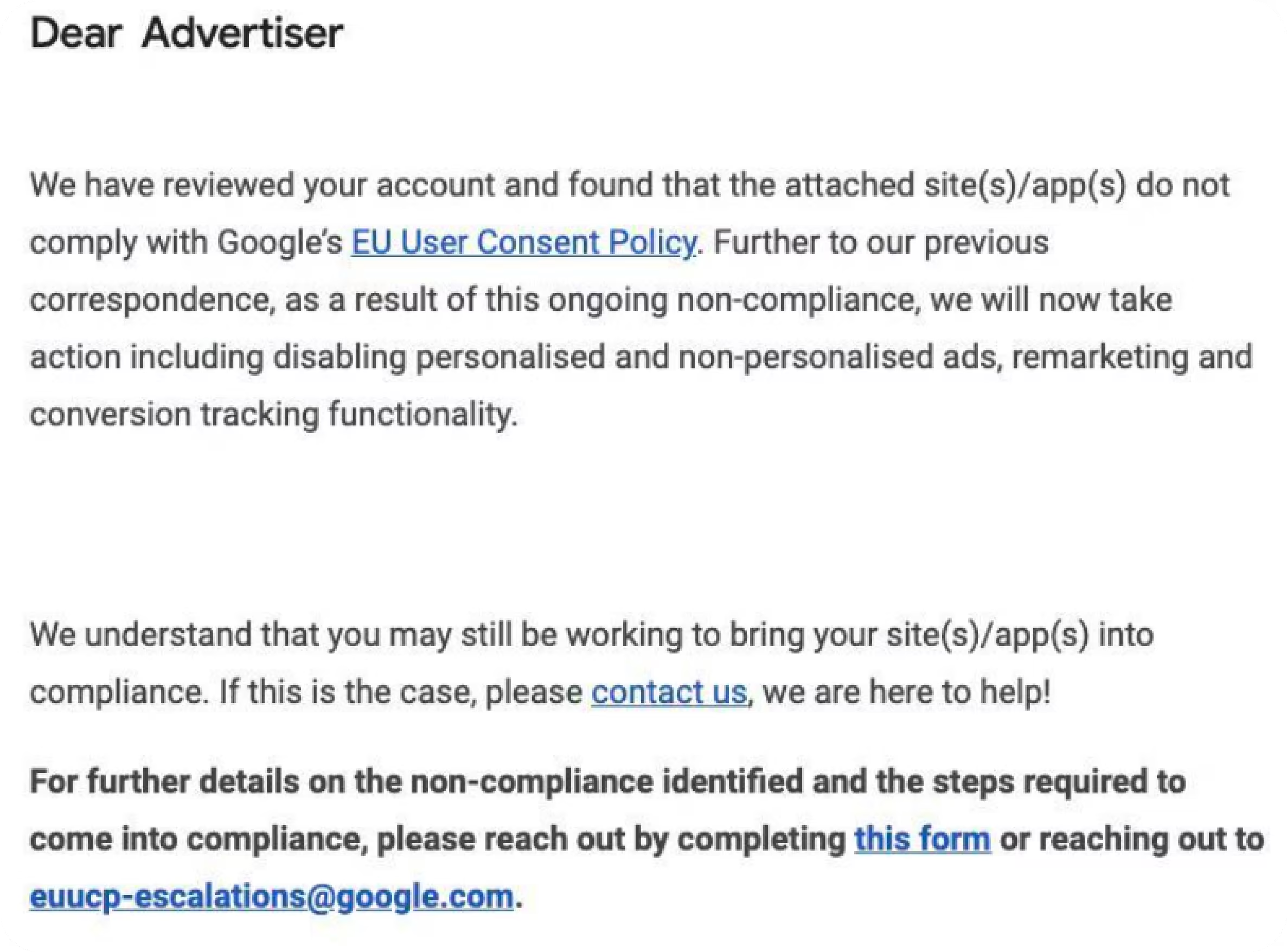
This affects all traffic from the EU, EEA, UK, and Switzerland, regardless of where your business is located.
What's Disabled Without Consent Mode v2
What Is Consent Mode v2?
Consent Mode is how your website communicates user consent choices to Google's tags. When someone accepts or declines cookies on your site, Consent Mode tells Google Analytics and Google Ads how to behave.
Version 1 (launched 2020) had two parameters:
ad_storage— can we store advertising cookies?analytics_storage— can we store analytics cookies?
Version 2 (launched November 2023) added two more:
ad_user_data— can user data be sent to Google for advertising?ad_personalization— can data be used for remarketing and personalized ads?
Google now requires all four parameters for EU traffic. If your setup only sends the original two, you're not compliant, even if you have a cookie banner.
Why This Matters for Your Campaigns
Without these signals, Google's machine learning doesn't know which EU users consented to tracking. So it assumes none of them did. The result:
- No conversion data from EU users (even those who clicked "Accept")
- No new users added to remarketing audiences
- Smart Bidding algorithms lose the signals they need to optimize
The longer this goes unfixed, the more historical data you lose, and the harder it becomes for Google's algorithms to recover.
How to Check If You're Affected
Step 1: Check Google Ads Diagnostics
- Go to Tools & Settings → Measurement → Conversions
- Click on any conversion action
- Open the Diagnostics tab
- Look for "Consent mode status"
If it says "Not detected" or shows only partial implementation, you have a problem.
Step 2: Check Tag Assistant
- Go to Tag Assistant
- Enter your website URL and start a session
- Trigger your cookie banner (accept cookies)
- Look for the Consent section in tag details
- Verify these parameters are present:
ad_storageanalytics_storagead_user_data← Must be present for v2ad_personalization← Must be present for v2
If you only see the first two, your implementation is v1 and needs updating.
Step 3: Compare EU vs. Non-EU Performance
Look at your conversion data segmented by geography. If non-EU conversions look normal but EU conversions dropped sharply around July-August 2025, Consent Mode is almost certainly the cause.
How to Fix It
Your approach depends on your current setup:
Option 1: You Use a Google-Certified CMP
If you use Cookiebot, OneTrust, Usercentrics, CookieYes, Didomi, or another Google-certified CMP, the fix is usually simple:
- Log into your CMP dashboard
- Find Consent Mode or Google integration settings
- Enable the v2 parameters (
ad_user_dataandad_personalization) - Republish your banner
Most certified CMPs updated automatically, but you may need to toggle a setting or update to the latest version.
Option 2: You Built Your Own Banner
Update your gtag() calls to include the new parameters. Google's Consent Mode implementation guide has full documentation, but here's the basic structure in javascript:
// Set defaults before consent
gtag('consent', 'default', {
'ad_storage': 'denied',
'analytics_storage': 'denied',
'ad_user_data': 'denied',
'ad_personalization': 'denied'
});
// Update after user consents
gtag('consent', 'update', {
'ad_storage': 'granted',
'analytics_storage': 'granted',
'ad_user_data': 'granted',
'ad_personalization': 'granted'
});Option 3: You Block Tags Until Consent
If your current setup prevents Google tags from loading until users accept cookies, Google can't verify consent. which causes data loss even for users who consent.
Switch to Advanced Consent Mode: tags load immediately with "denied" defaults, then update when users interact with your banner. This approach:
- Sends cookieless pings for conversion modeling (even when users decline)
- Captures full data when users consent
- Stays GDPR-compliant
Basic vs. Advanced Consent Mode
Recommendation: Advanced Mode. The cookieless pings don't contain personal identifiers, they just help Google model conversions you would otherwise lose completely.
FAQ
My conversions dropped but I have a cookie banner. Why?
Having a cookie banner isn't enough. The banner must communicate consent choices to Google using Consent Mode v2 parameters. Many older or non-certified CMPs only support v1.
Does this affect non-EU businesses?
Yes. The requirement applies to EU/EEA/UK user traffic, not business location. A US company advertising to UK customers is affected.
How quickly will I see recovery after fixing this?
Conversion tracking typically resumes within 24-48 hours. Remarketing audiences start building again immediately. Smart Bidding recovery takes longer, expect 2-4 weeks for algorithms to relearn.
Can I recover the data I lost?
No. Data that wasn't collected is gone. But implementing now stops the bleeding, and Google's modeling can help fill gaps going forward.
Is Advanced Consent Mode GDPR-compliant?
Yes. When users decline cookies, Advanced Mode sends only anonymized, cookieless pings, no personal data is collected or stored. This satisfies GDPR requirements while preserving measurement capabilities.
Your Action Plan
- Check your status — Use Google Ads diagnostics and Tag Assistant
- Identify the gap — Are v2 parameters (
ad_user_data,ad_personalization) present? - Update your CMP or modify your custom implementation
- Test thoroughly — Verify in Tag Assistant before trusting the data
- Monitor recovery — Watch EU conversion volumes over the next 2 weeks
The enforcement happened months ago. If you're just discovering the problem now, you've already lost significant data. The good news: the fix is straightforward, and recovery starts immediately once you're compliant.






