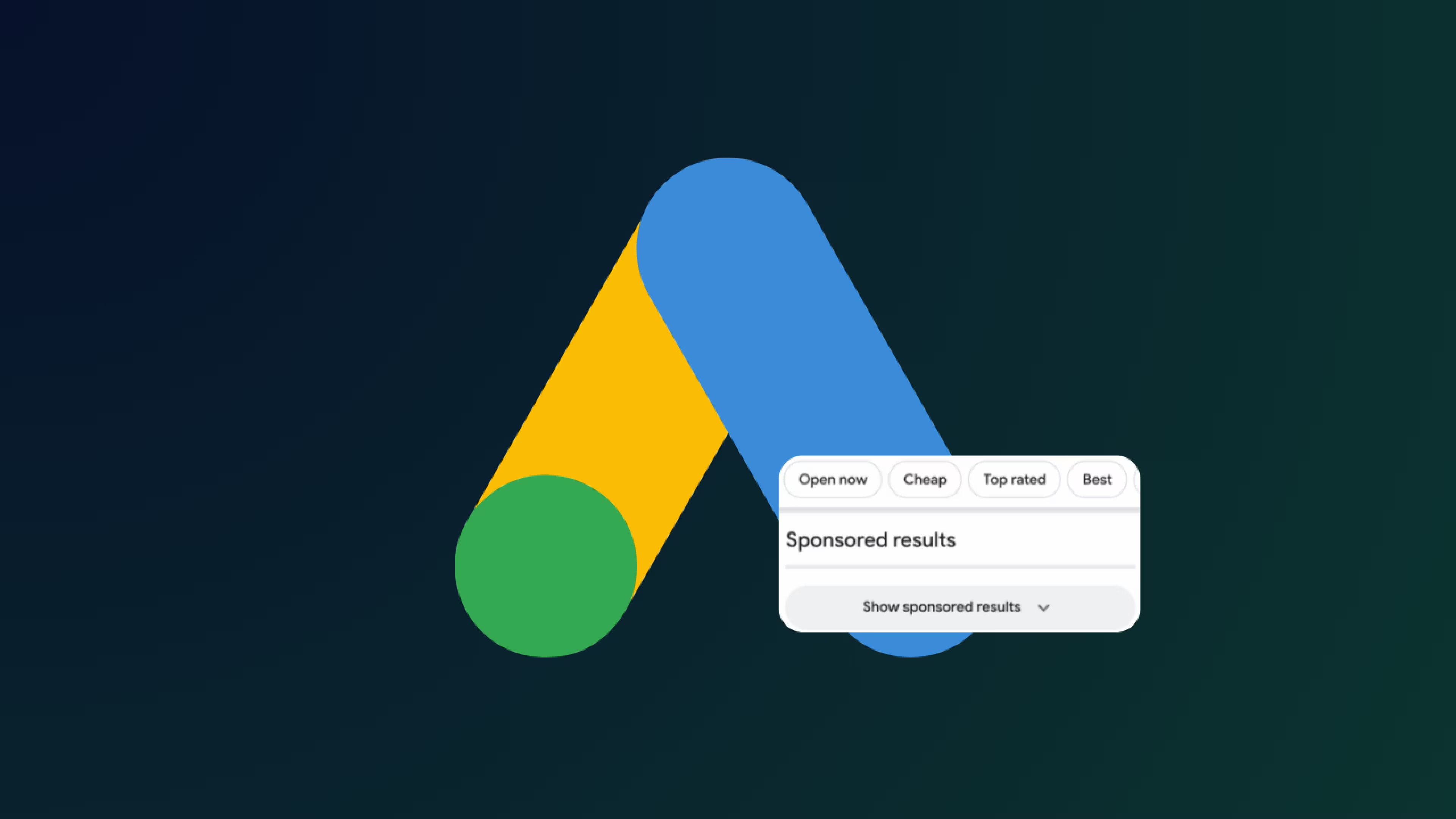What Changed on October 13
Google rolled out a new design for search ads on October 13, 2025. The update is now live globally on desktop and mobile.
Two main changes:
- Unified "Sponsored results" label: All text ads now appear under a single, larger header labeled "Sponsored results" that stays visible as users scroll. Previously, each ad had its own individual "Sponsored" label.
- Hide button: Users can click "Hide sponsored results" below the ad section to collapse all ads. This reveals only organic search results.
Google stated in their announcement that "in our testing, we found that the new design helps people navigate the top of the page more easily."
Technical Details
What's Different
- Text ads appear grouped together (maximum of four ads per section)
- Single sticky "Sponsored results" header replaces individual ad labels
- Hide button appears below each sponsored section
- The same labeling applies to Shopping ads ("Sponsored products") and other ad units
- Sponsored sections can appear above or below AI Overviews when present
What Didn't Change
According to PPC Land's analysis, the changes "do not affect underlying auction mechanisms or advertisement targeting systems. Advertisers continue bidding for advertisement placement through existing auction processes."
Specifically:
- Quality Score calculations remain the same
- Auction mechanics unchanged
- Bidding strategies work identically
- Ad targeting functions normally
- Maximum of four text ads per page (same as before)
- Ad size remains consistent
How the Hide Button Works
The hide function does not persist between searches. Each new search query displays ads by default. Users must click the hide button separately for every search they perform.
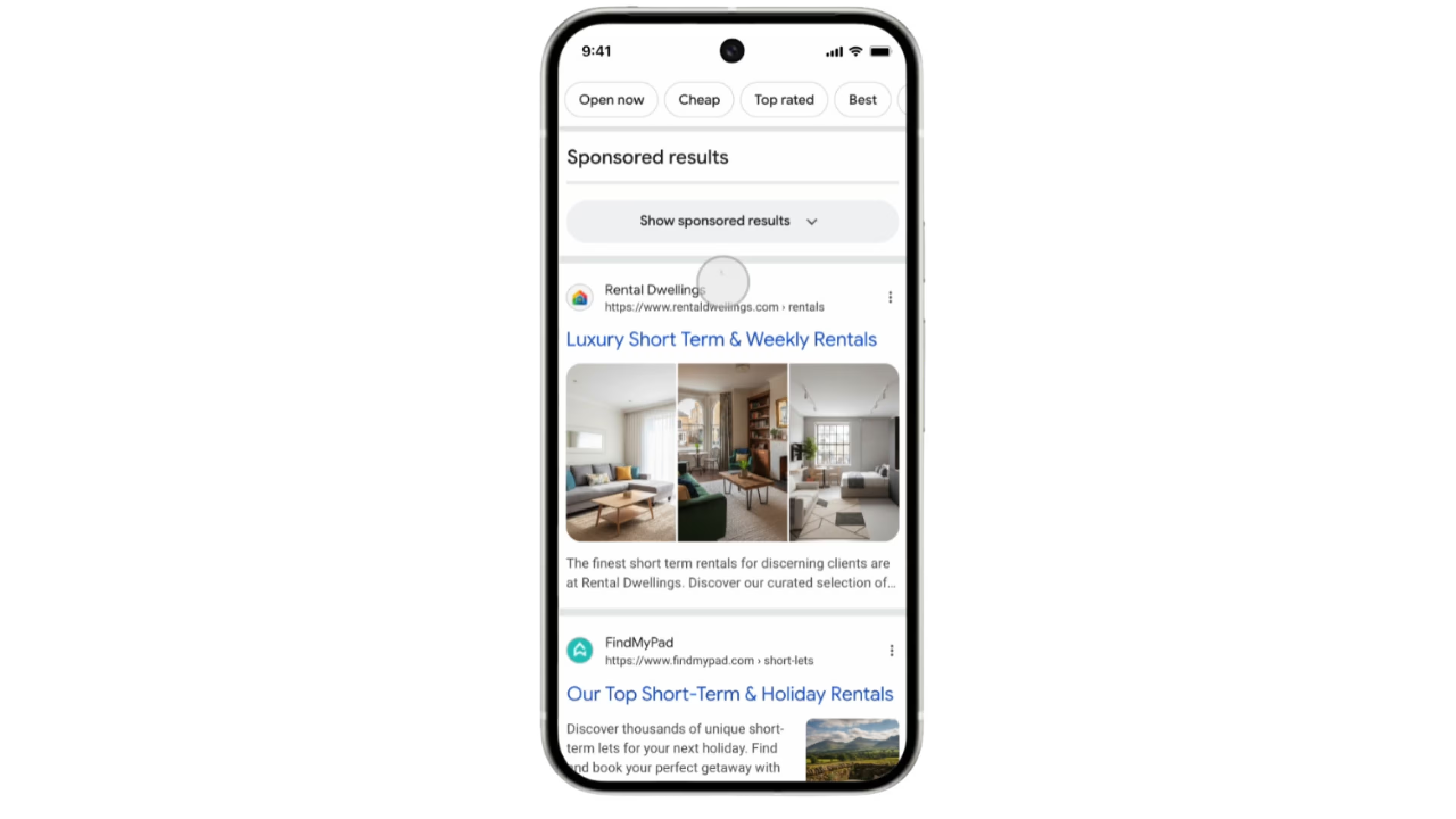
What to Monitor
Since this is a presentation change rather than a platform change, advertisers should track whether user behavior shifts in response to the new design.
Primary Metric: Search Impression Share
Monitor Search Impression Share weekly. This metric shows what percentage of possible impressions your ads received.
If users begin hiding ads frequently, you'll see a decline in Impression Share. If the hide button goes largely unused, Impression Share should remain stable.
Recommended timeline: Track for 4-6 weeks (through mid-November) to establish whether any pattern emerges.
Secondary Metrics
Track these metrics weekly alongside Impression Share:
- Click-through rate (CTR)
- Cost per click (CPC)
- Conversion rate
- Cost per conversion
Compare October 14-November 24 (post-change) to August 26-October 6 (pre-change) to identify any significant shifts.
If you need to pull Google Ads data into reporting dashboards, Dataslayer connects Google Ads to Google Sheets, Looker Studio, BigQuery, and other BI platforms for automated reporting.
What Google Said
From Google's official announcement:
- "Text ads on the search results page will now be grouped with a single 'Sponsored results' label. This new, larger label stays visible as people scroll, making it clear which results are sponsored."
- "We're also adding a new 'Hide sponsored results' control that allows you to collapse text ads with a single click if you want to focus only on organic results."
- "The new design keeps the size of ads the same and you'll still never see more than four text ads in a grouping."
FAQ
Do I need to change my campaign settings?
No. Campaigns continue running with existing settings. No action is required on the advertiser side.
Will this affect my Quality Score?
Google confirmed that Quality Score calculations did not change. The three components, expected CTR, ad relevance, and landing page experience, are evaluated using the same methodology as before October 13.
Should I adjust my bids?
Wait for data before making bid changes. Monitor Impression Share for 4-6 weeks. If Impression Share declines significantly (>10%), reassess bidding strategy at that time. Making changes now would be based on assumptions rather than performance data.
How many users are hiding ads?
Google has not released usage statistics for the hide button. No public data is available on adoption rates.
Does this apply to all ad formats?
The unified label and hide button apply to text ads and Shopping ads. Search Engine Land reports that "the updated 'Sponsored' label applies to all ad units on the page."
Summary
Google implemented a visual redesign of search ads on October 13, 2025. Ads now appear under a grouped "Sponsored results" label with a collapse button. Core advertising mechanics, auctions, Quality Score, and targeting, remain unchanged.
Advertisers should monitor Search Impression Share over the next 4-6 weeks to determine whether the new presentation affects ad visibility. Until usage data emerges, maintain existing campaign strategies and track performance metrics weekly.