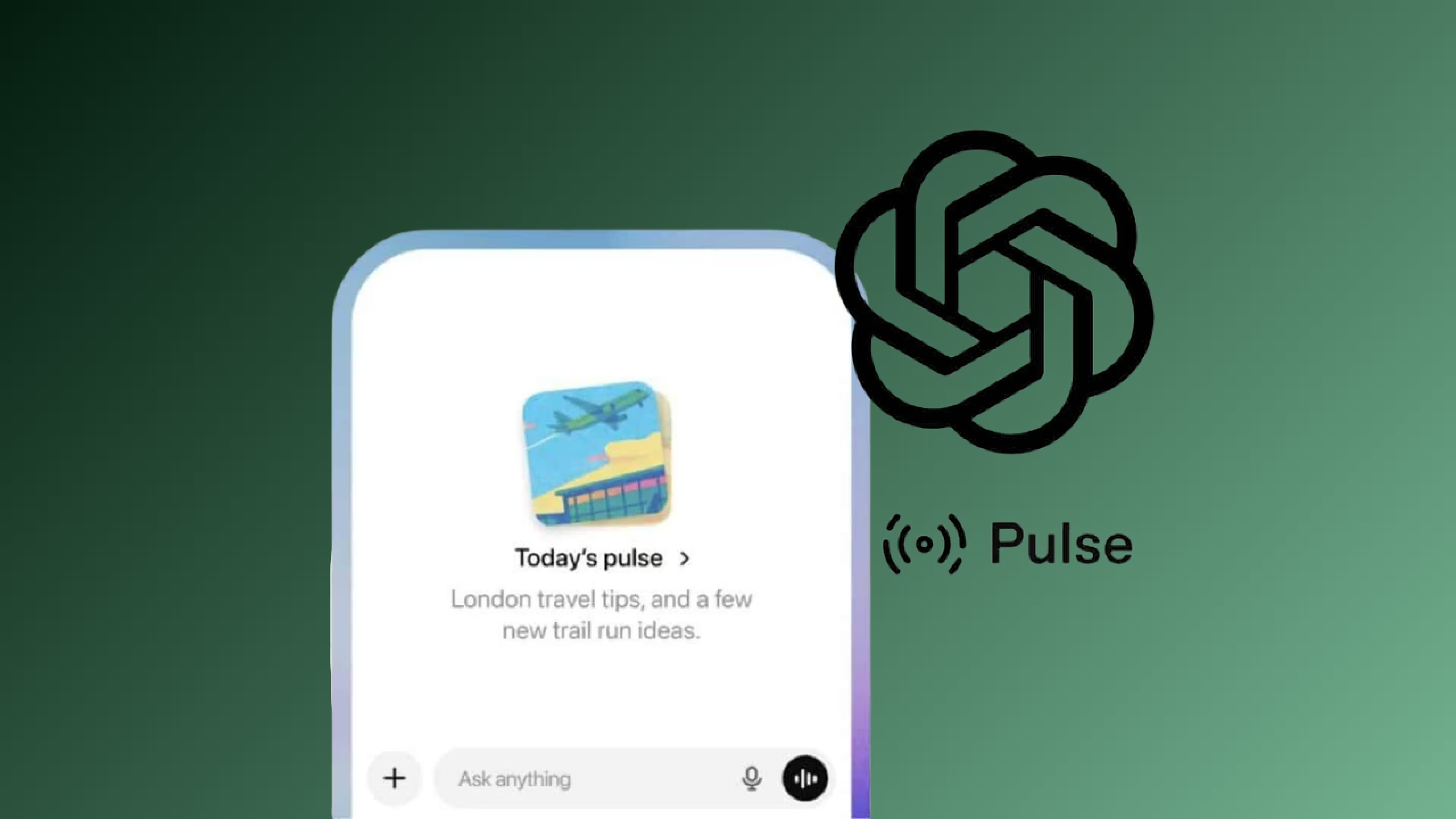ChatGPT Pulse launched September 25, 2025 as OpenAI's first proactive AI feature, delivering 5-10 personalized research briefs each morning based on your chat history, feedback, and connected apps. Currently available to ChatGPT Pro subscribers ($200/month) on mobile, this marks what industry experts call the "push era" of AI—where updates appear before you search.
For marketers juggling competitor analysis, trend monitoring, and campaign research, this means waking up to curated insights instead of spending the first hour hunting through newsletters and dashboards.
How Marketers Use the ChatGPT Pulse Feature
Competitor Intelligence Without the Dashboard Overload
One marketing professional described Pulse for competitor tracking as "having a casual buddy around, dropping hints, tapping your shoulder when something shifts"—catching campaign launches and traffic spikes without opening heavy analytics tools.
The practical workflow: Before bed, tell ChatGPT: "Focus tomorrow on competitor product launches in the email marketing space, specifically changes to pricing or new AI features." Next morning, Pulse surfaces announcements, blog posts, and industry chatter—all with source links.
This isn't replacing your competitive intelligence platform. It's catching early signals so you know what to investigate deeper. Similar to how ChatGPT handles other marketing analytics tasks, specificity matters: generic requests get generic results.
Trend Monitoring That Keeps Up
Pulse surfaces topics by drawing on ChatGPT memory, card interactions, curate feedback, connected apps, and news trends—including adjacent content related to what you've previously explored.
A content strategist might set: "Track developments in voice search optimization and zero-click content strategies." An influencer marketing manager: "Monitor trending creator platforms and Instagram algorithm changes."
Power users define 3-5 priority domains for the week—like "Q4 budget review, team hiring pipeline, client renewal discussions"—and receive focused updates on each area.
Campaign Research on Autopilot
PPC specialists use Pulse to monitor ad platform updates. One morning you see: "Google Ads announced expanded match types for Performance Max campaigns" or "Meta introduced new attribution windows affecting iOS tracking."
SEO professionals track algorithm updates, SERP feature changes, and ranking factor discussions—synthesized from industry sources ChatGPT monitors overnight.
The key is specificity. Instead of "give me marketing news," effective prompts: "Focus on B2B SaaS marketing case studies, particularly product-led growth strategies and conversion rate optimization with actual numbers."
Email and Calendar Context for Smarter Insights
When you connect Gmail and Google Calendar, ChatGPT might draft a sample meeting agenda, remind you to buy a birthday gift, or surface restaurant recommendations for an upcoming trip.
If you have a pitch meeting with a retail client Thursday, Pulse might deliver: "Latest Q3 retail spending data," "Your prospect's recent press mentions," and "Talking points based on your previous conversations."
OpenAI's personalization lead gave an example of Pulse automatically picking up on her love of running to create an itinerary for her London trip that included running routes. Apply that contextual awareness to your work calendar.

Setting Up the ChatGPT Pulse Feature
Requirements
ChatGPT Pulse requires ChatGPT Pro ($200/month), currently available only on iOS and Android. Memory must be enabled. Plus subscribers will get access soon, but OpenAI first needs to make the product more efficient.
3-Minute Setup
- Enable Memory in Settings → Personalization → Memory
- Turn on Pulse in Settings → Pulse
- Connect Gmail/Google Calendar in Settings → Connectors (optional)
- Tell ChatGPT your research priorities
Training Your Research Assistant
Users who started telling ChatGPT what they wanted to see found Pulse became more useful. Tap "curate" to request specific coverage.
For marketing:
- "Track mentions of [your brand] versus [competitor] in industry publications"
- "Monitor changes to [platform] advertising policies and API updates"
- "Surface case studies about [specific tactic] with conversion data"
- "Follow developments in [your industry] regulation news"
Thumbs up/down each brief. ChatGPT refines future updates based on feedback.
What Pulse Gets Right (and Limits)
The Good
Product lead Adam Fry emphasized Pulse stops after delivering reports with "Great, that's it for today"—designed to avoid endless scrolling. For marketers drowning in notifications, this focused approach is refreshing.
The feature cites sources with links, similar to ChatGPT Search, so you can verify claims and dig deeper.
Current Limitations
OpenAI acknowledges Pulse is a preview and "won't always get things right". You might get tips for completed projects.
One user noted Pulse requires active feedback: "Without feedback, it feels generic". You're training it through daily curation—not a set-it-and-forget-it tool.
Combining Pulse with Your Marketing Stack
Pulse excels at surfacing qualitative insights—news, trends, discussions. It's not pulling your campaign metrics or client data.
For quantitative analysis across Google Ads, Meta, LinkedIn, and other channels, you need unified marketing data integration. Pull data manually through platform exports or automate with tools like Dataslayer to connect everything to Google Sheets, Looker Studio, or Power BI.
The workflow: Pulse delivers the "what's happening" research. Your data tools show the "what's performing" metrics. Together, you start each day understanding both market context and campaign reality.
The Bigger Marketing Picture
For marketers and businesses, visibility will depend on authority, structured data, verified brand connections, and delivering fresh, Pulse-ready updates. As professionals rely on AI briefings for industry news, earning mentions in authoritative sources becomes critical.
This shifts content strategy: Publishing original research, earning citations in trade publications, and building brand authority matter more when AI tools curate information on your behalf—and on behalf of your prospects researching solutions.
Eventually, OpenAI would like to make Pulse more agentic, to the point where it could make restaurant reservations or draft emails users could approve to be sent. For now, it's research automation, not task automation.
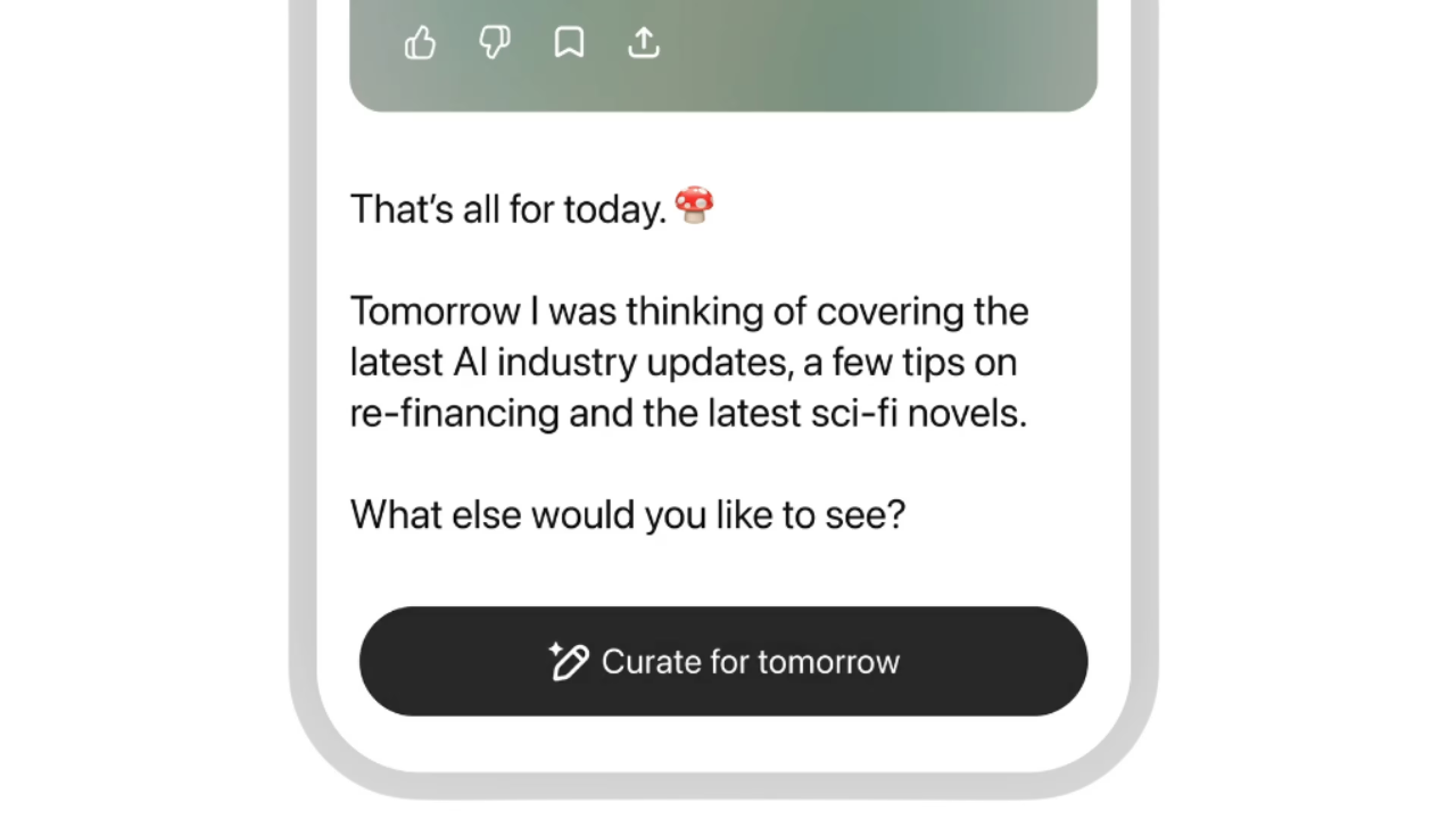
FAQ: ChatGPT Pulse Feature
Is the ChatGPT Pulse feature available for free or Plus users?
Currently, Pulse is only available to ChatGPT Pro subscribers ($200/month) on iOS and Android. OpenAI plans to expand to Plus subscribers after improving efficiency but hasn't announced a timeline. There's no web or desktop version yet, though web support is being prepared.
Can Pulse track specific competitor websites for changes?
Pulse can surface competitor mentions from news articles and industry discussions, but it's not a website change monitoring tool. Think of it as catching what people are saying about competitors rather than automated website scraping. For technical monitoring like price changes or page updates, you need dedicated competitive intelligence tools.
How does Pulse protect my connected Gmail and Calendar data?
Connected apps are off by default. When enabled, content from Gmail and Calendar is not used to train OpenAI's models, and you can disconnect anytime in settings. Pulse only accesses this data overnight when generating your morning brief.
What happens to my Pulse briefings after I read them?
Pulse content is available for one day only and then deleted unless you save it as a chat or engage with follow-up questions. If you want to keep something, tap the save icon to move it into your conversation history, where it follows standard chat deletion rules.
Can I use Pulse for client research before meetings?
Yes, this is a strong use case. If you connect Google Calendar, Pulse can access your schedule and surface relevant information for upcoming events. For client meetings, ask Pulse the evening before to research "recent news about [client company], their industry challenges, and relevant case studies for our discussion."
Does the ChatGPT Pulse feature replace market research tools?
Pulse works best in early-stage research when exploring ideas, not as a replacement for customer reviews, social listening data, or survey research. Use Pulse for initial discovery and trend awareness, then validate with dedicated research tools for strategic decisions. It's a complement to your research stack, not a replacement.
How accurate is information from the ChatGPT Pulse feature?
OpenAI explicitly states Pulse "won't always get things right" as it's still in preview. The feature includes source citations like ChatGPT Search, so always verify critical information by clicking through to original sources. Treat Pulse like an assistant flagging things for your review, not a final authority.
Next Steps: If you're tracking marketing performance across multiple platforms and want to combine Pulse's qualitative insights with quantitative metrics, try Dataslayer free for 15 days to automate data connections to Google Sheets, Looker Studio, BigQuery, or Power BI.