Google Ads launched its Investment Strategy feature in October 2025, giving advertisers a way to model budget increases before spending extra money. The tool sits in your Recommendations tab and uses historical performance data to predict how additional weekly spend affects clicks, conversions, or conversion value. Unlike Performance Planner's monthly forecasting, this focuses on budget-limited campaigns with week-by-week projections. According to Search Engine Land, the feature helps advertisers "justify spend adjustments with ROI projections pulled directly from Google Ads" instead of manual spreadsheet modeling.
What Is Google Ads Investment Strategy?
When Google detects budget-limited campaigns in your account, a new section appears: "Grow your account by creating your own Google investment strategy." Click it, and you get a simulator that models what happens if you spend more money.
You input how much extra you're considering (say, $500/week), pick your goal (clicks, conversions, or conversion value), and Google shows which campaigns should get the money plus projected results. The difference from Performance Planner? This tool is built for quick decisions when you have extra budget right now, not quarterly planning sessions.
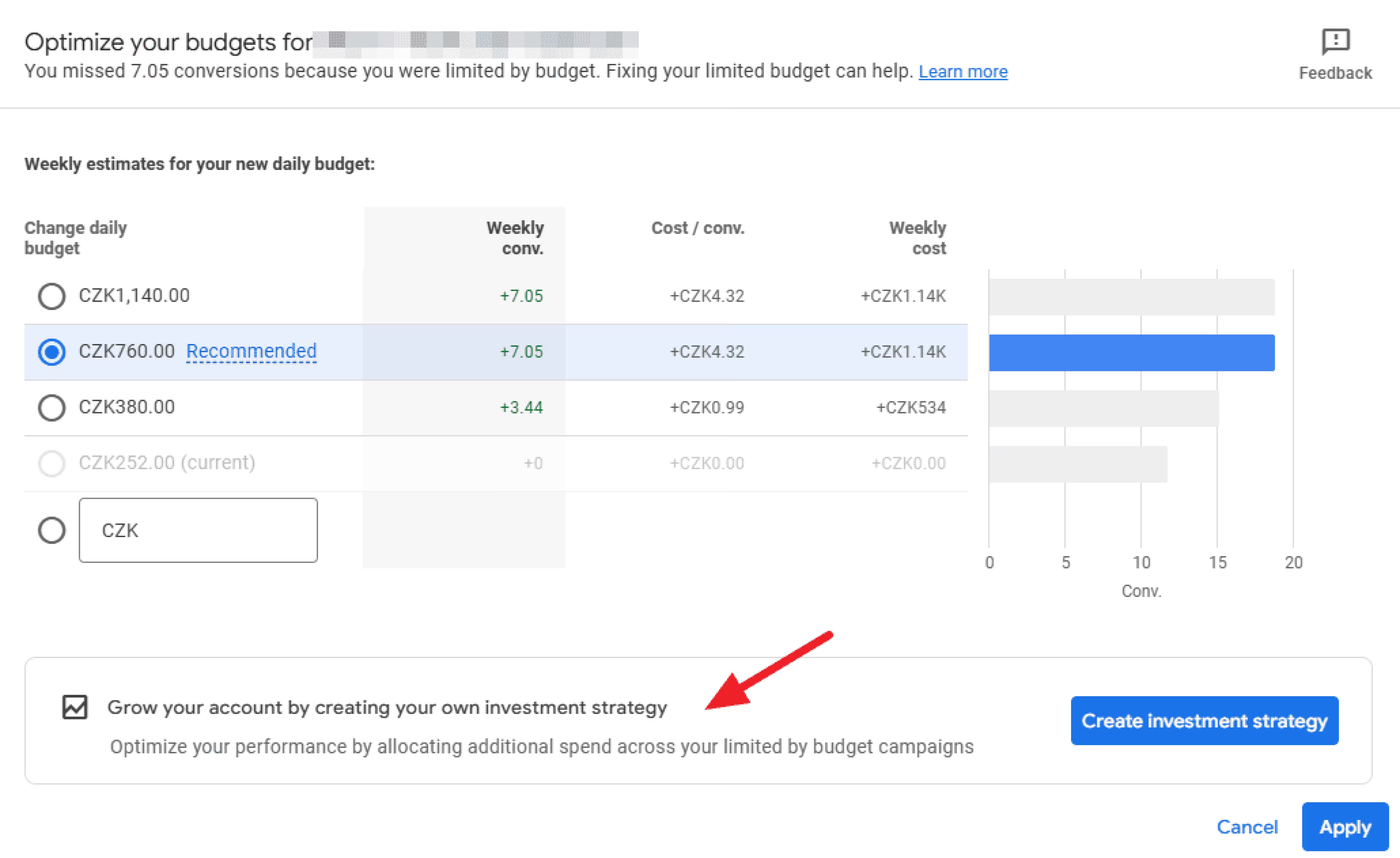
The tool shows:
- Which campaigns to fund (auto-selected based on your constraints)
- New daily budgets for each campaign
- Expected performance lift
- Real-time recalculation if you deselect campaigns
Investment Strategy vs Performance Planner: What's the Difference?
Both tools plan budgets, but they're built for different moments. Investment Strategy answers "I have $1,000 extra this week, where should it go?" Performance Planner answers "What should my Q1 budget look like?"
How to Access and Use Investment Strategy
Getting there: Open Google Ads → Click Recommendations in the left menu → Select the Investment Strategy tab.
Don't see it? The rollout probably hasn't hit your account. Google's still enabling this gradually.
Pick your goal: Clicks, Conversions, or Conversion Value. If you sell $50 phone cases and $500 laptops, choose conversion value. If you generate leads worth the same amount, conversions work fine.
Enter your test amount: How much extra can you spend per week?
For reference:
- Small accounts ($500-2,000/month): Try $100-200/week
- Medium accounts ($5,000-15,000/month): Try $500-1,000/week
- Large accounts ($15,000+/month): Try $2,000+/week
Google Ads consultant Thomas Eccel suggests starting with 20-30% of your current weekly spend. Enough to see results, not enough to panic if projections miss.
Review what Google recommends: You'll see current budgets, suggested new budgets, and projected outcomes. The projections update in real-time as you select or deselect campaigns.
Apply or screenshot for later: Hit "Apply All" to implement immediately, or save the scenario to discuss with your boss/client first.
Examples from Advertisers Using Investment Strategy
A B2B SaaS company was spending $8,000/month with their "project management software" campaign constantly hitting budget limits. They modeled $500 extra weekly spend focused on conversions. Investment Strategy recommended $350 to the project management campaign and $150 to their "team collaboration tools" campaign, projecting 23 additional conversions per week at the same $87 CPA they were already getting.
After three weeks: 19 conversions (week 1), 25 conversions (week 2), 21 conversions (week 3). CPA stayed between $85-92. Close enough to trust the tool.
An HVAC company hit budget limits every day during a summer heatwave. They had cash from completed jobs and wanted to capture emergency service calls. They used Investment Strategy to model $300/week extra, optimizing for clicks since their conversions happen by phone.
The tool split the $300 across three geo-targeted campaigns. The most profitable zip codes got $180, two secondary areas got $60 each. Result: 34% more website traffic in week one, 17 additional calls, 8 booked jobs worth $6,400.
An online furniture store wanted to test Black Friday budget increases. They modeled $2,000 extra weekly, focusing on conversion value. The projection showed $12,400 increase in conversion value, but more importantly, the tool revealed only 3 of their 7 campaigns could scale efficiently. The other 4 would see diminishing returns.
Instead of spreading $2,000 thin, they concentrated it on the 3 campaigns Investment Strategy identified. That week generated $14,200 in additional revenue.
The 5 Biggest Mistakes with Investment Strategy
Treating projections as guarantees. Start with 50-75% of the suggested increase for one week. If performance matches projections, scale to the full amount. One PPC manager: "I learned this when a $1,500 increase generated clicks but not conversions. The projection assumed our landing pages could handle the traffic. They couldn't."
Optimizing for the wrong metric. If your products have different profit margins, always optimize for conversion value. A retailer selling $15 phone cases and $1,200 laptops should never optimize for raw conversion numbers.
Ignoring operational capacity. Ask before increasing spend: Can checkout handle 50% more simultaneous users? Will call centers manage 30 extra daily calls? One e-commerce company implemented a $5,000 weekly increase, generated 340 orders, then stocked out of hero products in 3 days. Profitable but damaged their reputation.
Applying recommendations during atypical weeks. Google's projections use 7-10 days of recent data. If last week included a major sale that won't repeat, wait for normal baseline data.
Not tracking results against projections. Create a simple spreadsheet: Week 1 actual conversions vs. projected, actual CPA vs. projected. If you're 15%+ off consistently, something's wrong with either your setup or Google's assumptions.
When You'll See Investment Strategy (And When You Won't)
The feature appears when at least one campaign shows "Limited by budget" for multiple days, you're using smart bidding (Target CPA, Target ROAS, Maximize Conversions, or Maximize Clicks), and campaigns have 7-10 days of performance history with working conversion tracking.
You won't see it if all campaigns spend less than their daily budgets, you're only running manual CPC bidding, or you're in a brand new account.
Something that surprised advertisers: Investment Strategy can appear even without the traditional "Limited by budget" warning. Google's algorithm detects when campaigns could benefit from more budget before they hit absolute limits.
Getting More Accurate Projections
Fix your conversion tracking first. Test it weekly, submit a test form, complete a test purchase. Use enhanced conversions to capture more data. If customers convert 14 days after clicking but your conversion window is 7 days, Investment Strategy will undervalue long-cycle campaigns.
Wait out the learning phase. After changing bidding strategies, launching new ads, or shifting targeting, give it 10-14 days before using the tool.
Clean up your campaign structure. Consolidate campaigns with overlapping keywords. Pause campaigns with Quality Scores below 5. A media agency went from 14 messy campaigns to 6 strategic ones, and Investment Strategy recommendations became "far more profitable."
Consider what Google doesn't know. Before applying recommendations, ask: Do we have inventory for increased orders? Can customer service handle more inquiries? Is cash flow ready to pay Google 2-4 weeks before revenue arrives?
Budget Recommendations by Account Size
Freelancers & Solopreneurs ($500-1,500/month): Test $50-150/week additional. That's 10-30 extra clicks in most industries, maybe 1-3 conversions. Use the tool bi-weekly since small accounts see dramatic week-to-week swings.
Small Agencies ($3,000-10,000/month): Test $200-500/week additional. You'll get 4-10 conversions and statistically meaningful data within 2-3 weeks. Many discover only 1-2 campaigns can productively absorb more budget.
Medium Companies ($10,000-50,000/month): Test $1,000-3,000/week additional for 20-60 conversions and clear signals within 7-10 days. Use Investment Strategy for quarterly planning by modeling conservative and aggressive scenarios.
Enterprise ($50,000+/month): Test $5,000+/week additional. Combine Investment Strategy for immediate opportunities with Performance Planner for long-term forecasting.
Tracking Performance After Applying Recommendations
Week 1-2: Compare actual vs. projected conversions. If you're under 70% of projection, budget may be distributed too broadly. If CPA increased over 25%, Quality Score needs work. If clicks rose but conversions stayed flat, fix your landing pages.
Week 3-4: Look for stabilization. Is performance week-over-week becoming consistent? Did the increase solve budget constraints? Are you still seeing "Limited by budget" warnings?
A digital marketing agency tracked it like this:
Before: $1,200/week, 18 conversions, $67 CPA
Investment Strategy Projection (+$400): 25 conversions at $64 CPA
Actual Results:
- Week 1: 23 conversions, $70 CPA (92% of projection)
- Week 2: 26 conversions, $62 CPA (104%)
- Week 3: 24 conversions, $67 CPA (96%)
- Week 4: 27 conversions, $59 CPA (108%)
Average accuracy: within 8%. Good enough to continue and model further scaling.
For tracking Google Ads performance metrics alongside Investment Strategy results, you'll want to monitor CTR, Quality Score, conversion rate, and impression share together to understand the full picture of how budget changes affect account health.

Using Investment Strategy for Stakeholder Buy-In
One underrated benefit: it creates instant "what-if" scenarios for presentations.
Old way: "We think increasing budget would help."
New way: "Investment Strategy shows $800/week additional would generate 12 more leads at $67 CPA. Here's the campaign breakdown based on auction insights."
The difference? Data from Google's system, not guesswork.
A marketing director: "Before Investment Strategy, our CFO asked 'How do you know we'll get those conversions?' We'd say 'Based on trends.' Now we say 'Google's model predicts this from auction simulation.' Same information, framed as data science instead of marketing hope. Budgets get approved faster."
FAQ: Google Ads Investment Strategy
What's the minimum budget needed to use Investment Strategy?
No official minimum, but the feature typically appears when you're spending $300-500+/month with campaigns hitting budget limits. Very small accounts ($50-100/month) rarely see it because they're not constrained by budget but by other factors like bid competitiveness or Quality Score.
Can I use Investment Strategy with manual CPC bidding?
No. The tool requires automated bidding strategies: Target CPA, Target ROAS, Maximize Conversions, Maximize Clicks, or eCPC. Manual CPC campaigns won't show the Investment Strategy tab.
How accurate are the projections?
Based on October-November 2025 advertiser reports, projections are typically accurate within 15-25% when campaigns have stable performance history. Accuracy improves when conversion tracking works properly, campaigns have run consistently for 10+ days, you're not in a seasonal anomaly, and campaigns aren't in learning mode from recent changes. Less accurate for brand-new campaigns or during major market shifts.
Does Investment Strategy account for competitor activity?
Partially. The tool uses Google's auction simulation from the past 7-10 days, which includes competitor bidding patterns during that window. It cannot predict future competitor behavior. If three new competitors launch aggressive campaigns next week, actual results may differ.
Can I save multiple scenarios to compare?
No built-in scenario comparison like Performance Planner has. Workaround: screenshot different scenarios with varying weekly spend amounts, then compare manually. Some advertisers export to Google Sheets for tracking.
What if I want to revert my budget changes?
Go to campaign settings and manually adjust budgets back. No one-click "undo" button exists. Screenshot your current settings before applying recommendations so you have a reference.
How does it work with shared budgets?
Investment Strategy works with individual campaign budgets, not shared budgets. If you're using shared budgets across campaigns, you may not get recommendations, or the tool may suggest switching to individual budgets first.
Can it help me reduce budget?
No. Investment Strategy only models budget increases for budget-limited campaigns. For reducing spend while maintaining performance, use Performance Planner or manual adjustments.
Why don't I see the Investment Strategy tab?
Feature still rolling out gradually (not all accounts have access), insufficient account history (needs 7-10 days), you're using manual CPC only (requires smart bidding), conversion tracking issues, or campaigns in learning mode. Check that you have at least one campaign that could benefit from more budget.
Final Thoughts
Investment Strategy won't fix broken campaigns or bad landing pages. But for advertisers with solid foundations who want data-driven guidance on scaling, it eliminates the spreadsheet modeling that used to require hours or expensive third-party tools.
The advertisers seeing best results share three traits:
- They treat projections as estimates, not guarantees
- They test at 50-75% of recommended amounts before going full scale
- They track actual vs. projected to learn what works in their accounts
Start small. Model a conservative increase. Apply it to your best campaigns. Track for 2-3 weeks. Scale if data supports it.
If you need to track Investment Strategy results alongside metrics from other platforms, you can pull Google Ads data into centralized dashboards to see how budget changes affect your overall marketing performance. Try Dataslayer free for 15 days to connect Google Ads, Facebook Ads, LinkedIn, and 50+ platforms to Google Sheets, Looker Studio, BigQuery, or Power BI.







