Meta ad formats underwent significant changes in 2025, with Flexible Format replacing Dynamic Creative, Threads ads expanding to 400 million users with new carousel and video options, and 70-80% of Meta ad performance now stemming from creative quality rather than budget or targeting according to AppsFlayer research. The platform's push toward AI-powered automation means your format choice depends on understanding how Meta's algorithm optimizes delivery across placements.
Meta Ad Formats 2025: What Changed and What Works Now
If you've been running Meta ads the same way you did in 2024, you're already behind. November 2025 brought format expansions to Threads, the Flexible Ad Format matured with new reporting capabilities, and Meta eliminated Messenger Inbox ads entirely on November 11.
The biggest shift? Creative quality now determines 70-80% of your ad performance. Your targeting sophistication and budget matter less than whether your creative stops the scroll.
Here's what changed: automation won, Threads became a legitimate placement with brand safety verification, and vertical video dominates. Meta's Flexible Ad Format lets you upload up to 10 images or videos while the algorithm decides whether to show users a single image, video, or carousel. Threads now has over 400 million monthly users with third-party verification from Integral Ad Science and DoubleVerify. And the 4:5 aspect ratio (1080×1350) takes up significantly more mobile screen space than square formats, with Billo's creative testing showing it outperforms 1:1 in Feed placements by up to 15%.
Format Comparison Table
Flexible Ad Format: The New Standard
Flexible Format launched as Meta's replacement for Dynamic Creative. By November 2025, it became the recommended approach for Sales and App Promotion campaigns.
You upload up to 10 images or videos with up to 5 variations each of primary text, headlines, and descriptions. Meta's algorithm automatically determines whether to show a single image, video, or carousel to each user. Advertisers report 25-40% improvements in campaign performance compared to manual format selection, according to case studies from WordStream and LeadsBridge.
Current limitations: only available for Sales and App Promotion objectives, you can't customize call-to-action buttons, and reporting was initially opaque. But Meta added Creative breakdown functionality on July 11, 2025, letting you see which specific images and videos perform best.
When to use it: If you have 5+ creative assets and want to test different combinations without creating 20 separate ads, Flexible Format simplifies your ad account while letting Meta optimize delivery.
Single Image and Video Ads: Still the Foundation
Single image ads remain the most common format because they're fast to create, easy to test, and work across all placements. The recommended sizes are 1080×1080 (1:1) or 1080×1350 (4:5), with 4:5 taking up 35% more screen space on mobile. Maximum file size is 30MB for images.
For video, use 4:5 (1080×1350) for Feed or 9:16 (1080×1920) for Reels/Stories. Length can be anywhere from 1 second to 241 minutes, though 15 seconds or less performs best. Use H.264 compression with square pixels and a fixed frame rate.
Pro tip: Videos with large, high-contrast captions perform significantly better because most Facebook video is watched without sound. Black text on white backgrounds specifically improves retention for silent viewing.
Carousel Ads: Now on Threads
Carousel ads let users swipe through 2-10 images or videos, each with its own headline and link. In November 2025, Meta expanded carousel support to Threads as static 1:1 image carousels.
Best use cases include showcasing multiple products for ecommerce, telling a sequential story, highlighting different features of one product, or before/after transformations. Carousel ads typically see 10x more clicks than single image ads in ecommerce campaigns, though this varies by industry.
Reels Ads: Trending Placement Added in 2025
Reels ads appear between organic Reels content. In May 2025, Meta introduced Reels Trending Ads, a premium placement that shows your ad immediately after the most engaging creator-made Reels. When your ad appears right after trending content, you're catching users at peak engagement.
Required specs: 9:16 vertical (1080×1920), length of 3-90 seconds (15 seconds or less recommended). Keep the top 14% and bottom 35% free of text or logos for UI elements.
New AI feature: Video Expansion on Facebook Reels uses AI to generate unseen pixels in each video frame, automatically expanding the aspect ratio to make creative more immersive. This addresses the common problem of horizontal video looking awkward in vertical placements.
Collection Ads: Ecommerce Powerhouse
Collection ads combine a cover image or video with a product catalog underneath. When someone taps your ad, they see a full-screen Instant Experience showcasing multiple products. You must have a Meta product catalog set up, with a cover image of 1200×628 pixels minimum.
Why they convert: Users can browse products without leaving Facebook or Instagram, reducing friction in the purchase journey. Collection ads typically see higher conversion rates than other formats for ecommerce businesses.
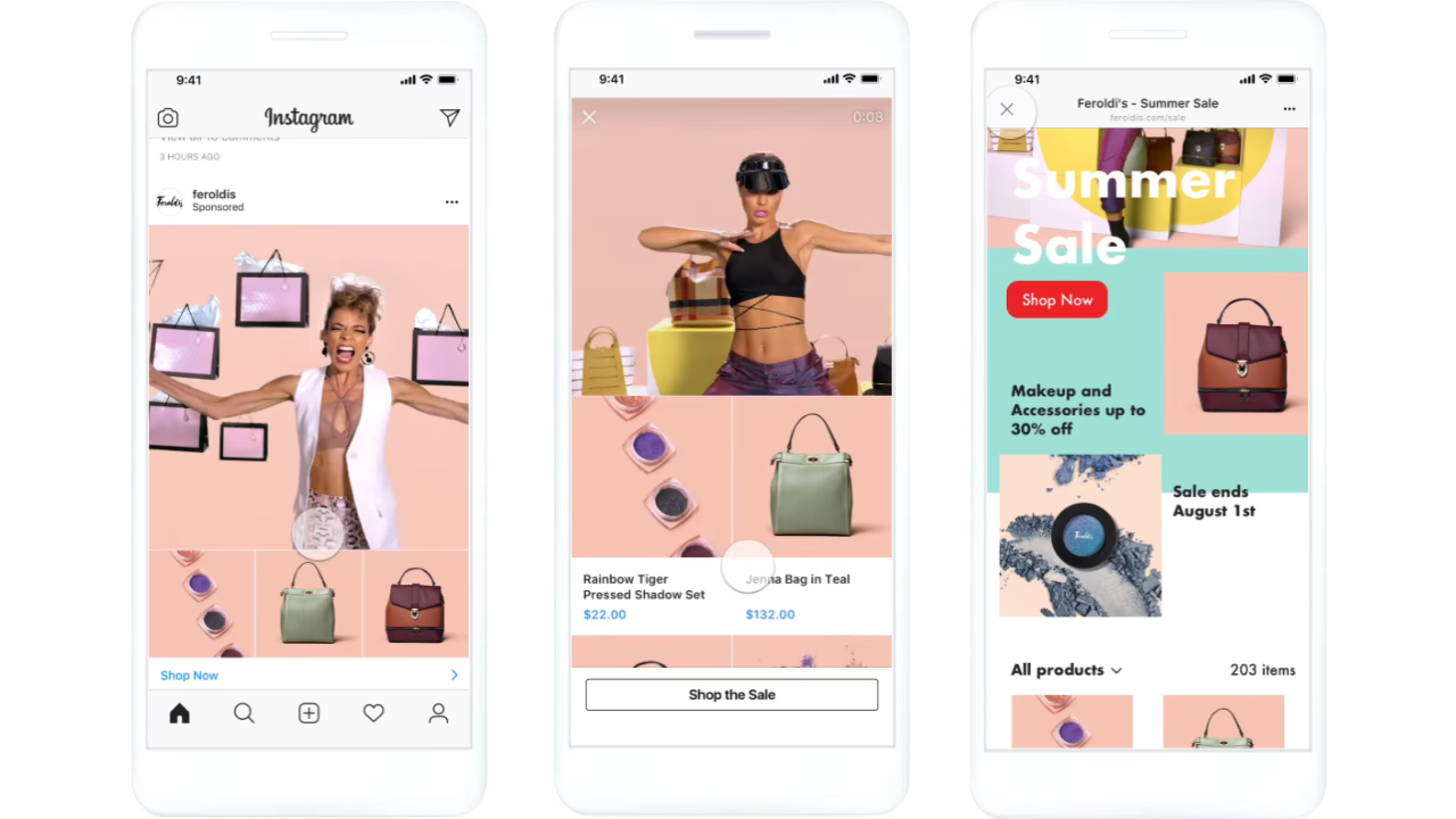
Threads Ads: The Newest Placement
Meta launched Threads ads globally in April 2025, and by November, the platform expanded to support multiple formats with over 400 million monthly users.
November 2025 updates include 4:5 rendering for images and videos, support for various video ad aspect ratios, static 1:1 image carousel ads, and the Placement Asset Customization (PAC) tool for Threads-specific creative. The platform is also testing Advantage+ Catalog ads and Advantage+ App ads.
Current format support includes image ads (1.91:1 to 4:5 aspect ratios), video ads (16:9 or 1:1 in testing phase), and carousel ads (1:1 static images). Brand safety features now include third-party verification from Integral Ad Science, DoubleVerify, and Scope3.
Threads feed placement is on by default for new campaigns using Advantage+ or Manual Placements, but you can opt out manually. Early performance data shows potentially lower CPMs on Threads compared to Facebook and Instagram. Use it for upper-funnel strategies to test reach and engagement before committing larger budgets.
Technical Specifications That Actually Matter
Aspect Ratio Priority
- 4:5 (1080×1350) works best for Feed placement, taking up 35% more mobile screen space than square. Works across Feed, Stories, and Reels with cropping.
- 9:16 (1080×1920) is required for optimal Reels and Stories performance but will crop awkwardly in Feed. Fills the entire mobile screen.
- 1:1 (1080×1080) offers universal compatibility, working acceptably across 80% of placements. Safe default if you can only create one size but isn't optimal anywhere.
- 16:9 (1920×1080) landscape format only works for Facebook video feeds, has poor mobile performance, and should only be used for desktop-heavy audiences.
Safe Zones
Every Meta placement overlays UI elements on your creative. If your text or logo lands in these zones, it gets covered.
Feed: Keep top 14%, bottom 35%, and 6% on each side clear. Stories/Reels: Keep top 14% and bottom 20% clear. Threads: Top 14% and bottom 35% clear.
You can find complete technical specifications and creative requirements in Meta's Ad Specs documentation.
File Requirements
Images: JPG or PNG, maximum 30MB (under 1MB recommended for speed). Keep text overlay under 20% of image.
Videos: MP4 or MOV, H.264 compression, maximum 4GB, maximum 241 minutes (15 seconds performs best). Stereo AAC compression at 128kbps+ for audio. Keep file containers free of edit lists or added boxes.
How to Choose the Right Format
For Ecommerce Businesses
Begin with Collection ads if you have a product catalog, Carousel ads to showcase multiple products, and Flexible Format to test automatically. Add Reels ads with product demonstrations and Threads carousel ads for text-savvy audiences. Avoid Stories ads as your primary format due to lower conversion rates.
For Lead Generation
Your first test should be a single video ad explaining your offer, Flexible Format with multiple value propositions, and Carousel ads showing step-by-step process. Add Reels Trending Ads for upper-funnel awareness and Threads ads for B2B audiences where the professional tone matches the platform.
For App Promotion
Focus on Flexible Format (specifically optimized for App Promotion objective), single video demonstrating app functionality, and Reels ads showing real user experiences. November 2025 update: Meta improved app promotion with AI targeting focused on specific goals. Value optimization campaigns yield 29% higher ROAS than volume-focused campaigns.
Budget-Based Recommendations
- Under $500/month: Stick to single image or video ads. Use Flexible Format only if you have 5+ creative variations. Skip Threads initially.
- $500-$2,000/month: Test Flexible Format with 5-7 creative assets. Add carousel ads. Begin testing Threads placement with 10-20% of budget.
- $2,000-$5,000/month: Implement Flexible Format as your standard. Test Reels Trending Ads. Run A/B tests between Threads and established placements. Use Collection ads if doing ecommerce.
- $5,000+/month: Use all relevant formats simultaneously. Implement Advantage+ Creative optimizations. Test new placements with 15-30% budgets. Create placement-specific creative with PAC tool.
What Doesn't Work Anymore in 2025
Messenger Inbox ads are gone. Meta eliminated this placement on November 11, 2025. If you have campaigns with this placement selected, they're no longer delivering there.
Multiple catalogs per campaign don't work. As of November 2025, you can't use multiple catalogs in a single campaign. Product ads need a campaign-level catalog now.
Facebook video feeds placement is removed. Meta removed this as of November 2025. Adjust your placement selections accordingly.
Advanced: Flexible Format Strategy
To set up Flexible Format, you need a campaign objective of Sales or App Promotion only, with Website or App as your conversion location. If using Sales objective, toggle off "Use a catalog" at campaign level.
In ad setup, select "Flexible" as ad format, upload up to 10 images or videos, and add up to 5 variations each of primary text, headline, and description. Use Groups to control which creatives pair with specific text, preventing awkward mismatches like serious images with playful copy.
Meta added Creative breakdown on July 11, 2025. Find it in Ads Manager → Ads Reporting → Popular breakdowns (right panel) → Creative. Look for assets with over 20% higher conversion rate than average, assets with declining performance, and surprising winners, sometimes the ugly creative converts better than polished ones.
Don't use Flexible Format if you need precise control for brand campaigns with strict guidelines, have fewer than 5 creative assets, your campaign is very small scale, or you're using objectives other than Sales or App Promotion.
Once you've launched campaigns, tracking performance becomes critical. If you're pulling data from Meta into reports alongside other platforms, check out our Meta Ads Performance Dashboard guide for automated tracking options.
Frequently Asked Questions
What's the difference between Flexible Format and Dynamic Creative?
Flexible Format operates at the ad level (not ad set) and automatically creates single image, video, AND carousel variations from your assets. Dynamic Creative only mixed elements at the ad set level without format variation. The big win came July 11, 2025, when Meta added Creative breakdown reporting showing which elements performed best. You can't use both features together, and Meta recommends switching existing Dynamic Creative campaigns to Flexible Format.
Should I include Threads in my ad placements?
Start by allocating 10-20% of your budget to test it. Threads has 400 million monthly users as of November 2025 with brand safety verification, but it's still early in monetization. Early data suggests lower CPMs than Facebook and Instagram, though conversion rates vary. Works best for upper-funnel awareness. The November expansion added carousel and video formats, making it more viable for product-focused advertisers. It's on by default but you can opt out manually.
What aspect ratio should I create if I can only make one video size?
Create 4:5 (1080×1350). It outperforms 1:1 square by up to 15% in Feed placements, works acceptably in Stories and Reels with cropping, and represents the best compromise for mobile-first audiences. While not native for Stories/Reels where 9:16 is optimal, it won't look broken. If your audience is primarily on Reels or Stories based on placement performance data, create 9:16 first instead.
How long should my Meta video ads be in 2025?
Keep them under 15 seconds. Meta allows up to 241 minutes technically, but data shows 15 seconds or less performs best for driving action. For complex product demonstrations needing more time, 30-60 seconds can work, but front-load your key message in the first 3 seconds since that's when users decide to keep watching or scroll past. The November 2025 Reels Trending Ads placement particularly favors snappy content matching the pace of trending creator content.
Do I need different creative for each Meta placement?
You don't need entirely separate ads. Meta's Placement Asset Customization (PAC) tool, expanded to Threads in November 2025, lets you upload placement-specific creative within a single ad, a 4:5 version for Feed, 9:16 for Reels, and 1:1 for Threads all in one ad. Without PAC, Meta crops your creative to fit each placement, often cutting off logos or calls-to-action. Flexible Format handles some of this automatically. If running traditional single image or video ads without PAC, create at minimum two versions: 4:5 for Feed and 9:16 for Stories/Reels.
What's the minimum budget needed to test Flexible Format effectively?
Plan for $20-30 per day for 7-14 days. Meta's algorithm needs volume to learn which creative combinations perform best. Below $20/day, you won't generate enough impressions for optimization. If you're under $500/month total, stick with single image or video ads where you control the format. Once you're spending $1,000+/month consistently, Flexible Format becomes worth testing.
Should I turn off Advantage+ Creative optimizations?
Test first, then decide. The optimizations, automatic aspect ratio changes, swapped headlines, AI-expanded images, can improve reach by 10-20%, but they risk displaying ads in unintended ways. AI image expansion sometimes creates awkward backgrounds, or headline swapping might pair wrong messages with wrong visuals. Start with optimizations enabled, monitor Creative breakdown reporting (added July 2025), and disable specific ones creating poor combinations. Brand campaigns with strict guidelines often disable most optimizations. Direct response campaigns testing aggressively leave them on to maximize reach.
Where to Go From Here
Start by auditing current campaigns for obsolete placements. Messenger Inbox ads stopped working November 11, 2025. Check if campaigns use multiple catalogs, which Meta no longer allows at campaign level.
Prioritize your creative format based on your primary objective. Ecommerce should test Flexible Format with 5-7 product images and videos. Lead gen should create one strong video explaining the offer. Brand awareness should test Reels Trending Ads. App promotion should use Flexible Format with app demonstration videos.
If you're spending $1,000+/month, allocate 10-20% of budget to test Threads placements with the new carousel and video formats launched in November 2025.
Meta ad formats will keep evolving, the platform added major updates in April, July, and November 2025 alone. Advertisers who win test new formats early, analyze performance with Creative breakdown, and adapt faster than competitors.







