Meta Ads shows you conversions in two ways: All Conversions counts every action (even when someone converts five times), while First Conversion counts only each person's first action. For lead generation campaigns, All Conversions inflates numbers by 20-25%, making your Customer Acquisition Cost look artificially low. Most marketers don't know this setting exists, and it's been available since July 2024.
Your Numbers Don't Match (And That's Normal)
Meta Ads Manager: 400 lead form conversions
Your CRM: 320 new leads
Your boss: "Why don't these match?"
Someone filled out your form Monday. They came back Wednesday and submitted again. Then tried once more Friday because they forgot they already signed up. Meta counted three conversions. Your CRM shows one lead.
This isn't a tracking error. It's how Meta counts conversions by default, every single action after someone interacts with your ad gets counted, including repeats from the same person.
For an e-commerce store selling protein powder, this makes sense. Three purchases equal three sales. But for lead generation, SaaS signups, webinar registrations, or any campaign where you're counting new people, it creates inflated numbers. Your reported $15 CAC might actually be $20, a 33% difference.
Research from digital marketing agencies analyzing Meta attribution data shows approximately 20-25% of conversions in typical lead gen campaigns come from repeat actions, not new customers. That gap completely changes budget planning, pipeline forecasting, and channel comparison.
The fix is understanding first conversion vs all conversions meta ads reporting, and knowing when each matters.
All Conversions vs First Conversion: What Actually Changes
All Conversions (Meta's Default)
Counts every qualifying conversion event, even when the same person converts multiple times.
Example:
- June 1: User clicks your ad
- June 2: Purchases → Counted
- June 4: Purchases again → Counted
- June 6: Downloads PDF → Counted
All Conversions: 3
This is Meta's default reporting method. It answers: "How many total conversion events did my ads influence?"
First Conversion
Counts only the first instance of each conversion event type per user.
Same example:
- June 1: User clicks your ad
- June 2: Purchases → Counted
- June 4: Purchases again → Not counted
- June 6: Downloads PDF → Counted (different event type)
First Conversion: 2
Important detail: First Conversion doesn't mean "only the very first thing someone does." It means the first time each specific event happens. Purchase and PDF download are different events, so both count. But the second purchase doesn't.
How to Find First Conversion in Ads Manager
Meta rolled out First Conversion in July 2024. Here's where it lives:
- Open Meta Ads Manager
- Click Columns dropdown (left of "Breakdown")
- Select "Compare Attribution Settings" at the bottom
- Choose an attribution window (start with 7-day click for most campaigns)
- Select "Both" to see All Conversions and First Conversion side-by-side
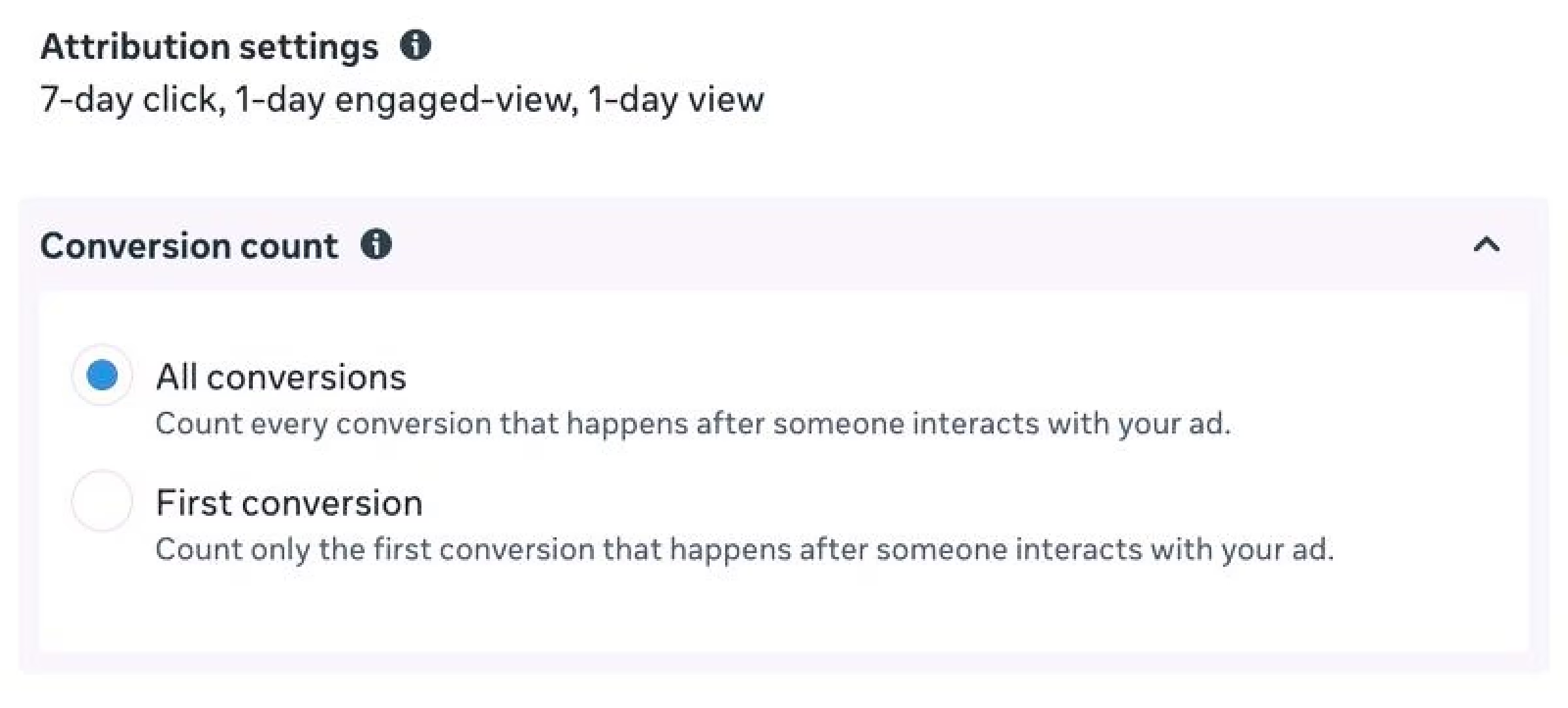
New columns appear showing conversion metrics under each counting method.
Limitation: First Conversion data only exists from July 15, 2023, forward. Older campaigns only show All Conversions.
When Each Metric Actually Matters
The decision isn't complicated, but it matters a lot.
Use All Conversions when:
- You sell products people buy repeatedly, subscription boxes, consumables, supplements. Every purchase has revenue value. A customer buying five times is more valuable than one buying once.
- You're calculating ROAS. Total revenue matters, not unique customer count. If your ad drove 50 first purchases and 30 repeat purchases, that's 80 transactions generating actual money.
- You're running retargeting campaigns. These specifically target people who already engaged. Multiple conversions from the same person is the goal.
Use First Conversion when:
- You're running lead generation. One person filling out your "Request a Demo" form three times is one lead, not three. Your sales team can't follow up with the same lead three times as if they're different people.
- You need new customer acquisition costs. When your CEO asks "How many new customers did we get?" or budget depends on cost per new customer, First Conversion gives that exact number.
- You're tracking SaaS free trial signups. Someone signing up with three different email addresses to extend their trial shouldn't make your acquisition metrics look better than reality.
- You're promoting events. Someone registering for your webinar twice is still one attendee.
- You're in B2B with long sales cycles. Each lead requires significant sales resources. Thinking you have 200 leads when you actually have 150 means misallocated capacity.
The edge case nobody talks about: E-commerce brands running new customer acquisition campaigns need First Conversion too. If you're specifically trying to calculate first-purchase CAC or compare new customer performance versus retargeting performance, First Conversion becomes essential even for e-commerce. Most brands should track both, All Conversions for total revenue, First Conversion for acquisition efficiency.
If you're pulling Meta Ads data into dashboards with other platforms, you can automate both metrics using connectors like Dataslayer that integrate Meta Ads with Google Sheets, Looker Studio, or BigQuery.
The Real Numbers: What Changes in Your Reporting
B2B software company, lead generation campaign:
Setup:
- Budget: $3,000
- Duration: 30 days
- Event: Contact form submission
All Conversions:
- Total: 240 conversions
- Cost per conversion: $12.50
- Conversion rate: 4.2%
First Conversion:
- Total: 180 conversions
- Cost per conversion: $16.67
- Conversion rate: 3.2%
Reality: The company acquired 180 new leads, not 240. That's 60 duplicate submissions, 25% inflation. True CAC is $16.67, not $12.50, a 33% difference.
If you budgeted for $12.50 CAC and reality is $16.67, you burn through spending 33% faster than expected. Your sales team planned for 240 leads, but they're getting 180. Your pipeline forecast is wrong. Your channel comparison is wrong.
This affects three key metrics differently:
- Customer Acquisition Cost: Ad Spend ÷ Conversions. All Conversions inflates the denominator, making CAC look artificially low. For acquisition reporting, First Conversion shows true cost.
- Return on Ad Spend: Revenue ÷ Ad Spend. Use All Conversions for total revenue tracking. Use First Conversion only if you're calculating new customer ROAS separately from repeat customer ROAS.
- Conversion Rate: Conversions ÷ Link Clicks. First Conversion shows lower rates but more accurately reflects acquisition efficiency when testing landing pages or creative.
What the Gap Between Metrics Tells You
The difference between All Conversions and First Conversions reveals user behavior patterns:
- 5-10% gap: Normal. Most users convert once, some convert twice.
- 15-25% gap: Moderate repeat activity. Could be form resubmissions, legitimate re-engagement, or users coming back after initial research.
- 30%+ gap: Red flag. Something's wrong.
Large gaps often indicate: form errors causing users to resubmit thinking the first one didn't work, unclear confirmation messages making users uncertain if they completed the action, technical issues firing your pixel multiple times for one action, or users intentionally gaming your offer (entering contests multiple times).
A subscription meal kit service switched all their reporting to First Conversion. Performance "dropped" 30%. They panicked and increased spending. The problem? Their entire business model depends on repeat purchases. All Conversions was the right metric. They just didn't understand the difference.
How Attribution Windows Change First Conversion
First Conversion numbers vary across attribution windows because different windows capture different timeframes.
1-day click only counts conversions within 24 hours of clicking your ad. 7-day click includes conversions up to seven days later. Someone who converts on day 3 appears in the 7-day report but not the 1-day report.
This difference is actually useful for understanding your audience. Compare First Conversion across different attribution windows:
- Most conversions in 1-day click = Fast-deciding audience, short consideration time
- Conversions spread across 7-28 days = Your product requires more consideration, longer sales cycle
Neither window is "wrong." They reveal different aspects of buyer behavior. A $5,000 B2B software purchase will naturally have more conversions in the 7-day and 28-day windows. A $29 impulse purchase will cluster in 1-day click.
Two Critical Things to Remember
First, this is reporting-only. You cannot optimize campaigns using First Conversion instead of All Conversions. Your campaigns still optimize based on the conversion event and attribution window you set at the ad set level. Meta's algorithm doesn't differentiate between first-time and repeat converters during delivery. First Conversion only affects how you analyze results after your ads run.
This is a common misconception. You cannot change how Meta delivers ads based on First Conversion, you can only view results through this lens.
Second, don't compare campaigns with different counting methods. If you analyze Campaign A with All Conversions and Campaign B with First Conversion, your performance comparison is meaningless. Always use the same counting method when comparing campaigns, or you'll make wrong decisions about what's working.
The Simple Version
First Conversion doesn't replace All Conversions. They work together.
Use All Conversions for: total revenue tracking, ROAS calculations, repeat-purchase businesses, retargeting campaigns.
Use First Conversion for: lead generation, new customer acquisition, SaaS signups, event registrations, calculating true CAC.
The gap between them tells you if something's broken (30%+ difference means investigate) or if your business naturally has repeat actions (which might be fine).
Most importantly: if you've been making budget decisions based on All Conversions data for a lead gen campaign, your CAC is probably 20-30% higher than you think. Check it. Adjust your forecasts. The numbers matter.
For marketers managing multiple ad platforms who need cross-platform attribution, learn how to integrate Meta Ads with GA4 for unified conversion tracking.







